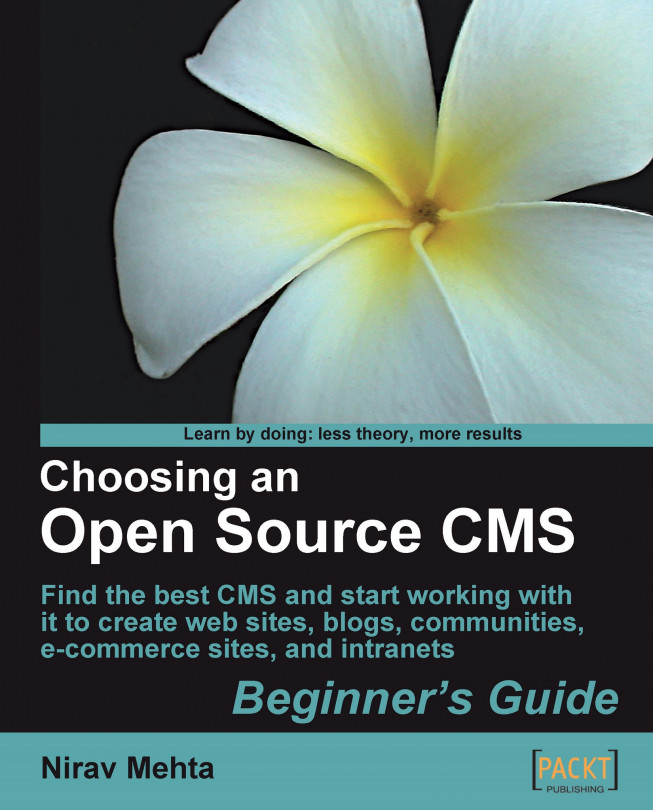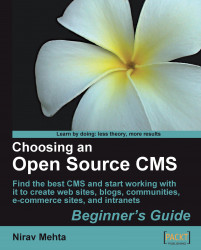It's a sunny Sunday morning in Miami. Oprah picks up her coffee and settles in her favorite patio chair. She is in a quiet trance-like state. Gazing at kids playing on her left, her expression turns from deep thoughts to confusion to puzzlement.
Oprah Casey is an established Yoga expert. She is just back from her class. She starts thinking about her web site. She has a four-page web site that Mario, a friend, created a decade ago.
Her current web site consists of an introduction on Yoga, her own biography, a testimonial page, and a page with her Yoga center's address and phone numbers. Last time she wanted to add driving directions to the address page, it took her two weeks to get that done. Here's what happened:
Day 1: Oprah calls Mario and explains what she wants.
Day 3: She calls again to check if the work is done. Mario had completely forgotten about it. He asked her to email him the driving directions.
Day 4: Mario tells her he is finding source files of Oprah's web site and the server login/password.
Day 7: Mario shows a page with the driving directions updated. Oprah suggests a couple of changes.
Day 9: Oprah is happy with what's on the contact page now. She gives a go-ahead.
Day 10: Weekend!
Day 12: Mario says he is uploading on the server.
Day 14: After another call, Oprah gets confirmation that it's live. She checks and finds it alright.
Oprah is happy that now she will get less calls asking for directions. At the same time, she is annoyed with this whole process of change. She does not want to go through another such ritual for a new change. What if her phone number changed? What if she wanted to update her bio? Or what if she wanted to add another page to her site? She can't afford to wait too long. She does not even want to take favors from her friend anymore!
She grabs a pen and paper and starts scribbling.

Oprah is clear that she can't continue with her current web site and the way it's managed. She needs a complete reorganization of her web site. Oprah wants her web site to have the following features:
Web site must be easy to manage
Oprah wants her web site to be easily manageable. She can understand technology, but is not a programmer. She wants to manage the web site content on her own. Whether it's adding a paragraph on a page or removing some old information, she wants to do it on her own.
Web site should be dynamic
She wants the changes that she makes to be reflected immediately. It should be possible to add a new section or link easily. Oprah wants to add photos and Yoga class information. And this should be updated on the web site immediately.
Other features
There are many other things that Oprah wants such as e-commerce, class booking, better design, and so on. The new web site should allow addition of all these features. If not right now, she wants them in the near future.
Finally, Oprah calls Mario. She politely explains to him the problems and what she wants. She then pauses to hear Mario's reply.
Mario is quick. He asserts that Oprah needs a Content Management System (CMS). It's a software that will give her all the required features, and he can set it up on her web site. Apart from managing site content and navigation, a CMS may also allow interactive content such as discussions, newsletters, blogs, photo galleries, and so on.
Mario explains a variety of benefits from using a CMS. They are:
Dynamic content—changes reflect immediately
Easily make changes—using just a browser and familiar editing tool (similar to Word)
Manage site navigation and sections—ability to add or order pages and other content
Control over design—tweak the entire site the way you wish from a single place
Add interactive content such as discussions, class schedules, shopping cart, and so on.
Add photos, links, and other rich media easily
Get full control over the web site
Allow multiple people to manage the site
Oprah interrupts Mario and says she appreciates these benefits, but wants to know if there are any other alternatives.
"What you need IS a content management system. We can go ahead with a readily available system, or hire someone to build one from scratch. I could write a CMS for you, but your needs are not so specific. I would rather use an open source CMS and customize it to your needs. Who wants to reinvent the wheel, you see!", Mario says.
"This makes sense." Oprah is thinking. "If I want things to be dynamic, I will need some kind of software to do that. I know that people use some web-based software to manage their sites. I can easily pick that up..."
Mario continues, "If you simply wanted to publish photos, you can use some photo management software on your machine and publish the site on a server. If you want to write regular updates on Yoga, you could start a blog. And you could use a 'hosted' blog where you don't have to do any server setup, or the like. You just write content. If you want static content, we can use some other online tools that help design web sites. What you want is manage content and site frequently, and on your own. We also want full control and our own site to be the host. That certainly is what CMSs are designed for."
Oprah is now convinced that she needs a CMS.
Mario is quick. He asserts that Oprah needs a Content Management System (CMS). It's a software that will give her all the required features, and he can set it up on her web site. Apart from managing site content and navigation, a CMS may also allow interactive content such as discussions, newsletters, blogs, photo galleries, and so on.
Mario explains a variety of benefits from using a CMS. They are:
Dynamic content—changes reflect immediately
Easily make changes—using just a browser and familiar editing tool (similar to Word)
Manage site navigation and sections—ability to add or order pages and other content
Control over design—tweak the entire site the way you wish from a single place
Add interactive content such as discussions, class schedules, shopping cart, and so on.
Add photos, links, and other rich media easily
Get full control over the web site
Allow multiple people to manage the site
Oprah interrupts Mario and says she appreciates these benefits, but wants to know if there are any other alternatives.
"What you need IS a content management system. We can go ahead with a readily available system, or hire someone to build one from scratch. I could write a CMS for you, but your needs are not so specific. I would rather use an open source CMS and customize it to your needs. Who wants to reinvent the wheel, you see!", Mario says.
"This makes sense." Oprah is thinking. "If I want things to be dynamic, I will need some kind of software to do that. I know that people use some web-based software to manage their sites. I can easily pick that up..."
Mario continues, "If you simply wanted to publish photos, you can use some photo management software on your machine and publish the site on a server. If you want to write regular updates on Yoga, you could start a blog. And you could use a 'hosted' blog where you don't have to do any server setup, or the like. You just write content. If you want static content, we can use some other online tools that help design web sites. What you want is manage content and site frequently, and on your own. We also want full control and our own site to be the host. That certainly is what CMSs are designed for."
Oprah is now convinced that she needs a CMS.
The next question that comes to her mind is, "OK, so which CMS should I use?"
Mario explains that there are many options. Content Management Systems have been around for quite some time and have evolved. There are general-purpose systems and some serving niches. There are many commercial and enterprise-class CMSs. But Mario emphasized on going ahead with an open source CMS. He listed many advantages such as:
Open source usually means free of cost. Almost all open source CMSs can be downloaded and used free of cost. That keeps our overall costs down. It's important to control costs—especially in the current economic situation!
Open source means you can customize. We can review and look around the programming code of an open source software. This allows us to customize it as per our wish. We get a strong base ready, and can add whatever we like.
Open source is generally better quality. Most popular open source CMSs are very high quality. Thousands of people may have reviewed and improved them. This results in an overall good quality and security.
Open source means community. Many people use open source software. And when it comes to CMS, most prefer open source CMSs. This means there is a huge community and we can get its support if we get stuck anywhere.

"Apart from telling you to use an open source CMS, I can't suggest much further now. There are hundreds of options you have, and which one you choose depends on your exact requirements and comfort level." Mario suggested. "But don't worry; I am always available if you need any help."
That ended the conversation. Oprah relaxed in her chair and gathered her thoughts.
A CMS allows managing dynamic content easily.
I can control and manage my web site through a web browser.
This is how most people manage large web sites.
Open source CMS is perfect for my needs because I can obtain the software for free and can rest assured that there are many people who have used it before me, and can help me if I need.
I now need to find out which CMS serves my requirements, and learn how to use it.
That actually gave her a lot of peace. She felt free and ready to take on a new journey. Oprah is ready to choose a CMS and build her site to her desire. She is thrilled!
Your situation may be similar to Oprah's—or at least to some extent. As she concluded that an open source CMS is appropriate for her, you may have too. Or, you may be looking at open source CMSs as an option to manage your web site—public or internal.
When you are starting up a web site, you would like a system that makes it easy for you to manage the site. Open source Content Management Systems help manage different types of content—from blog posts and photo albums to events and e-commerce. There are some really powerful CMSs out there and they can take the pain away from managing a web site.
Unfortunately, there are plenty of choices available and it's tough to make a decision. How do you select the best CMS for your needs? It is daunting to find a good content management system. There is no comprehensive guide that understands users' needs and suggests suitable CMSs for them.
Even after making a choice, installing, customizing, and managing a CMS is generally too technical for new users. We need something that will quickly make us productive with the CMS we select.
Then there are important subjects that are neglected such as hosting, and working with developers and communities.
This book walks you through understanding your requirements by elaborating on the different options available for your CMS, and thus helps you make a choice. It then covers common tasks—installation, design customization, plug-ins, content editing and management, and so on—in detail, for specific CMS types. The book even covers specialized CMSs, hosting, working with developers, and getting help from the CMS community.
This book helps you understand your requirements first. It walks you through a simple yet effective method of listing down what you want your web site to do. You are then introduced to different types of CMSs such as blogs, forums, general purpose CMS, e-commerce tools, collaboration, and more. This helps you narrow down your search.
This is followed by practical guides on doing some common tasks with any CMS. These tasks include installation, setting up a design, creating navigation structure, entering and editing content, adding pictures, enhancing functionality with extensions and plug-ins, and publishing the site. Here you learn skills that can be applied to any CMS you choose.
It then covers different types of CMSs in detail. The book is full of how-tos for popular CMSs, and listings of other choices that you have. No matter what your need is, you will certainly develop useful skills with this book.
At the end, the book covers important subtopics that usually go uncovered: how to select a web host for your site; how to select and work with a software developer/vendor for customizations; how to get help from community resources and winners of Packt's CMS awards.
Overall, this book helps you throughout the process of building and launching your CMS-powered web site.
The book takes a task-centered approach. Each task is taken through steps with detailed instructions. The book is complete with screenshots and resources. It even has supplementary tasks that readers can carry out to further build their skills in each task. Everything is oriented towards day-to-day tasks of managing content with a CMS.
We will be working with Oprah on her Yoga Site. In the process we will learn what we need to do for our own sites.