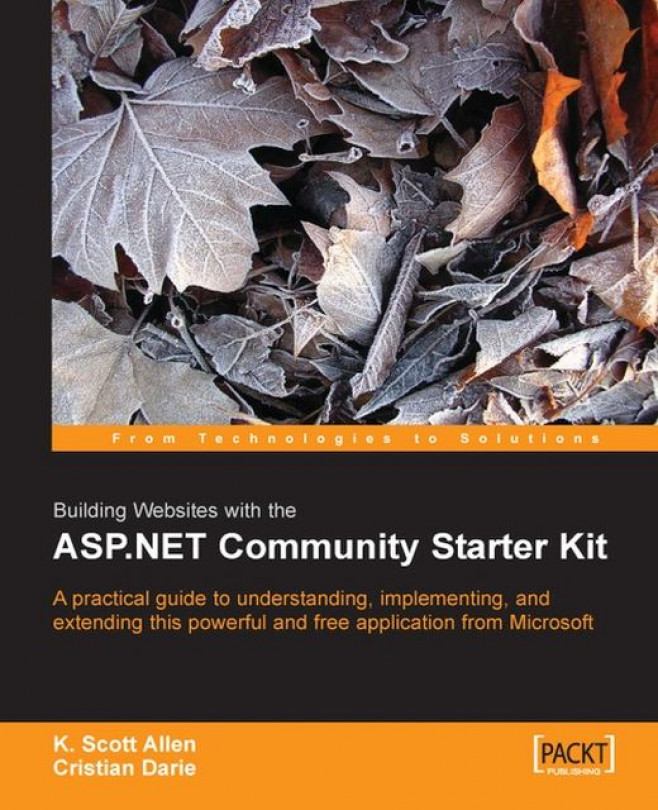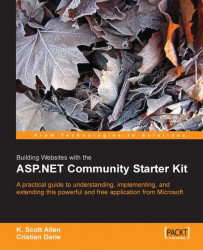Everybody agrees that .NET brought in many improvements over previous development paradigms and technologies. The drawback with new technologies is that developers need time to master the new skills; the large code bases, solutions, techniques, and expertise that were available with older technologies are no longer applicable within the framework of new technologies. It is always more difficult to build a complex solution with a technology you haven’t yet mastered, no matter what that technology is.
In order to help developers become more efficient with ASP.NET, Microsoft has released a number of starter kits that help ASP.NET developers to create their own solutions in a faster and easier manner.
The ASP.NET Starter Kits are complete solutions that you can update and customize for your own needs. When building complex applications, designing the application architecture is often a time-consuming step. Borrowing the entire architecture from an existing solution can be of immense help if the job is done right.
At the time of writing, there were five starter kits available for download at http://www.asp.net/starterkits (visit the site for more information on these):
Time Tracker Starter Kit
Reports Starter Kit
Community Starter Kit
Commerce Starter Kit
Portal Starter Kit
The names of the starter kits are self-describing.
This book is exclusively dedicated to the Community Starter Kit (CSK), which is the most complex and powerful of all the starter kits. It provides a complete application that can be adjusted exclusively using the administrative interface included within the starter kit without touching a single line of code or knowing its internal working.
In the first five chapters, you’ll learn how to create your own customized solution by using the administrative interface that comes with the Community Starter Kit application. In Chapters 6 through 11, you will learn how to programmatically create new modules and plug them into the site.
The CSK helps you to create and administer online community websites by providing the complete source code for a carefully tested, scalable, and modular structure that can be reused and customized to suit your particular needs.
Note
Community websites are websites that support online communities. These can be regional user communities, developer resource sites, news sites, or other kinds of user‑group sites. Most community websites provide features such as presenting news and events concerning the community, photo galleries, links to other websites, discussion forums, and so on.
The CSK application itself is quite complex but can save you many hours of design and development efforts. It is built using powerful and flexible 3-tier architecture with reusable components and offers good performance. We’ll discuss the details of the architecture starting withChapter 6, but an example of its modularity is that the application, excluding the administration pages, has only two ASPX web forms. Each client page is dynamically built using separate web user controls and data gathered from the SQL Server database.
By default, the CSK comes with out-of-the box functionality that includes support for nine types of content including articles, books, events, photo galleries, downloads, user polls, and more. It also supports features such as moderation, upload quotas, comments, user polls, ratings, newsletters, advertisements, web services, and security. We’ll take a detailed look at each of these in Chapters 2 and 3.
Note
To see how these features work, you can preview the Lunar .NET community (the sample community that ships with the CSK) at http://www.asp.net/CommunityStarterKit/.
The CSK has built-in functionality for skinnable interfaces, which means you can change its appearance entirely through its administration interface and configuration files without modifying a single line of code.
An advantage of using the CSK is that a number of Internet Service Providers (ISPs) support automatic deployment of websites that are based on it. We’ll talk more about deployment techniques and strategies inChapter 11.
The CSK helps you to create and administer online community websites by providing the complete source code for a carefully tested, scalable, and modular structure that can be reused and customized to suit your particular needs.
Note
Community websites are websites that support online communities. These can be regional user communities, developer resource sites, news sites, or other kinds of user‑group sites. Most community websites provide features such as presenting news and events concerning the community, photo galleries, links to other websites, discussion forums, and so on.
The CSK application itself is quite complex but can save you many hours of design and development efforts. It is built using powerful and flexible 3-tier architecture with reusable components and offers good performance. We’ll discuss the details of the architecture starting withChapter 6, but an example of its modularity is that the application, excluding the administration pages, has only two ASPX web forms. Each client page is dynamically built using separate web user controls and data gathered from the SQL Server database.
By default, the CSK comes with out-of-the box functionality that includes support for nine types of content including articles, books, events, photo galleries, downloads, user polls, and more. It also supports features such as moderation, upload quotas, comments, user polls, ratings, newsletters, advertisements, web services, and security. We’ll take a detailed look at each of these in Chapters 2 and 3.
Note
To see how these features work, you can preview the Lunar .NET community (the sample community that ships with the CSK) at http://www.asp.net/CommunityStarterKit/.
The CSK has built-in functionality for skinnable interfaces, which means you can change its appearance entirely through its administration interface and configuration files without modifying a single line of code.
An advantage of using the CSK is that a number of Internet Service Providers (ISPs) support automatic deployment of websites that are based on it. We’ll talk more about deployment techniques and strategies inChapter 11.
The license agreement for the ASP.NET Starter Kits specifies that apart from some restrictions, you’re allowed to use them for any commercial or non-commercial purposes. Thus, you’re allowed to create your own websites based on the CSK code and use them for your own needs.
The complete license agreement terms for using the starter kit application can be found at http://www.asp.net/samplessourcelicense. Even though the terms are pretty relaxed, please read them carefully before starting to create your websites based on the CSK.
Before moving on to the installation details, make sure you have met the necessary system requirements:
.NET Framework version 1.0 or 1.1
Windows 2000, Windows XP Professional Edition, or Windows Server 2003
SQL Server 2000 or MSDE 2000
Internet Information Services (IIS)
Before installing the starter kit, make sure you have the appropriate software and hardware environment. If you don’t have SQL Server, you can install it from the Visual Studio .NET kit or from its official homepage, http://www.microsoft.com/sql/msde/. You can install IIS by going to the Windows Components Wizard located at Control Panel | Add/Remove Programs | Add/Remove Windows Components.
Once you have your system ready for the CSK, it’s time to download the starter kit from http://www.asp.net/starterkits.
Note
Before downloading the starter kit, you are offered the option to create a user account for the ASP.NET Forums. The CSK discussions provide useful insight about developing solutions using the CSK.
After you go to the Download Starter Kit link in the CSK section, you’ll need to choose what version of the starter kit to download.
There are six versions of the CSK available for download for the three standard .NET languages provided by Microsoft: C#, VB.NET, and J#. For each of these languages, you can download the SDK version or the VS (Visual Studio .NET) version. The SDK version doesn’t use code-behind files and is more appropriate for development environments like Web Matrix.
Note
Web Matrix is a free ASP.NET development tool that you can download from http://www.asp.net/webmatrix and its installer kit is only 1.3 MB. It doesn’t support all the features you can find in Visual Studio .NET, such as support for code-behind files, IntelliSense, or debugging, but can be very useful for developing small ASP.NET applications. For more information about Web Matrix, visit: http://aspnet.4guysfromrolla.com/articles/061803-1.aspx or http://www.aspnetpro.com/productreviews
There is no difference in functionality between the different versions of the starter kit. The only difference is the language they’re written in and the way they are packaged.
This book focuses on the CSVS version of the starter kit, which is a C# ASP.NET web application for Visual Studio .NET. The file download for this starter kit is named ASP.NET Community (CSVS) Installer v1.0.msi.
After downloading the MSI file, the installation shouldn’t raise any problems. At the beginning, you’re presented with some useful details about the system requirements and the installation location:
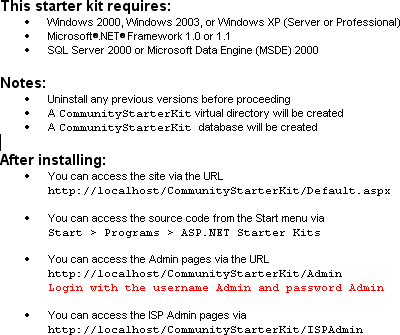
The actual web locations, admin name, and password may differ since you have the option to change them during installation.
After accepting the license agreement for Microsoft ASP.NET Starter Kit, you’ll have the option to specify:
1. The physical location on the hard drive where the CSK files will be installed:

2. The web location where the starter kit will install. For this book, we suggest that you leave the default virtual directory name (Community Starter Kit) unchanged, making it accessible through http://computername/CommunityStarterKit. However, changing the web folder name won’t make much of a difference.

3. The MSDE or SQL Server login information that will be used by the installer to create the necessary database objects. Obviously, the user account you specify must have permissions to create databases or objects in a specific database (if you’ll choose to use an existing database).

4. The name of the CSK database. You can choose to create a new database (which is the recommended option if you have the necessary privileges), or you can use an already existing database.

5. The login information that the CSK will use to access the CommunityStarterKit database. This doesn’t have to be the same as what you supplied earlier when installing the database. Here you can supply a username with rights only to the CommunityStarterKit database.

6. ISP admin username and ISP admin password data (which, by default, are ISPAdmin and ISPPassword respectively), and community admin username and community admin password (by default, both are Admin).
Note
A single CSK installation can support multiple communities. During the setup, the installer creates a single sample community whose administrator account is Admin. Admin is a local community account and has privileges only inside its community. The ISPAdmin account, on the other hand, is not part of any community. ISPAdmin is used to access the ISP administration pages, where you can manage the communities in the CSK installation.
That’s it—the CSK is now ready for action! The installer also populates the database with a sample community named Lunar .NET (an imaginary community for .NET programmers on the moon station) that you can see in action right away. If you haven’t changed the default virtual directory name, you can visit the Lunar .NET community at http://localhost/CommunityStarterKit:
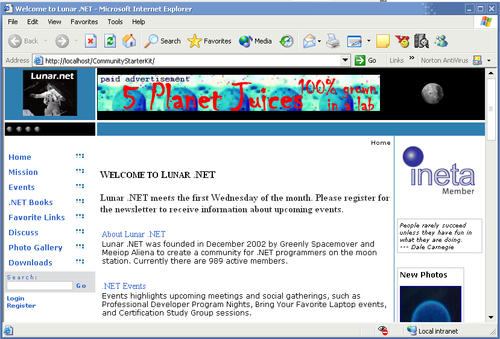
Note
Generally, the installation process works well; however, there have been some reports on the ASP.NET forums with problems installing the kit. Typical problems are related to the connection string used to access the CommunityStarterKit database. The connection string is stored in the Web.Config file in the CSK project folder. Also, the CSK installer program creates a log file named install.log in the setup folder. This is also a good place to look for the root of your problem.
As mentioned earlier in the chapter, you can change the appearance of the website using the administrative interface. This is because the underlying architecture is based on skins. With only a few clicks, it’s possible to completely change the face of the site. The following screenshot shows one of the themes included in the starter kit:
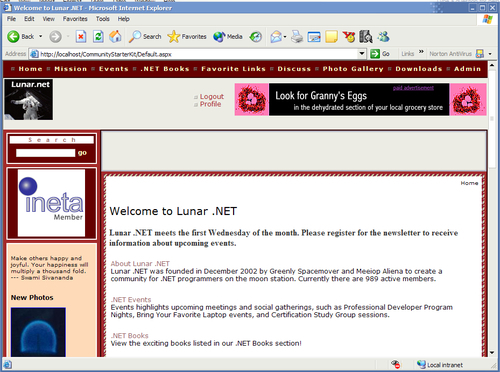
In this chapter, we took the first step into the world of CSK. We briefly discussed what the Community Started Kit can do. We discussed the system requirements necessary to install the CSK and went through the installation process.
This starter kit can prove to be a very useful tool in your web development toolbox. It was designed with both usability and reusability in mind, and with its powerful and flexible infrastructure, building customized community websites becomes a straightforward task. Our next step will be towards learning how to customize and extend the CSK.
In the next chapter, we’ll take a journey through the features bundled with the CSK.