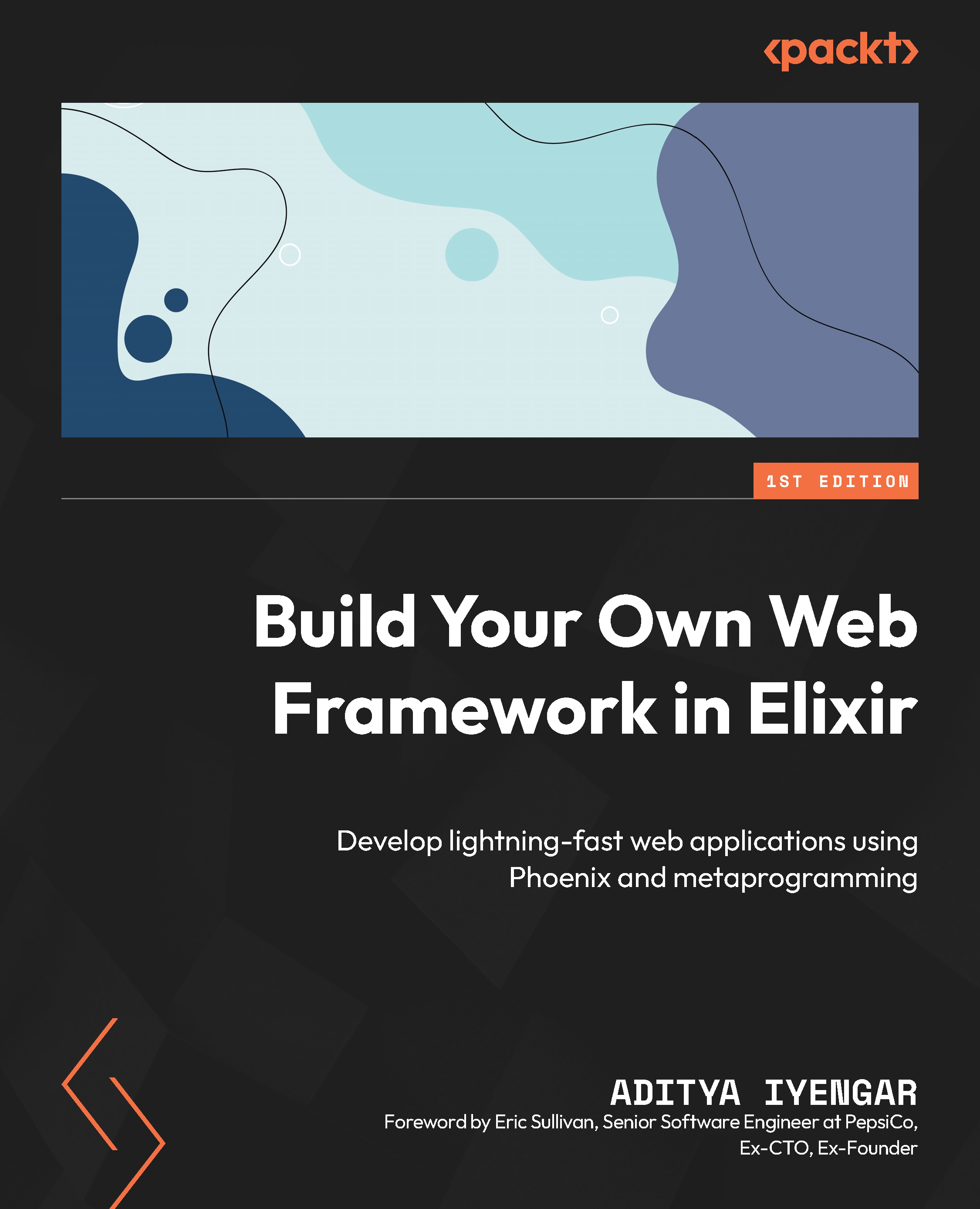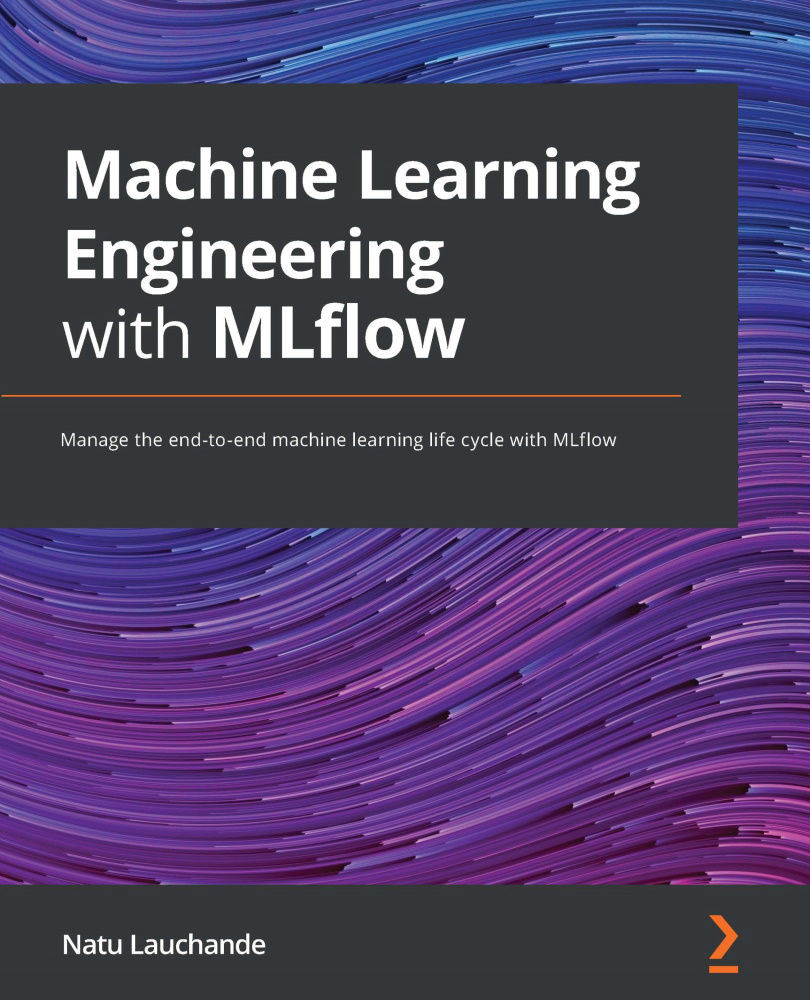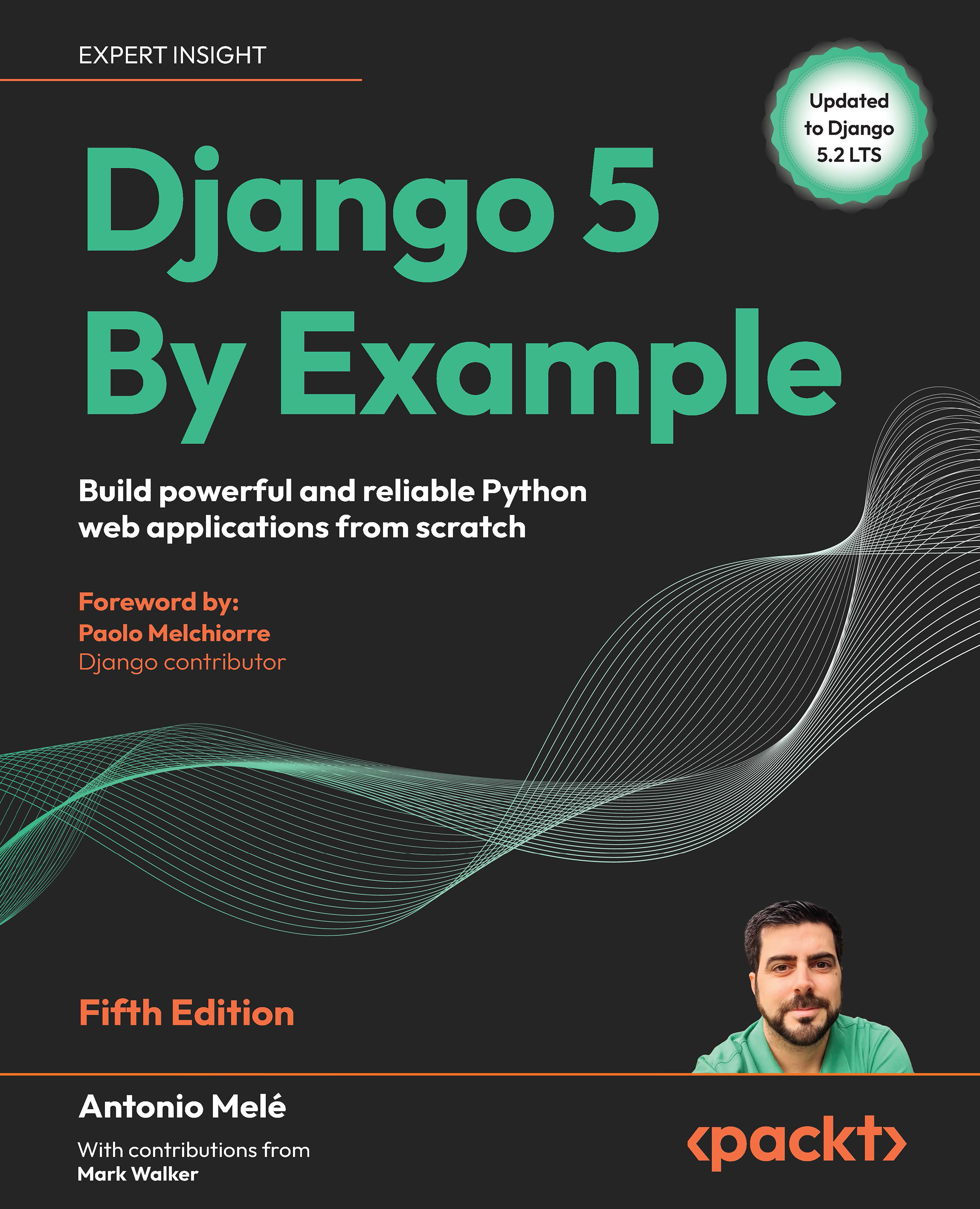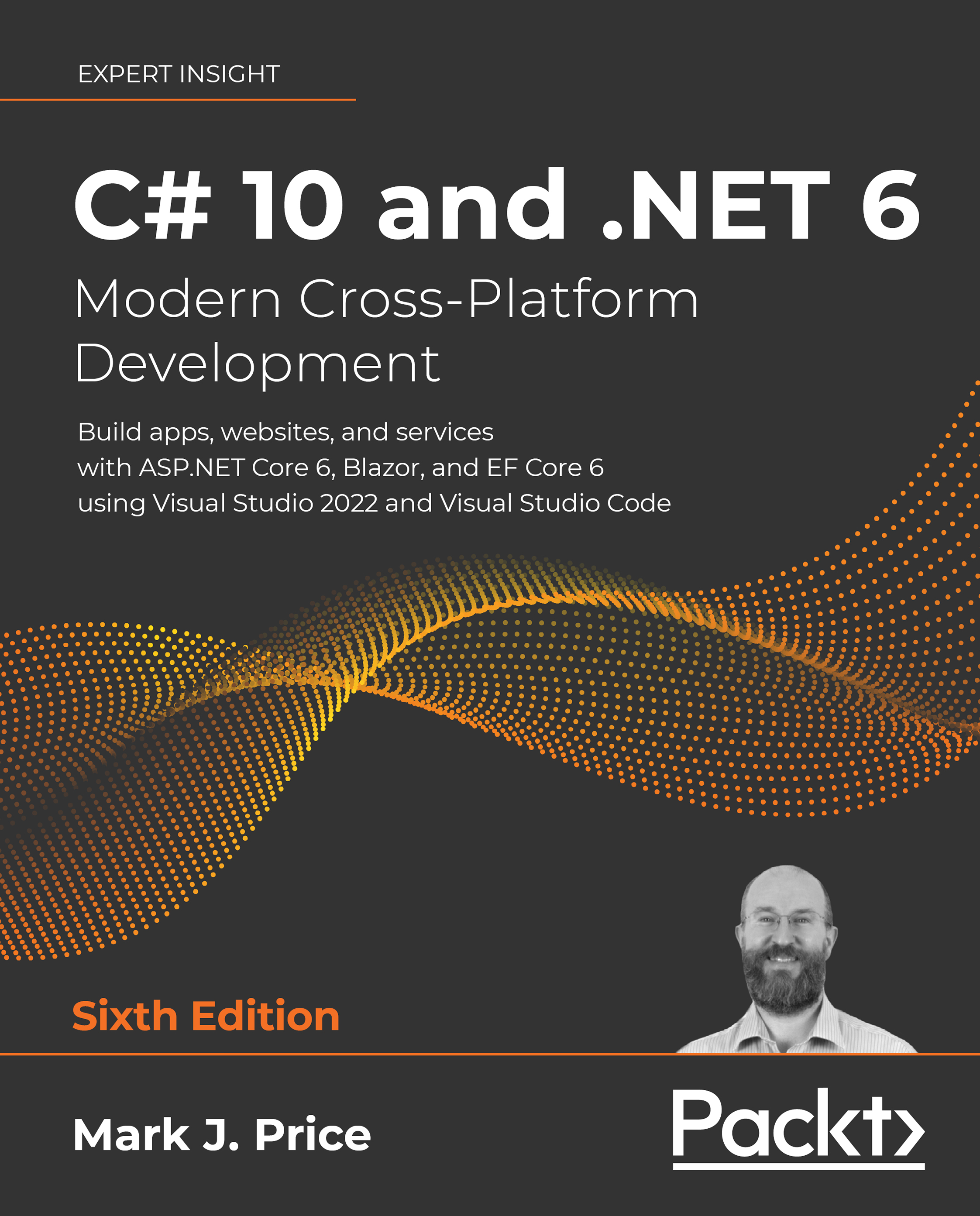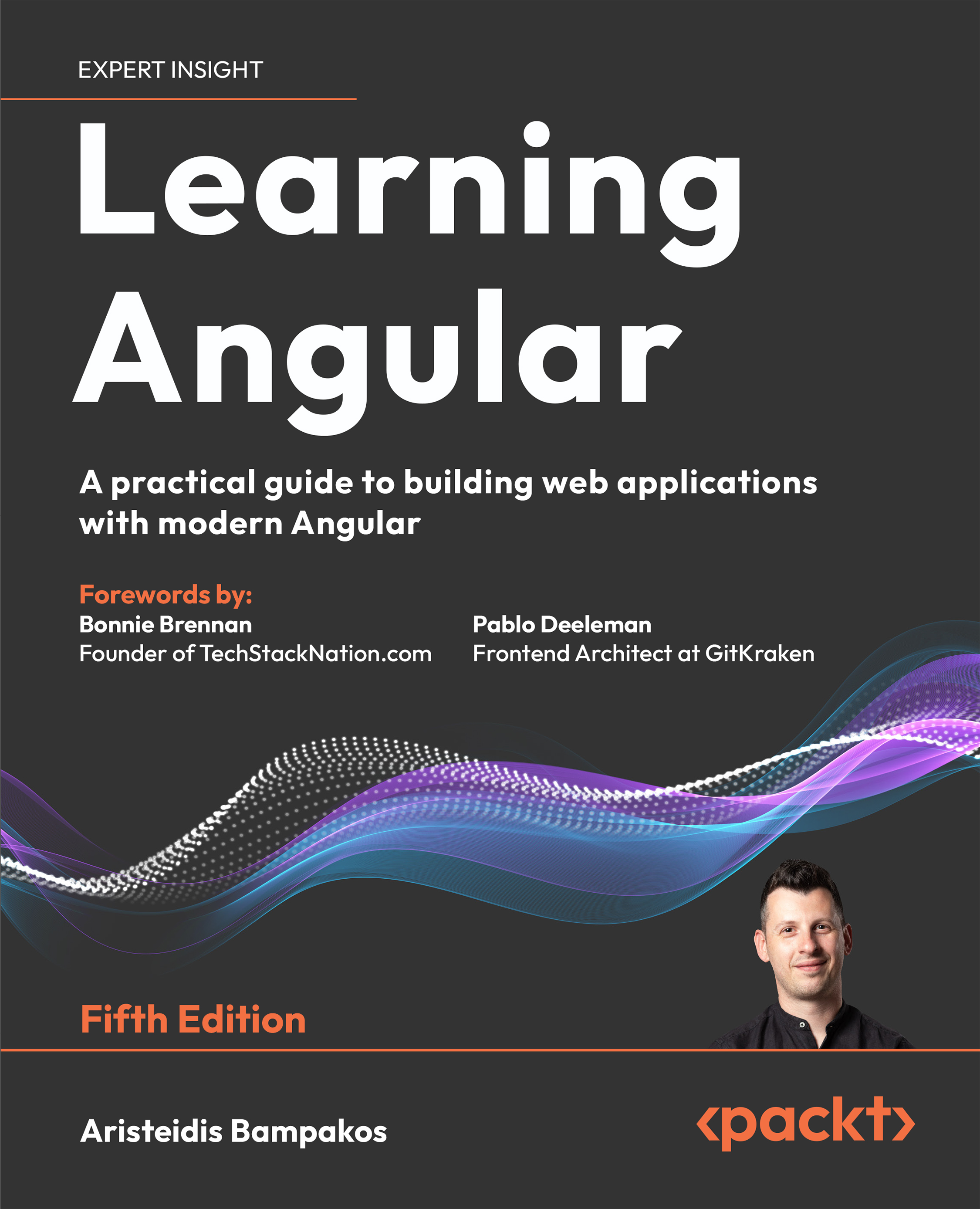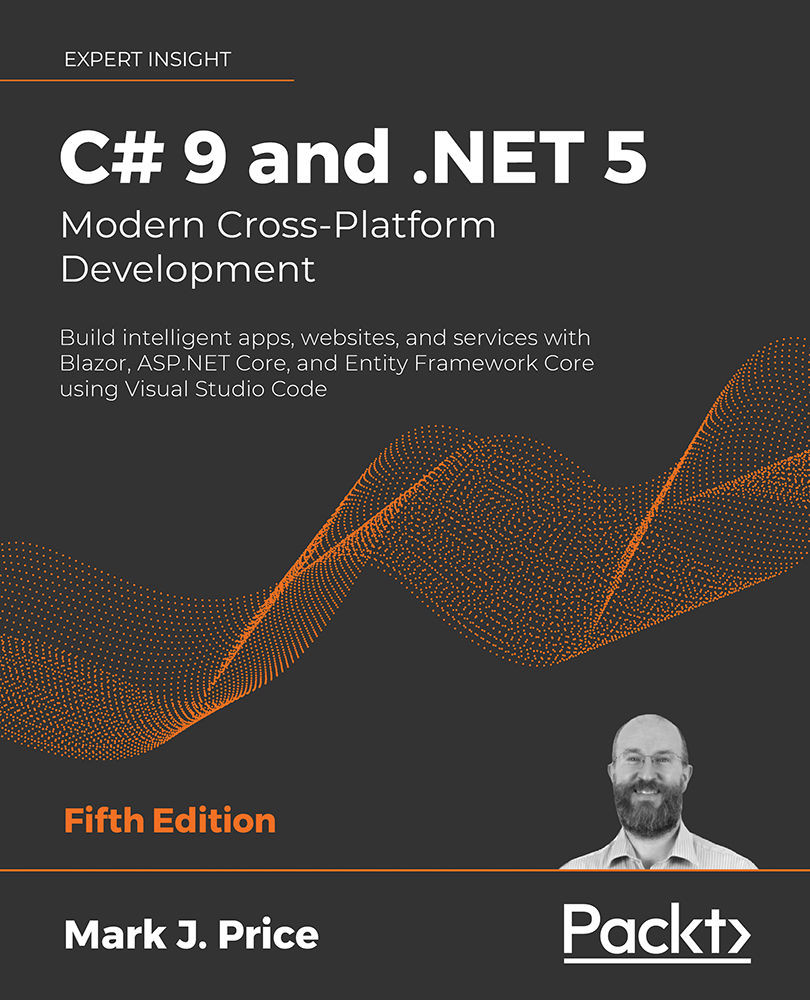Most web applications support the ability to serve not only a static route but also dynamic routes with a specific pattern. It’s time to see how we can leverage Cowboy to add dynamic routes to our router.
Say we want to add a new route to our application that responds with a custom greeting for a person whose name is dynamic. Let’s update our router to define a handler for a new dynamic route. We can also use this opportunity to move our Root handler (the init/2 function) to a different module. This makes our code more compliant with the single-responsibility principle, making it easier to follow:
lib/cowboy_example/router.exdefmodule
CowboyExample.Router do
@moduledoc """
This module defines all the routes, params and handlers.
"""
alias CowboyExample.Router.Handlers.{Root, Greet}
@doc """
Returns the list of routes configured by this web server
"""
def routes do
[
{:_, [
{"/", Root, []},
# Add this line
{"/greet/:who", [who: :nonempty], Greet, []}
]}
]
end
end
In the preceding code, we have added a new route that expects a non-empty value for the :who variable binding. This variable gets bound to a request based on the URL. For example, for a request with the URL "/greet/Luffy", the variable bound to :who will be "Luffy", and for a request with the URL "/greet/Zoro", it will be "Zoro".
Now, let’s define the Root handler and move the init/2 function from our router to the new handler module. This separates the concerns of defining routes and handling requests:
lib/cowboy_example/router/handlers/root.ex
defmodule CowboyExample.Router.Handlers.Root do
@moduledoc """
This module defines the handler for the root route.
"""
require Logger
@doc """
This function handles the root route, logs the requests
and responds with Hello World as the body
"""
def init(req0, state) do
Logger.info("Received request: #{inspect req0}")
req1 =
:cowboy_req.reply(
200,
%{"content-type" => "text/html"},
"Hello World",
req0
)
{:ok, req1, state}
end
end
Similarly, let’s define the Greet handler for our new dynamic route. We know that the request has a variable binding corresponding to the:who key by the time it gets to this handler. Therefore, we can use the :cowboy_req.binding/2 function to access the value of :who bound to the request:
lib/cowboy_example/router/handlers/greet.ex
defmodule CowboyExample.Router.Handlers.Greet do
@moduledoc """
This module defines the handler for "/greet/:who" route.
"""
require Logger
@doc """
This function handles the "/greet/:who", logs the
requests and responds with Hello `who` as the body
"""
def init(req0, state) do
Logger.info("Received request: #{inspect req0}")
who = :cowboy_req.binding(:who, req0)
req1 =
:cowboy_req.reply(
200,
%{"content-type" => "text/html"},
"Hello #{who}",
req0
)
{:ok, req1, state}
end
end
In the preceding code snippet, we get the value bound to :who for the request and use it with string interpolation to call "Hello :who". Now, we have two valid routes for our web server: the root and the dynamic greet route.
We can test our updates by restarting the Mix application. That can be done by stopping the HTTP server using Ctrl + C, followed by running mix run --no-halt again. Now, let’s make a request to test the new route with Elixir as :who:
$ curl http://localhost:4040/greet/Elixir
Hello Elixir%
Cowboy offers another way to add dynamic behavior to our routes, and that is by passing query parameters to our URL. Query parameters can be captured by using the :cowboy_req.parse_qs/1 function. This function takes a binding name (:who in this case) and the request itself. Let’s update our greet handler to now take a custom query parameter for greeting that overrides the default "Hello" greeting, which we can put in a module attribute for better code organization:
lib/cowboy_example/router/handlers/greet.ex
defmodule CowboyExample.Router.Handlers.Greet do
# ..
@default_greeting "Hello"
# ..
def init(req0, state) do
greeting =
# ..
req0
|> :cowboy_req.parse_qs()
|> Enum.into(%{})
|> Map.get("greeting", @default_greeting)
req1 =
:cowboy_req.reply(
200,
%{"content-type" => "text/html"},
"#{greeting} #{who}",
req0
)
{:ok, req1, state}
end
end
We have now updated our greet handler to use :cowboy.parse_qs/1 to fetch query parameters from the request. We then put those matched parameters into a map and get the value in the map corresponding to the "greeting" key, with a default of "Hello". Now, the greet route should take a “greeting” query parameter to update the greeting used to greet someone in the response. We can test our updates again by restarting the application and making a request to test the route with a custom greeting parameter:
$ curl http://localhost:4040/greet/Elixir\?greeting=Hola
Hola Elixir%
We now have a web server with a fully functional dynamic route. You might have noticed that we didn’t specify any HTTP method while defining the routes. Let us see what happens when we try to make a request to the root with the POST method:
$ curl -X POST http://localhost:4040/
Hello World%
As you can see in the example, our web server still responded to the POST request in the same manner as GET. We don’t want that behavior so, in the next section, we will see how to validate the HTTP method of a request and restrict the root of our application to only respond to GET requests.
 United States
United States
 Great Britain
Great Britain
 India
India
 Germany
Germany
 France
France
 Canada
Canada
 Russia
Russia
 Spain
Spain
 Brazil
Brazil
 Australia
Australia
 Singapore
Singapore
 Canary Islands
Canary Islands
 Hungary
Hungary
 Ukraine
Ukraine
 Luxembourg
Luxembourg
 Estonia
Estonia
 Lithuania
Lithuania
 South Korea
South Korea
 Turkey
Turkey
 Switzerland
Switzerland
 Colombia
Colombia
 Taiwan
Taiwan
 Chile
Chile
 Norway
Norway
 Ecuador
Ecuador
 Indonesia
Indonesia
 New Zealand
New Zealand
 Cyprus
Cyprus
 Denmark
Denmark
 Finland
Finland
 Poland
Poland
 Malta
Malta
 Czechia
Czechia
 Austria
Austria
 Sweden
Sweden
 Italy
Italy
 Egypt
Egypt
 Belgium
Belgium
 Portugal
Portugal
 Slovenia
Slovenia
 Ireland
Ireland
 Romania
Romania
 Greece
Greece
 Argentina
Argentina
 Netherlands
Netherlands
 Bulgaria
Bulgaria
 Latvia
Latvia
 South Africa
South Africa
 Malaysia
Malaysia
 Japan
Japan
 Slovakia
Slovakia
 Philippines
Philippines
 Mexico
Mexico
 Thailand
Thailand