There are so many features and tools you can use to power your Blogger blog. It can be difficult to decide where to begin. By the end of this chapter you will have learned to plan a blog that visitors will love to interact with.
Blogs are approachable and look great, casual or dressed up, just like a good pair of jeans. We're going to have fun exploring many ways to make default Blogger blogs better. This chapter will focus on getting your feet wet with our tutorial blog. We're going to:
Explore the benefits of customizing a Blogger blog.
Look at great blogs to decide what features and tools to use.
Stake out a new direction for our blog, Fruit for All.
Figure out how to make sharper blogs.
Let's meet Georgia, the owner of Fruit for All—a company specializing in shipping high quality fruits and southern hospitality.
Georgia grew up on a small farm. She would sneak bites of freshly harvested strawberries packed in sugar from the family freezer. She began to share her passion for fruits when she opened her first fruit-stand on the Main Street in a small North Georgia town. Word quickly spread about her fresh local fruits and exotic finds. Chefs from Atlanta and the surrounding countys begged her to save specific lots for them, or to find them a particular type of fruit. Georgia made contact with suppliers all over the world in her quest for unusual and delicious fruits.
She was worried though that only the elite were lucky enough to enjoy the treasures she found. What if there could be a way regular people like herself who shared her love for fruits could have fresh fruits delivered right to their door? It was then that Fruit for All was born.
Georgia provides fresh, seasonal fruits grown organically by local farmers. Her customers are fruit lovers from all over the globe. Whether they crave peaches or papayas, they know she will ship them the highest quality fruits from eco-friendly sources. She doesn't just want to sell fruits to people, she wants to develop a personal connection, and bring the "fruit-stand experience" to her customers in the comfort of their homes.
Georgia's blog is a celebration of fruits and a business blog. She wants it to be a fascinating blog for fruit lovers. Her typical customers are not just "foodies"; they are "fruities", in search of exotic fruits or high quality staples such as strawberries.
She currently uses her blog to share the fruits she has for sale and also for recipes on fruits, including household remedies and unusual uses for fruit. Her suppliers and the growers are also mentioned, wherever possible.
Georgia found Blogger easy to set up and began using it to get messages out to interested customers. She would love to make her blog play a bigger role in her marketing. She's using a default template she chose when she created her blog. It doesn't look bad, but it doesn't reflect her company's unique personality.
She thinks she has readers, but doesn't know how many. All she has to go with are the comments they leave. She wants to use the blog to foster a community of customers. But, at present, not many are emailing her and she also finds the blog comments limited. She has noticed some increase in business since she launched the blog, but not as much as she was expecting.
She posts regular updates, but doesn't know which are the most popular. If she knew the topics that excited her readers the most, she could focus more on information relevant to them. Do they want more recipes on cherry sauces, or the best fruits for holiday breads? She needs a way to find out.
We will take Georgia's default Blogger blog and transform it into a blog worthy of a benevolent global fruit shipping empire. This business will be a great testing ground for all the advanced work we want to do. When we are done, we will have a professional blog and a greater knowledge of fruits. Georgia's current blog is shown in the following screenshot. It can also be found at (http://fruitforallbefore.blogspot.com). Let's take a look at it now and see what areas need improvement at first glance.
The default blog has many areas we can improve. The contrast between the text color and the background color on the side bar and the main content sections need to be increased for readability. The blog looks too generic to be taken as a serious source of knowledge on fruits. We will increase the visual impact of the blog by changing the colors, images, and the basic blog template in Chapter 2— Customize and Create Templates.
First time visitors might struggle to understand the purpose of the blog. There is no description explaining why Georgia is blogging, who her audience is, or what topic the blog is focused on. Georgia will need to clearly explain what her blog is about to new visitors to gain their trust and encourage potential sales. We will explore many ways to do this throughout the book.

The blog is not currently using anything but the basic default page elements that were included with the template. She feels it looks like every other blogspot blog. The only elements that stand out here are her image displayed in the profile page element on the sidebar, and the images of fruits used in her posts. There are no social bookmarks. The only way users can respond to her blog is through comments. The Subscribe to: Posts (Atom) link is hidden at the footer of the site. New visitors looking for the familiar orange feed symbol or RSS/XML/Atom links on the side bar or under each post may miss it.
The blog uses the default image header from the template Georgia selected when the blog was created. The block images on the sidebar also do not match the content. Georgia thinks the gray sidebar color is too boring and the gray wave doesn't really fit the template. She wants to keep the white background and dark text for her posts.
Now, we have a basic grasp of what is lacking on the default blog. We are ready to explore what other bloggers are doing to make their blogs stand out.
There is a lot Georgia can do to make her blog stand out. Georgia wants to build a blog that is as tart and sweet as her fruit. Customizing her blog will attract more readers, turning them into regulars, building a community, and thus selling more fruits to all, while reinforcing the Fruit for All brand.
She decides to take a look around the blogosphere and make a list of the features and tools she likes the most. Georgia begins exploring Blogger blogs using the Next Blog link. The following screenshot shows the standard Blogger navigation bar, called the "Navbar", used by bloggers to search, flag, explore, post, and customize Blogger blogs. Clicking the Next Blog link will cause a recently updated random blog to appear.

The Blogs of Note site http://blogsofnote.blogspot.com/ is a monthly selection of Blogger blogs suggested by the Blogger team. Exploring them will give Georgia examples of engaging content and template styles from a wide pool of other bloggers who use the Blogger platform. Blogs of note from October 2007 to December 2007 can be seen in the following screenshot. They cover a range of topics from paintings to primates.

Georgia finds the Cooking with Amy blog (http://cookingwithamy.blogspot.com) that features a variety of navigation paths, search, cool photos, and delicious recipe ideas. It uses an image, instead of a logo, for the top header section. The About Me section has been replaced with an About link describing the purpose of the blog. Readers can still choose to read her profile by clicking on Read my profile link under Who's Amy? A Search box is next on the left sidebar. This is an easy to reach location for anyone who wants to search the blog. The Get Cooking! link contains multiple drop-down boxes organized by recipe type. Visitors can easily drill down to the recipe they are looking for with minimal clicks. The posts use eye catching images that illustrate the contents of the post.
Georgia decides that her blog is a mix of both personal sharing and industry news. Amy is both a cook and a writer. So the blog gives her the freedom to discuss topics she is interested in and is an active example of her writing and cooking skills. Her self promotional tools include a special Syndicate this site block on the left menu and a social book marking button at the bottom of every post. This is where visitors expect to find them. Unlike Amy's blog, Georgia's blog buries the feed subscription link in the footer of the blog. In Amy's blog we can see the header image, the about page element, the link to her profile, her blog search, drop-down site navigation, and a sample post.

Next, Georgia takes a closer look at other popular blogs. She wants to know if the tools and features they have match their apparent business objectives, and if she can discover any best practices to follow for her own blog.
She is a fan of Meeblog (http://blog.meebo.com/), Meebo's company blog. The Meebo logo is used with the word "blog" added to better identify the page. Text site navigation links are displayed in the upper right section of the top header. The search box below the site links adds balance to the right side of the header. The pages block on the right sidebar leverages the ability of blogs to incorporate static pages, making it double up as the Meebo corporate site. Georgia is inspired by the where are you? block. Would her customers benefit from a map that showed the source locations of her fruit? The top 10 meebo fans list looks like a nifty way to encourage readers to link back, or spread the word about Meebo. Georgia wonders if she can do something similar for her own site to help build community. Scrolling down, she notices the Flickr (http://www.flickr.com) photo widget. She could display seasonal fruit or popular fruit selections, maybe even start a photo group for fruit enthusiasts, on Flickr.
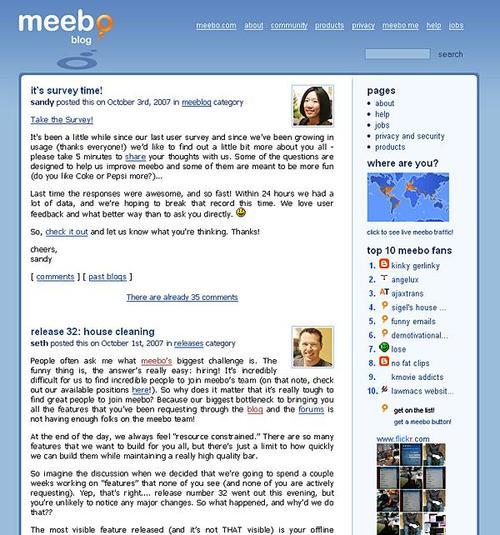
The business objective of Meeblog is to communicate news about Meebo with current and potential users, retain current users, and spread the word about the Meebo chat tools. Its focus is the Meebo site. She thinks that their use of branding is strong. Georgia thinks that the blog does a good job of retaining current users, but thinks that they could do more with social book marking and syndication to spread the word about Meebo.
Georgia does not have her blog set up to channel traffic from her blog to her commercial site. We'll take this step with her in Chapter 10, integrating her blog and her commercial site together. Next, let's look at an example of a blog integrated with multiple sites that successfully uses advertising. BoingBoing's blog has a strong personality that is carried across all its related sites.
The BoingBoing blog (http://boingboing.net) shares quirky, interesting articles submitted by readers and makes income from merchandise and prominent site ads. The site's plain white background showcases horizontal site navigation, easy printing for posts, relevant ads, and a standard two-column blog layout. We can see the strengths of the blog in the following screenshot. The site has logo-based links for all three related sites above the top menu bar.

The main logo for the BoingBoing blog is placed below the menu. The strong color provides high contrast and makes it stand out, even with multiple flash ads enveloping the site content. Georgia decides that using banner ads might drive users away from her site. The SEARCH block is in an easy to spot location, just below the main menu. She makes a note of the color coordinated text ads on the rightside bar, a Don't Miss block of suggested posts and a block for Recent Comments by users. She finds the Subscribe buttons for the RSS, podcasts, and emails, buried at the bottom of too many, front page, blog posts. Visitors can click on the Subscribe link on the top menu, but that adds a click. The Suggest a Link menu item makes it easy for visitors to send content and promote their blogs. Georgia wonders if ad revenues really help pay for the site.
All the blogs we've looked at so far are two-column blogs. There are many successful three-column blogs. Georgia's favorite is the Innocent Drinks Daily Thoughts blog (http://innocentdrinks.typepad.com/). This blog, of a commercial fruit smoothie company, manages to be fun and professional at the same time.
The Innocent Drinks blog team makes carefully structured use of a three-column layout. We can see in the following screenshot that they have positioned their logo in the standard top left position with overall site navigation taking up the top right side.

Upcoming events and new products are featured in the left column of the blog. Posts take up the center column. The right side contains elements commonly seen on blogs. A subscription link is featured in the top right, followed by a list of recent posts, recent comments, and links to social network groups they participate in. Georgia notes they are using Flickr groups (http://www.flickr.com/groups/bigknit2007/) to share photos of their community projects. Continuing down the right column are other blogs by the innocent drinks team: a monthly archive block, categories for blog posts, and a Search box. There are a rich collection of elements on the blog for visitors to explore. Georgia may want to share her own community projects on Flickr (http://www.flickr.com) or through other social networking sites in the future.
We've seen blogs with their own answers to how blogs should look and function over the last few pages. Looking at each one, we have narrowed down what features are most important for a successful blog.
Georgia discovered that all the most popular blogs she looked at shared several best practices. The blogs used a strong color difference between the text and background, usually dark text over a white or pale background color. All the more popular blogs Georgia looked at used search and clean column-based layouts. Both Meebo and BoingBoing had site navigation menus and features to encourage visitors to interact. Each blog used strong logos or other visual imagery to create an environment that visitors would remember and associate with the site.
Now that Georgia knows what's out there in the blogosphere, she needs to define her goals and decide how she can use the Fruit for All blog to achieve them. Georgia puts pen to coffee shop napkin and begins to brainstorm.
First, she begins to draw a visual mind map of the many goals she has for the site. The word "fruit blog" is placed in an oval in the center. Then she draws a line branch for each idea and connects it to the center oval or another idea. When she is done, she has a network of ideas to pull and organize her goals from.
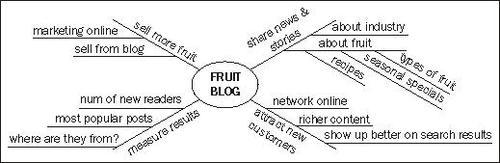
She then takes the main ideas from the mix and creates a list of the biggest goals for her blog. She will use these to guide her decisions. Whenever she thinks she is losing focus, Georgia can refer back to the list and the idea map.
Marketing her business online
Attracting new customers
Sharing stories and news about fruits and the fruit growers' industry
Measuring the results of her blogging efforts
With her list of goals in hand, Georgia excitedly shares her ideas with us, over some tasty cornbread pancakes with cherry sauce. "High on sugar and the chance to work on a fun project", we agreed to help sharpen and shape up her blog. We take Georgia's list of goals and use them to make an outline of requirements for her blog. This way, we can match her business objectives to the tools and features that will bring them to life.
We decide that the two core issues before Georgia are: bringing more readers to the site and turning them into repeat readers. There are many ways to resolve these issues. We will help Georgia customize her blog using the following methods:
Georgia needs to work on how she is going to bring visitors to her blog. Using a strategic combination of rich content, search engine optimization, social networking, and integration with her main site will draw in new visitors.
Link bait content: Georgia knows that people like novelty. She can increase traffic, and other peoples' links to her site by providing content that will interest a broad audience. She can use the top ten lists of most exotic fruits, surprising ways to present or prepare dishes with fruits, and captivating photographs of fruits. Georgia is considering running a regular poll where readers try to guess which fruit is represented in an enlarged photograph. Blogger's poll page element will give her a quick way to do that. Her goal is to have potential readers visit at least once. We'll focus on choosing and installing widgets in Chapter 5. Different captivating widgets will be covered by type, throughout the book.
SEO: Georgia isn't sure which search terms are attracting people to her blog. Emphasizing the search terms in her content will help improve the search engine rankings of her blog. Using and participating in social networking sites such as Digg, Reddit, and Facebook will also increase her rankings as other people begin to link to the blog. She can also use targeted keywords in her post tags, titles, and within the post content. After doing a Google search for "target keywords", Georgia discovers that very few people use the keyword phrase "exotic fruit". Everyday, thousands of people are looking for a fruit basket or a particular fruit by name. We will look through the maze of SEO in Chapter 10.
RSS Feeds: Georgia's feed is tucked away at the bottom of her blog where only industrious visitors can find it. Many of her visitors may not be Internet savy and may not know to click on the orange feed icon in the browser window when they visit her site. Adding a subscribe page element to the sidebar of her blog and subscription links under each post will make it easy for all her visitors. We'll do that and more, when we burn her feed in Chapter 6.
Integrate the blog to the Fruit for All e-commerce website: Georgia will freshen up the content of her main site and give visitors reasons to visit frequently, with the latest posts from her blog featured on her website. The blog and the main site will be linked together using different navigation methods. Georgia will share specials and news that are instantly updated on both sites. We will meet Georgia's main Fruit for All site and figure out different ways to integrate it with her blog in Chapter 10.
Social networking and book marking: Georgia already has Facebook, Digg, and Reddit accounts, but doesn't provide links to them from her site. We will show her how to add widgets such as badges, add social bookmarks to her blog so that others can share it, and come up with a plan to contribute links to Reddit and Digg.
Georgia can get more out of Facebook by adding more details to her profile, joining groups, sharing photo albums, and adding events. She should add a Facebook badge to her page, and perhaps a link back to Facebook in relevant posts. She can use Facebook to network too.
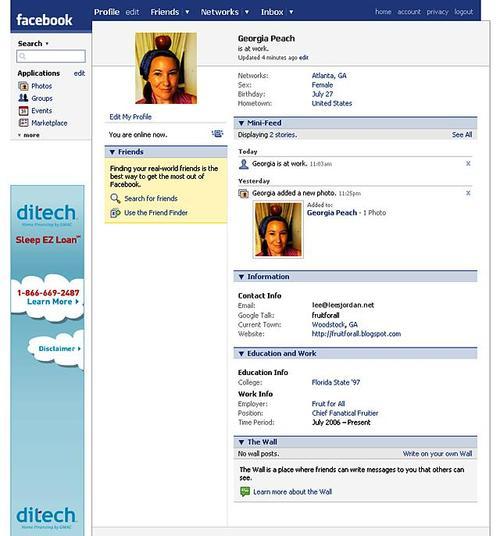
Links to news and sites of interest are sorted on category, how new they are, and how "hot" the topic is. Georgia can vote links up and down and submit her own. If a link she submits becomes popular, she will gain a reputation in the community. Reddit also has the flexibility to adjust the links displayed to readers based on how they vote. Georgia should set aside time to regularly submit articles she finds and her own content to Reddit.
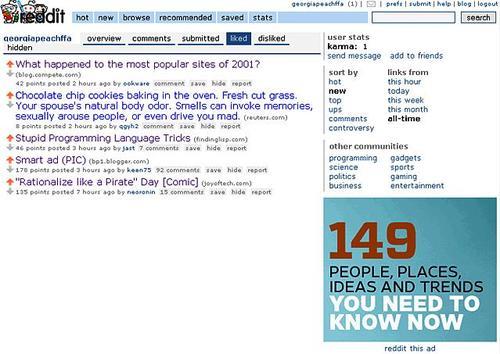
In Dingg Links to news and interesting sites are added and voted on by readers. Georgia needs to add her blog and Facebook links. She can network and find other people who share her passion for fruit and share links she finds. Digg can create a "big circle of submission", as readers to her blog increase her posts are more likely to be submitted to Digg by her readers. As more Digg visitors come to her blog from Digg, she will have more readers. We will help Georgia add a Digg bookmark button to her blog posts in Chapter 3.

Submitting news makes Georgia part of the social network of fellow foodies. The more interesting the links she submits, the more likely that new readers will visit her blog. She fills out a simple form after logging in to the Digg site whenever she has a link to submit.
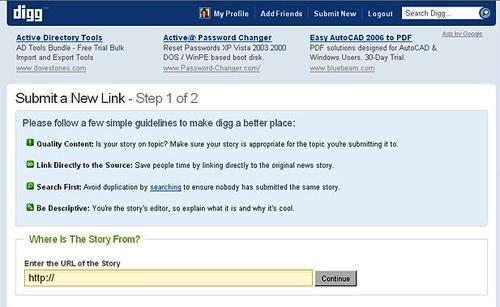
We will explore social networks and book marking for blogs in depth, in Chapter 3. Being a good neighbor in the blogosphere, including trackbacks, blogrolls, and networking with other bloggers, will be covered in Chapter 5.
Georgia wants to do more than just attract people to her blog. She wants to build awareness for her company and share it with a community of other people who share her passion for organic fruits.
The more recognizable her blog is, the easier it will be for readers to describe her blog to others. She wants it to be welcoming and fun-filled, where visitors can go and try the latest fruits and maybe find a reliable recipe for blackberry cobbler. Let's look at some ways to make her blog more memorable:
Site fonts and colors: Use fonts that are easy to read and match the friendly tone of the blog. The colors will be high in contrast to the background and match the Fruit for All logo.
Customized template with logo and navigation: Georgia wants a funny but professional look for her blog. She wants to use bright colors for accents, while keeping the post text and links readable. She is going to use the colors from her current logo and the same menu structure as her main site, to keep all the Fruit for All sites consistent in look and feel.
Customizing the default Blogger template and building our own unique template for the Fruit for All blog will happen in Chapter 2. We will start with the layout and design ideas, and then build a homegrown Blogger template.
Georgia needs to expand on how she communicates with readers and experiment with new ways to encourage sales.
Set up RSS feeds, Feedburner (http://www.feedburner.com): Visitors can subscribe to feeds directly from the Fruit for All blog or discover the posts through feed searches and Feedburner ads. Google's recent acquisition of Feedburner creates even more possibilities for advertising and providing ad space.
To share time sensitive specials and information, Twitter (http://www.twitter.com): Short updates in text format keep messages short and to the point. Georgia can update Twitter from her Gmail account or online at the Twitter site. She can add a Twitter "badge" to her blog to share up to the minute specials and news. Georgia will explore using Twitter badges and other third-party widgets in Chapter 5.
Offer online payment, such as Paypal (http://www.paypal.com) or Google Checkout (https://checkout.google.com): Georgia can increase impulse sales by adding checkout buttons to posts and the main menu of her blog.
Promoting her blog to the world by advertising with Adsense (http://www.google.com/adsense/), Project Wonderful (http://www.projectwonderful.com/), or by using Google Adwords (https://adwords.google.com): Georgia can place relevant ads on her own blog that may provide side revenue for her business. She thinks readers might appreciate being able to buy cookbooks or see ads about cooking gadgets that complement her fruits. Third-party affiliate systems such as Amazon Associates (https://affiliate-program.amazon.com/) could provide additional ways to increase revenues, while providing useful content. We will work with Georgia to see how advertising systems can bring in additional revenue and promote the Fruit for All blog in Chapter 7.
Georgia wants to know who is visiting the blog, the sites they come from, and what their favorite posts are. She also wants to collect information about the general effectiveness of her blog.
Google Analytics (http://www.google.com/analytics): Georgia should use the graphing tools and other features to determine more about her visitors and see what she can do to improve her blog and main site.
Feedburner (http://www.feedburner.com): Feedburner provides many great measurement tools. Google's buyout of Feedburner may alter the services and tools offered in the future.
We will explore the above options to measure and improve Georgia's blog in Chapter 8 and Chapter 9.
Georgia grew up on a small farm. She would sneak bites of freshly harvested strawberries packed in sugar from the family freezer. She began to share her passion for fruits when she opened her first fruit-stand on the Main Street in a small North Georgia town. Word quickly spread about her fresh local fruits and exotic finds. Chefs from Atlanta and the surrounding countys begged her to save specific lots for them, or to find them a particular type of fruit. Georgia made contact with suppliers all over the world in her quest for unusual and delicious fruits.
She was worried though that only the elite were lucky enough to enjoy the treasures she found. What if there could be a way regular people like herself who shared her love for fruits could have fresh fruits delivered right to their door? It was then that Fruit for All was born.
Georgia provides fresh, seasonal fruits grown organically by local farmers. Her customers are fruit lovers from all over the globe. Whether they crave peaches or papayas, they know she will ship them the highest quality fruits from eco-friendly sources. She doesn't just want to sell fruits to people, she wants to develop a personal connection, and bring the "fruit-stand experience" to her customers in the comfort of their homes.
Georgia's blog is a celebration of fruits and a business blog. She wants it to be a fascinating blog for fruit lovers. Her typical customers are not just "foodies"; they are "fruities", in search of exotic fruits or high quality staples such as strawberries.
She currently uses her blog to share the fruits she has for sale and also for recipes on fruits, including household remedies and unusual uses for fruit. Her suppliers and the growers are also mentioned, wherever possible.
Georgia found Blogger easy to set up and began using it to get messages out to interested customers. She would love to make her blog play a bigger role in her marketing. She's using a default template she chose when she created her blog. It doesn't look bad, but it doesn't reflect her company's unique personality.
She thinks she has readers, but doesn't know how many. All she has to go with are the comments they leave. She wants to use the blog to foster a community of customers. But, at present, not many are emailing her and she also finds the blog comments limited. She has noticed some increase in business since she launched the blog, but not as much as she was expecting.
She posts regular updates, but doesn't know which are the most popular. If she knew the topics that excited her readers the most, she could focus more on information relevant to them. Do they want more recipes on cherry sauces, or the best fruits for holiday breads? She needs a way to find out.
We will take Georgia's default Blogger blog and transform it into a blog worthy of a benevolent global fruit shipping empire. This business will be a great testing ground for all the advanced work we want to do. When we are done, we will have a professional blog and a greater knowledge of fruits. Georgia's current blog is shown in the following screenshot. It can also be found at (http://fruitforallbefore.blogspot.com). Let's take a look at it now and see what areas need improvement at first glance.
The default blog has many areas we can improve. The contrast between the text color and the background color on the side bar and the main content sections need to be increased for readability. The blog looks too generic to be taken as a serious source of knowledge on fruits. We will increase the visual impact of the blog by changing the colors, images, and the basic blog template in Chapter 2— Customize and Create Templates.
First time visitors might struggle to understand the purpose of the blog. There is no description explaining why Georgia is blogging, who her audience is, or what topic the blog is focused on. Georgia will need to clearly explain what her blog is about to new visitors to gain their trust and encourage potential sales. We will explore many ways to do this throughout the book.

The blog is not currently using anything but the basic default page elements that were included with the template. She feels it looks like every other blogspot blog. The only elements that stand out here are her image displayed in the profile page element on the sidebar, and the images of fruits used in her posts. There are no social bookmarks. The only way users can respond to her blog is through comments. The Subscribe to: Posts (Atom) link is hidden at the footer of the site. New visitors looking for the familiar orange feed symbol or RSS/XML/Atom links on the side bar or under each post may miss it.
The blog uses the default image header from the template Georgia selected when the blog was created. The block images on the sidebar also do not match the content. Georgia thinks the gray sidebar color is too boring and the gray wave doesn't really fit the template. She wants to keep the white background and dark text for her posts.
Now, we have a basic grasp of what is lacking on the default blog. We are ready to explore what other bloggers are doing to make their blogs stand out.
There is a lot Georgia can do to make her blog stand out. Georgia wants to build a blog that is as tart and sweet as her fruit. Customizing her blog will attract more readers, turning them into regulars, building a community, and thus selling more fruits to all, while reinforcing the Fruit for All brand.
She decides to take a look around the blogosphere and make a list of the features and tools she likes the most. Georgia begins exploring Blogger blogs using the Next Blog link. The following screenshot shows the standard Blogger navigation bar, called the "Navbar", used by bloggers to search, flag, explore, post, and customize Blogger blogs. Clicking the Next Blog link will cause a recently updated random blog to appear.

The Blogs of Note site http://blogsofnote.blogspot.com/ is a monthly selection of Blogger blogs suggested by the Blogger team. Exploring them will give Georgia examples of engaging content and template styles from a wide pool of other bloggers who use the Blogger platform. Blogs of note from October 2007 to December 2007 can be seen in the following screenshot. They cover a range of topics from paintings to primates.

Georgia finds the Cooking with Amy blog (http://cookingwithamy.blogspot.com) that features a variety of navigation paths, search, cool photos, and delicious recipe ideas. It uses an image, instead of a logo, for the top header section. The About Me section has been replaced with an About link describing the purpose of the blog. Readers can still choose to read her profile by clicking on Read my profile link under Who's Amy? A Search box is next on the left sidebar. This is an easy to reach location for anyone who wants to search the blog. The Get Cooking! link contains multiple drop-down boxes organized by recipe type. Visitors can easily drill down to the recipe they are looking for with minimal clicks. The posts use eye catching images that illustrate the contents of the post.
Georgia decides that her blog is a mix of both personal sharing and industry news. Amy is both a cook and a writer. So the blog gives her the freedom to discuss topics she is interested in and is an active example of her writing and cooking skills. Her self promotional tools include a special Syndicate this site block on the left menu and a social book marking button at the bottom of every post. This is where visitors expect to find them. Unlike Amy's blog, Georgia's blog buries the feed subscription link in the footer of the blog. In Amy's blog we can see the header image, the about page element, the link to her profile, her blog search, drop-down site navigation, and a sample post.

Next, Georgia takes a closer look at other popular blogs. She wants to know if the tools and features they have match their apparent business objectives, and if she can discover any best practices to follow for her own blog.
She is a fan of Meeblog (http://blog.meebo.com/), Meebo's company blog. The Meebo logo is used with the word "blog" added to better identify the page. Text site navigation links are displayed in the upper right section of the top header. The search box below the site links adds balance to the right side of the header. The pages block on the right sidebar leverages the ability of blogs to incorporate static pages, making it double up as the Meebo corporate site. Georgia is inspired by the where are you? block. Would her customers benefit from a map that showed the source locations of her fruit? The top 10 meebo fans list looks like a nifty way to encourage readers to link back, or spread the word about Meebo. Georgia wonders if she can do something similar for her own site to help build community. Scrolling down, she notices the Flickr (http://www.flickr.com) photo widget. She could display seasonal fruit or popular fruit selections, maybe even start a photo group for fruit enthusiasts, on Flickr.
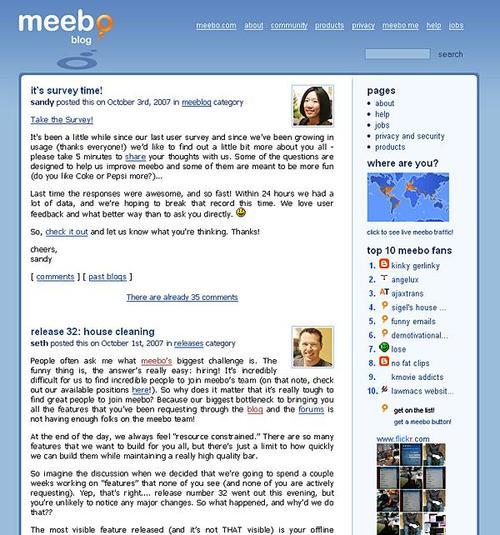
The business objective of Meeblog is to communicate news about Meebo with current and potential users, retain current users, and spread the word about the Meebo chat tools. Its focus is the Meebo site. She thinks that their use of branding is strong. Georgia thinks that the blog does a good job of retaining current users, but thinks that they could do more with social book marking and syndication to spread the word about Meebo.
Georgia does not have her blog set up to channel traffic from her blog to her commercial site. We'll take this step with her in Chapter 10, integrating her blog and her commercial site together. Next, let's look at an example of a blog integrated with multiple sites that successfully uses advertising. BoingBoing's blog has a strong personality that is carried across all its related sites.
The BoingBoing blog (http://boingboing.net) shares quirky, interesting articles submitted by readers and makes income from merchandise and prominent site ads. The site's plain white background showcases horizontal site navigation, easy printing for posts, relevant ads, and a standard two-column blog layout. We can see the strengths of the blog in the following screenshot. The site has logo-based links for all three related sites above the top menu bar.

The main logo for the BoingBoing blog is placed below the menu. The strong color provides high contrast and makes it stand out, even with multiple flash ads enveloping the site content. Georgia decides that using banner ads might drive users away from her site. The SEARCH block is in an easy to spot location, just below the main menu. She makes a note of the color coordinated text ads on the rightside bar, a Don't Miss block of suggested posts and a block for Recent Comments by users. She finds the Subscribe buttons for the RSS, podcasts, and emails, buried at the bottom of too many, front page, blog posts. Visitors can click on the Subscribe link on the top menu, but that adds a click. The Suggest a Link menu item makes it easy for visitors to send content and promote their blogs. Georgia wonders if ad revenues really help pay for the site.
All the blogs we've looked at so far are two-column blogs. There are many successful three-column blogs. Georgia's favorite is the Innocent Drinks Daily Thoughts blog (http://innocentdrinks.typepad.com/). This blog, of a commercial fruit smoothie company, manages to be fun and professional at the same time.
The Innocent Drinks blog team makes carefully structured use of a three-column layout. We can see in the following screenshot that they have positioned their logo in the standard top left position with overall site navigation taking up the top right side.

Upcoming events and new products are featured in the left column of the blog. Posts take up the center column. The right side contains elements commonly seen on blogs. A subscription link is featured in the top right, followed by a list of recent posts, recent comments, and links to social network groups they participate in. Georgia notes they are using Flickr groups (http://www.flickr.com/groups/bigknit2007/) to share photos of their community projects. Continuing down the right column are other blogs by the innocent drinks team: a monthly archive block, categories for blog posts, and a Search box. There are a rich collection of elements on the blog for visitors to explore. Georgia may want to share her own community projects on Flickr (http://www.flickr.com) or through other social networking sites in the future.
We've seen blogs with their own answers to how blogs should look and function over the last few pages. Looking at each one, we have narrowed down what features are most important for a successful blog.
Georgia discovered that all the most popular blogs she looked at shared several best practices. The blogs used a strong color difference between the text and background, usually dark text over a white or pale background color. All the more popular blogs Georgia looked at used search and clean column-based layouts. Both Meebo and BoingBoing had site navigation menus and features to encourage visitors to interact. Each blog used strong logos or other visual imagery to create an environment that visitors would remember and associate with the site.
Now that Georgia knows what's out there in the blogosphere, she needs to define her goals and decide how she can use the Fruit for All blog to achieve them. Georgia puts pen to coffee shop napkin and begins to brainstorm.
First, she begins to draw a visual mind map of the many goals she has for the site. The word "fruit blog" is placed in an oval in the center. Then she draws a line branch for each idea and connects it to the center oval or another idea. When she is done, she has a network of ideas to pull and organize her goals from.
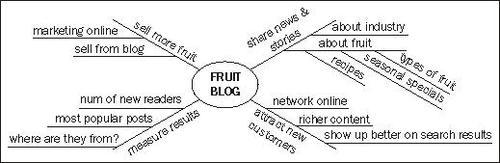
She then takes the main ideas from the mix and creates a list of the biggest goals for her blog. She will use these to guide her decisions. Whenever she thinks she is losing focus, Georgia can refer back to the list and the idea map.
Marketing her business online
Attracting new customers
Sharing stories and news about fruits and the fruit growers' industry
Measuring the results of her blogging efforts
With her list of goals in hand, Georgia excitedly shares her ideas with us, over some tasty cornbread pancakes with cherry sauce. "High on sugar and the chance to work on a fun project", we agreed to help sharpen and shape up her blog. We take Georgia's list of goals and use them to make an outline of requirements for her blog. This way, we can match her business objectives to the tools and features that will bring them to life.
We decide that the two core issues before Georgia are: bringing more readers to the site and turning them into repeat readers. There are many ways to resolve these issues. We will help Georgia customize her blog using the following methods:
Georgia needs to work on how she is going to bring visitors to her blog. Using a strategic combination of rich content, search engine optimization, social networking, and integration with her main site will draw in new visitors.
Link bait content: Georgia knows that people like novelty. She can increase traffic, and other peoples' links to her site by providing content that will interest a broad audience. She can use the top ten lists of most exotic fruits, surprising ways to present or prepare dishes with fruits, and captivating photographs of fruits. Georgia is considering running a regular poll where readers try to guess which fruit is represented in an enlarged photograph. Blogger's poll page element will give her a quick way to do that. Her goal is to have potential readers visit at least once. We'll focus on choosing and installing widgets in Chapter 5. Different captivating widgets will be covered by type, throughout the book.
SEO: Georgia isn't sure which search terms are attracting people to her blog. Emphasizing the search terms in her content will help improve the search engine rankings of her blog. Using and participating in social networking sites such as Digg, Reddit, and Facebook will also increase her rankings as other people begin to link to the blog. She can also use targeted keywords in her post tags, titles, and within the post content. After doing a Google search for "target keywords", Georgia discovers that very few people use the keyword phrase "exotic fruit". Everyday, thousands of people are looking for a fruit basket or a particular fruit by name. We will look through the maze of SEO in Chapter 10.
RSS Feeds: Georgia's feed is tucked away at the bottom of her blog where only industrious visitors can find it. Many of her visitors may not be Internet savy and may not know to click on the orange feed icon in the browser window when they visit her site. Adding a subscribe page element to the sidebar of her blog and subscription links under each post will make it easy for all her visitors. We'll do that and more, when we burn her feed in Chapter 6.
Integrate the blog to the Fruit for All e-commerce website: Georgia will freshen up the content of her main site and give visitors reasons to visit frequently, with the latest posts from her blog featured on her website. The blog and the main site will be linked together using different navigation methods. Georgia will share specials and news that are instantly updated on both sites. We will meet Georgia's main Fruit for All site and figure out different ways to integrate it with her blog in Chapter 10.
Social networking and book marking: Georgia already has Facebook, Digg, and Reddit accounts, but doesn't provide links to them from her site. We will show her how to add widgets such as badges, add social bookmarks to her blog so that others can share it, and come up with a plan to contribute links to Reddit and Digg.
Georgia can get more out of Facebook by adding more details to her profile, joining groups, sharing photo albums, and adding events. She should add a Facebook badge to her page, and perhaps a link back to Facebook in relevant posts. She can use Facebook to network too.
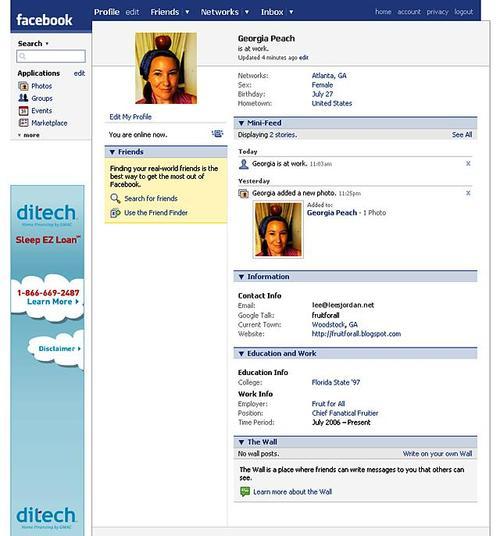
Links to news and sites of interest are sorted on category, how new they are, and how "hot" the topic is. Georgia can vote links up and down and submit her own. If a link she submits becomes popular, she will gain a reputation in the community. Reddit also has the flexibility to adjust the links displayed to readers based on how they vote. Georgia should set aside time to regularly submit articles she finds and her own content to Reddit.
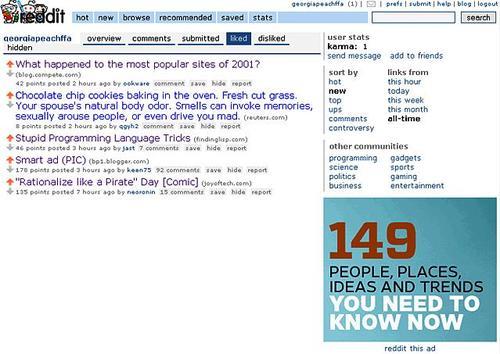
In Dingg Links to news and interesting sites are added and voted on by readers. Georgia needs to add her blog and Facebook links. She can network and find other people who share her passion for fruit and share links she finds. Digg can create a "big circle of submission", as readers to her blog increase her posts are more likely to be submitted to Digg by her readers. As more Digg visitors come to her blog from Digg, she will have more readers. We will help Georgia add a Digg bookmark button to her blog posts in Chapter 3.

Submitting news makes Georgia part of the social network of fellow foodies. The more interesting the links she submits, the more likely that new readers will visit her blog. She fills out a simple form after logging in to the Digg site whenever she has a link to submit.
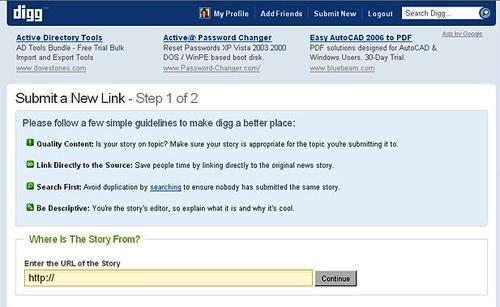
We will explore social networks and book marking for blogs in depth, in Chapter 3. Being a good neighbor in the blogosphere, including trackbacks, blogrolls, and networking with other bloggers, will be covered in Chapter 5.
Georgia wants to do more than just attract people to her blog. She wants to build awareness for her company and share it with a community of other people who share her passion for organic fruits.
The more recognizable her blog is, the easier it will be for readers to describe her blog to others. She wants it to be welcoming and fun-filled, where visitors can go and try the latest fruits and maybe find a reliable recipe for blackberry cobbler. Let's look at some ways to make her blog more memorable:
Site fonts and colors: Use fonts that are easy to read and match the friendly tone of the blog. The colors will be high in contrast to the background and match the Fruit for All logo.
Customized template with logo and navigation: Georgia wants a funny but professional look for her blog. She wants to use bright colors for accents, while keeping the post text and links readable. She is going to use the colors from her current logo and the same menu structure as her main site, to keep all the Fruit for All sites consistent in look and feel.
Customizing the default Blogger template and building our own unique template for the Fruit for All blog will happen in Chapter 2. We will start with the layout and design ideas, and then build a homegrown Blogger template.
Georgia needs to expand on how she communicates with readers and experiment with new ways to encourage sales.
Set up RSS feeds, Feedburner (http://www.feedburner.com): Visitors can subscribe to feeds directly from the Fruit for All blog or discover the posts through feed searches and Feedburner ads. Google's recent acquisition of Feedburner creates even more possibilities for advertising and providing ad space.
To share time sensitive specials and information, Twitter (http://www.twitter.com): Short updates in text format keep messages short and to the point. Georgia can update Twitter from her Gmail account or online at the Twitter site. She can add a Twitter "badge" to her blog to share up to the minute specials and news. Georgia will explore using Twitter badges and other third-party widgets in Chapter 5.
Offer online payment, such as Paypal (http://www.paypal.com) or Google Checkout (https://checkout.google.com): Georgia can increase impulse sales by adding checkout buttons to posts and the main menu of her blog.
Promoting her blog to the world by advertising with Adsense (http://www.google.com/adsense/), Project Wonderful (http://www.projectwonderful.com/), or by using Google Adwords (https://adwords.google.com): Georgia can place relevant ads on her own blog that may provide side revenue for her business. She thinks readers might appreciate being able to buy cookbooks or see ads about cooking gadgets that complement her fruits. Third-party affiliate systems such as Amazon Associates (https://affiliate-program.amazon.com/) could provide additional ways to increase revenues, while providing useful content. We will work with Georgia to see how advertising systems can bring in additional revenue and promote the Fruit for All blog in Chapter 7.
Georgia wants to know who is visiting the blog, the sites they come from, and what their favorite posts are. She also wants to collect information about the general effectiveness of her blog.
Google Analytics (http://www.google.com/analytics): Georgia should use the graphing tools and other features to determine more about her visitors and see what she can do to improve her blog and main site.
Feedburner (http://www.feedburner.com): Feedburner provides many great measurement tools. Google's buyout of Feedburner may alter the services and tools offered in the future.
We will explore the above options to measure and improve Georgia's blog in Chapter 8 and Chapter 9.
In this chapter, we've met Georgia Peach and her fanatical fruit business. We've seen that she has a lot of options on how to use her blog. She will have to go beyond the standard Blogger blog to reach her goals. To go further, she needs to:
Customize her blog template with her company logo, colors, and attitude.
Participate in and add social networking widgets and bookmarks to her blog.
Turn visitors into regular readers with RSS, and offer regular high quality content updates.
Measure her progress, and continue to improve using tools such as Google Analytics and Feedburner.
In the next chapter, we'll see exactly how to do all this and more on our Blogger blog. We'll build our own exciting custom Blogger template.



















