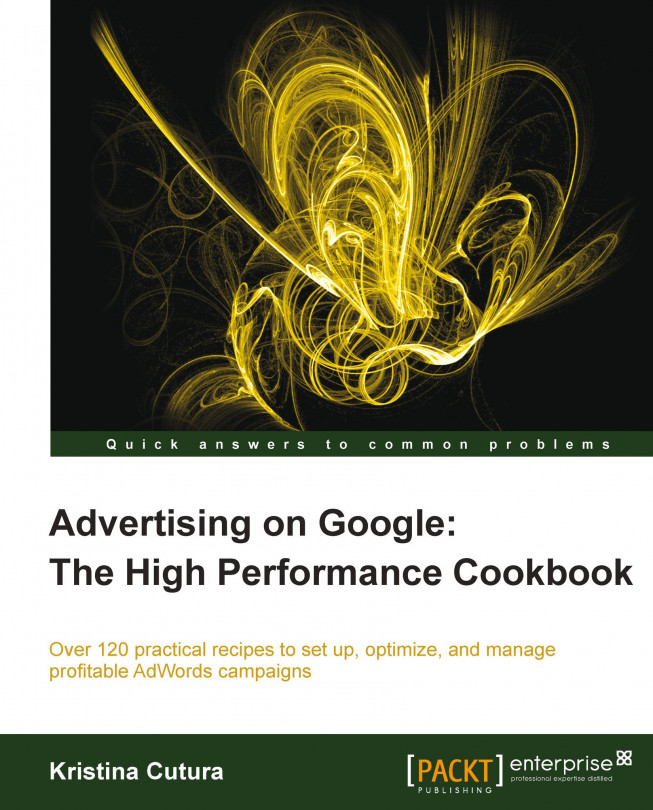In this chapter, we will cover the following:
Focusing on relevance
Identifying your competitors using Google search results
Using third-party tools to research competitors
Analyzing budgets and bids to determine market saturation
Setting advertising goals
Predicting if AdWords will be profitable and calculating potential returns
This chapter covers the basic research we should conduct as we consider advertising with AdWords. Before we start competing in an online ad auction, we need to understand how saturated the market is and what our competition is doing in the online ad space. The first recipe explains how to identify our pay-per-click (PPC) competitors, while the next two recipes will help us analyze how much our competition is spending on AdWords. The final recipes will guide us on how to use this competitive information to set our own spend-and-bid goals and then calculate the potential return.
AdWords is all about relevance and ensuring that Google users see quality ads, which directly relate to what the people are searching for. The system was designed to reward advertisers who create quality campaigns and is monitored through key metrics called Quality Score and clickthrough-rate (CTR). Focusing on relevance will help you pay less and achieve better profits from your ad efforts.
Keep in mind the following basic terms and concepts discussed in this book:
Keywords: These are words or phrases describing your products or services that you can choose to help you to determine when and where your ad can appear
Cost-per-click (CPC): This is the cost for each click on your ad
Pay-per-click (PPC): This is an online advertising model in which advertisers pay for clicks accrued
As you create your campaigns and plan AdWords strategies, focus on relevance by:
Achieving a high CTR: The general rule of thumb is to aim for a CTR of 1 percent and above, though CTR varies widely by industry and the type of keywords.
Keeping healthy Quality Scores: Once you create your AdWords account and start running campaigns, you'll be able to see your Quality Scores at the keyword level. Choose keywords that are relevant and have good Quality Scores and then refine those that do not.
Clickthrough-rate (CTR) is the number of clicks divided by the number of impressions.
CTR (expressed as %) = Clicks / Impressions
Each of your ads and keywords have their own CTRs, indicating how compelling users are finding your ads and keywords. CTR helps you gauge the success of your marketing efforts and it factors into Quality Score.
Quality Score is a measure of how relevant your keywords are to your ads and to your landing pages. It is calculated at the keyword level every time someone does a search for one of your keywords, and ranges from 1 (lowest) to 10 (highest). Quality Score affects your ad position as well as how much you'll pay for clicks. Advertisers with higher Quality Scores are rewarded with lower CPCs and better ad positions.
The Improving relevance and Quality Score recipe in Chapter 11, Optimizing Performance
Advertisers considering PPC ads need to understand which similar websites and businesses are already using AdWords, and also how they are positioning themselves in the online search market. This competitive information can be used to research keywords, which the competition is taking advantage of and identify our own unique advantages.
You likely already have a list of businesses that you consider your key competitors in a particular market. However, they may not all be advertising on AdWords. Armed with a list of websites you consider your competition, you can begin researching their online ad presence.
Start with a search on Google using terms that you consider your main keywords or ways that customers look for your products or services. In the following example, we searched Google for PPC ads to figure out which websites are coming up in both organic and paid listings.

Organic, or natural listings, are on the left below the search query, while the paid ads are to the right and potentially above the organic listings.
Take note of paid ads coming up for your key searches, including how many ads are appearing. Scroll to the next page of search results to see additional pages and websites that come up after the first page of Google's search results. The more ads there are, the greater the competition and the more saturated the market is for those keywords.
The paid ads that we see may not be the same businesses we identified as our competition prior to doing the search. Our competitors may not be advertising with AdWords or our search query may not be triggering their ads at the time of our research. You may also find new businesses that you were not previously aware of that you will be competing against.
It's also possible that your keywords are applicable to different industries and areas of focus. In any case, the ads that consistently come up for your most important keywords in your target locations will be your competition in the online ad auction, and you'll need to better understand their strategies to make your own campaigns successful.
Perform the Google search, as previously explained, multiple times a day and on different days. Each auction is in real time and we'll likely see different results every time we search on Google. Your competitors' ads may or may not show when we perform a search based on their campaign settings, including during what days and times of the day they have set their campaigns to show, or what locations they have chosen to target via their campaigns.
There are a variety of tools other than Google that can help us get more information about websites whose online marketing efforts we are interested in researching further. Such tools scan the search results pages and extrapolate keywords and ads for various domains. They'll provide data such as keywords used, daily budgets, how much our competitors are spending on individual keywords, and history of budget and ad changes.
The following are a couple of popular PPC spy tools that will allow us to do basic domain and keyword research for free:
For a more thorough list of keywords and ads that the various domains are using, you will need to purchase a subscription. However, you can do some basic research through the free look ups using one of the previously listed tools.
Use tools such as KeywordSpy and SpyFu to research competition as follows:
Search for your keywords of interest. Following is an example of results for a keyword search on KeywordSpy and the free information the tool provides. For example, you can see how many advertisers are showing for a particular query and average CPCs:

Search your competitors' URL to see if they are advertising through AdWords and learn more about their budgets, clicks per day, average ad position, and average cost-per-click (CPC). You'll also learn how many ad copies and keywords a domain is coming up for, which can help you better understand how comprehensive a particular domain's PPC program is.
Note budget trends over time, which can help you determine seasonality or changes in a particular business's strategy and marketing budget. You'll also be able to see some of the top keywords and ads for a domain, as well as related PPC competitors who are using overlapping keywords on AdWords:

Third-party keyword spy tools analyze a domain's behavior over time on various search engines, including what keywords and ads websites are appearing on. Spend data is estimated based on assumptions that take into account ad position and how often ads are appearing for the various keywords. Data may not be available for all countries.
It's important to note that PPC keyword spy tools do not actually have access to other advertisers' accounts, and as such they are not 100 percent accurate. You can use them as a starting point in understanding your competition, but ultimately you should do your own keyword testing to determine what works best with your goals and budgets.
Understanding how competitive the online search ads' market for your industry is, will help you determine your own marketing budgets and how much you may want to bid on your keywords.
Decide which tool you would like to use. You can start with one of the free basic PPC keyword spy tools, such as KeywordSpy (www.keywordspy.com), for basic budget and average CPC look-ups.
Enter a domain URL into keywordspy.com to get daily AdWords spend and average CPC estimates for a particular business.
Repeat this search for multiple businesses of various sizes to better understand the different spend ranges.
You can also use a tool like keywordspy.com to figure out average CPCs for keywords of interest and how many advertisers are showing ads on a particular keyword. Generally, the higher the average CPCs, the more competitive the industry. The more advertisers that show up in the auction, the more saturated the search ads' market is for a particular term. In some industries, advertisers are also more willing to pay for each click, driving up average CPCs, since a single lead can be very valuable. For example, in the legal industry, one ad click can result in a multi-million dollar settlement, making many legal terms competitive and expensive.

Another tool you can use to figure out how high the CPCs are for your keywords is the free AdWords keyword tool. Go to https://adwords.google.com/o/KeywordTool and enter a keyword of interest to see search volumes and competition denoted from low to high for keywords related to your search:

Tip
Check out the most expensive AdWords keywords in the following article:
http://www.wordstream.com/blog/ws/2011/07/18/most-expensive-google-adwords-keywords
The Google AdWords keyword tool uses historic data and provides estimates only, not exact numbers. Once you have an AdWords account and are logged in, you'll see additional information in the Google AdWords keyword tool, including average CPCs and local search trends, which provide a sense of seasonality and traffic volumes throughout the year. While logged into your AdWords account, you can import the keywords you are researching in the keyword tool directly into your campaigns.
Keep in mind that results will vary for different websites and that budgets should be consistent with your marketing goals. High spend advertisers typically have more comprehensive ad campaigns and are likely seeing a positive return on investment (ROI) from AdWords. However, low spend does not necessarily mean that AdWords is not profitable. A business could simply have budget constraints unrelated to AdWords' performance. Also, just because a competitor is investing a lot into AdWords does not mean that you will not be able to compete without a large budget. I recommend starting with conservative spend as you figure out what works for you and test the various options that AdWords has to offer.
For companies that are interested in branding, clicks and engaged visitors are sufficient. However, for most businesses, the ultimate goal is not simply a click, or a website visit, but a sale or a lead. This type of action that we want website visitors to ultimately take on our website is also known as a conversion.
Before you start spending money on AdWords, you will want to determine what you'd like your visitors to do once they come to your website. It's important to understand your end goal so you can properly track and measure results of your ad campaigns.
Think about what you would like your visitors to do once they come to your website. The following are some common conversion goals advertisers have:
Sales
Registrations
Leads
Downloads (whitepapers and apps)
Sign-ups
Visits to a particular page, such as the contact page
The goal of online ads is to get as many visitors as possible to take the actions you previously identified. In essence, you'll try to maximize clicks that result in conversions and optimize the ad to increase your conversion rate.
Conversion rate is the number of conversions (sales, leads, and so on) divided by the number of clicks received during a set time period. For example, if you received 5 online leads (conversions) out of 100 clicks from AdWords, your conversion rate would be 5 percent.
Conversion rate = Conversions / Clicks x 100
Conversion rates vary based on a variety of factors, including a website's look and feel and how easy or difficult it is for visitors to get through the conversion process. You can get an idea of how your website converts and how many visitors are completing your desired actions in your Google Analytics account, or through other web analytics programs you may be using.
Simplicity is key, and you should aim to minimize distractions and website features that would complicate or hinder the conversion process. For example, "Buy Now" buttons should be prominent and easy to spot, contact options displayed prominently on the website, and lead and registration forms as simple as possible.
I have heard industry experts throw around 2 percent as an AdWords average conversion rate across different industries. Typically, websites with a higher level of commitment required on a user's part (such as e-commerce) will have lower conversion rates than websites with lower levels of commitment required (such as lead generation). The Fireclick Index, http://index.fireclick.com/, can help provide some additional guidance on online conversion rates by industry.
The simpler conversion goals such as lead generation or e-mail collection will usually convert closer to 3 percent but can go as high as 5 to 15 percent. For lead generation, conversion rates can be all over the place since the marketing offers, the value of the product, and costs vary so widely.
Use simple math to figure out how many clicks you can get with your target AdWords budget by reviewing average CPCs for your industry. You can take this information a step further by taking into consideration your current conversion rates to figure out what types of returns you can expect from AdWords.
First, understand average CPCs for your target keywords by following the steps outlined in the Analyzing budgets and bids to determine market saturation recipe.
Once you know the average CPCs for your keywords, pick a budget that you're considering testing AdWords with. Next, you can calculate potential returns using some assumptions about conversion rates across different industries, or even better, using conversion rates from other online marketing efforts you may have tried.
If you've done some advertising online and have an idea of how your website converts, you can use that number to make some initial assumptions about potential AdWords returns. However, keep in mind that different sources of traffic do tend to convert differently as well. For example, you'll likely see higher conversion rates from repeat visitors who are returning to your website after bookmarking it than you would from first-time visitors who are researching a product.
If you are not sure how many of your visitors tend to convert, you can use more general and conservative assumptions. Start with 2 percent until you gather some data specific to your industry or specific to your website.
Let's now try to calculate potential return from AdWords. Let's say our average CPC is $1 and we have a budget of $100 with which we'll get 100 clicks. With an assumed conversion rate of 2 percent, we'll get 2 conversions for each $100 spent on AdWords with each conversion costing us $50.
Even if we are not sure what your conversion rates will be like, you can use average CPCs to figure out if AdWords is a viable way to advertise online. If average CPCs for your industry are high, say $10, and you are only willing to pay $20 for each conversion, then AdWords is most likely not going to bring the returns you expect, since you would need a 50 percent conversion rate for the math to work in your favor, and such conversion rates are very unlikely.
The next important question is how much each conversion is worth to you. If you are paying $50 for each conversion, but make $1,000 from each conversion, then AdWords is obviously profitable. However, if it costs you $50 to convert a visitor but that visitors buys a $10 product and tends to never to come back to your site again, you are likely losing money with a 2 percent conversion rate on AdWords.
One of the most important metrics you'll want to set for yourself is how much you are willing to pay for each conversion and then optimize AdWords campaigns with that goal in mind.
The cost-per-conversion is often referred to in the PPC world as your CPA.
Cost-per-action (CPA) = Total Cost / Conversions
Note
CPA as cost-per-action usually corresponds to pay-per-lead, while CPA as cost-per-acquisition usually corresponds to pay-per-sale.
There is no such thing as high or low CPA that we can generalize across all advertisers. CPA is relative and different business models will have different CPA thresholds. For example, a lawyer could pay $400 for an AdWords lead but that lead could result in a case that brings the firm millions of dollars, in which scenario a CPA of $400 would be a bargain.
Your returns will vary based on a variety of factors, including your website, how compelling your products and services are, pricing, and special offers to name just a few. Your conversion rates will also vary based on how you stack up in all of these considerations against similar businesses online.
I've had clients who said that one of their conversions could pay for a month of their advertising costs due to the nature of their business, and I've had clients who were only willing to pay a few dollars for each conversion, as the average value of each converted user was much lower. How much you should pay for each conversion will be unique to your business model, goals, and objectives.