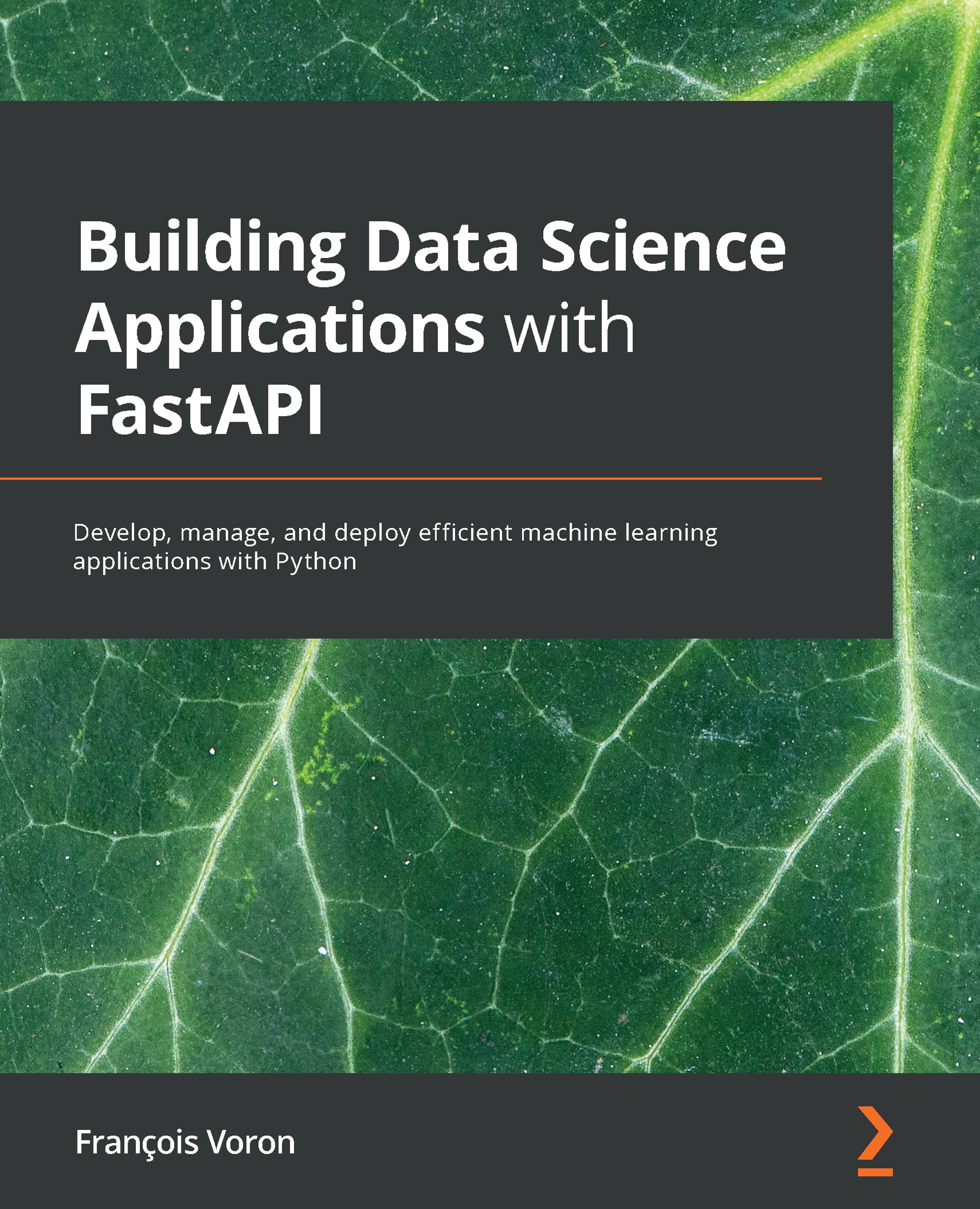Technical requirements
For this chapter, you'll require a Python virtual environment, just as we set up in Chapter 1, Python Development Environment Setup.
For the Communicating with a MongoDB database using Motor section, you'll need a running MongoDB server on your local computer. The easiest way to do this is to run it as a Docker container. If you've never used Docker before, we recommend that you refer to the Getting started tutorial in the official documentation at https://docs.docker.com/get-started/. Once you have done this, you'll be able to run a MongoDB server using this simple command:
$ docker run -d --name fastapi-mongo -p 27017:27017 mongo:4.4
The MongoDB server instance will then be available on your local computer at port 27017.
You can find all the code examples for this chapter in the dedicated GitHub repository at https://github.com/PacktPublishing/Building-Data-Science-Applications-with-FastAPI/tree/main/chapter6.