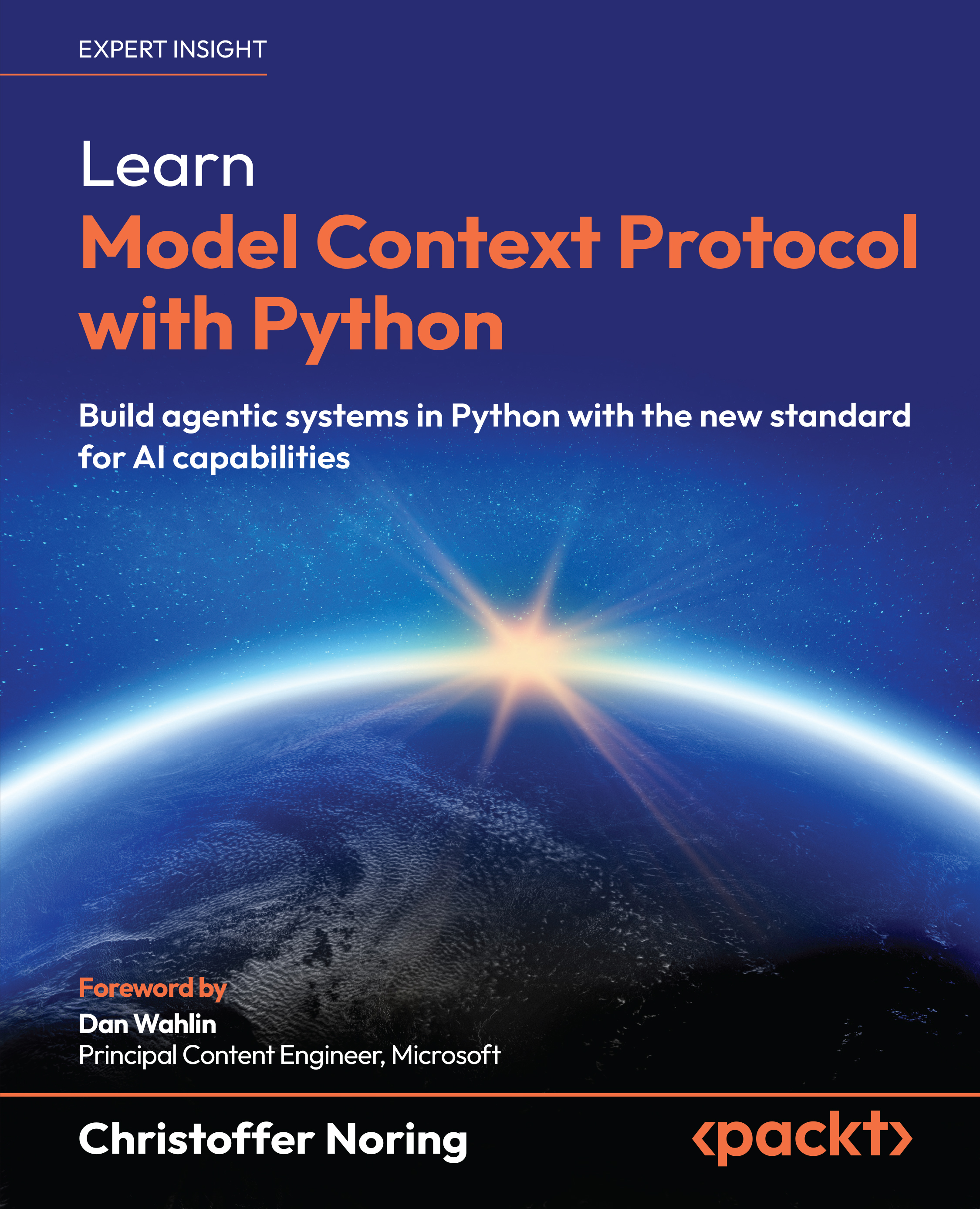Local and global install
So far, we’ve installed servers in .vscode/mcp.json, which means they are installed into this workspace only. You can install servers globally on your machine as well. To choose that instead, let’s use MCP: Add Server from the command palette. At the last step, choose Global, and it will create an mcp.json file in (Settings)/User/mcp/json, which means it has added the server entry to the user setting rather than this specific workspace instance. That means that if you open up another instance of VS Code, you will not need to install this server again.
Here’s what the user-level mcp.json file looks like after a server has been globally installed:
{
"servers": {
"my-mcp-server-6801ea17": {
"url": "https://learn.microsoft.com/api/mcp",
"type": "http"
}
},
"inputs": []
}
As you can see, there’s no difference...