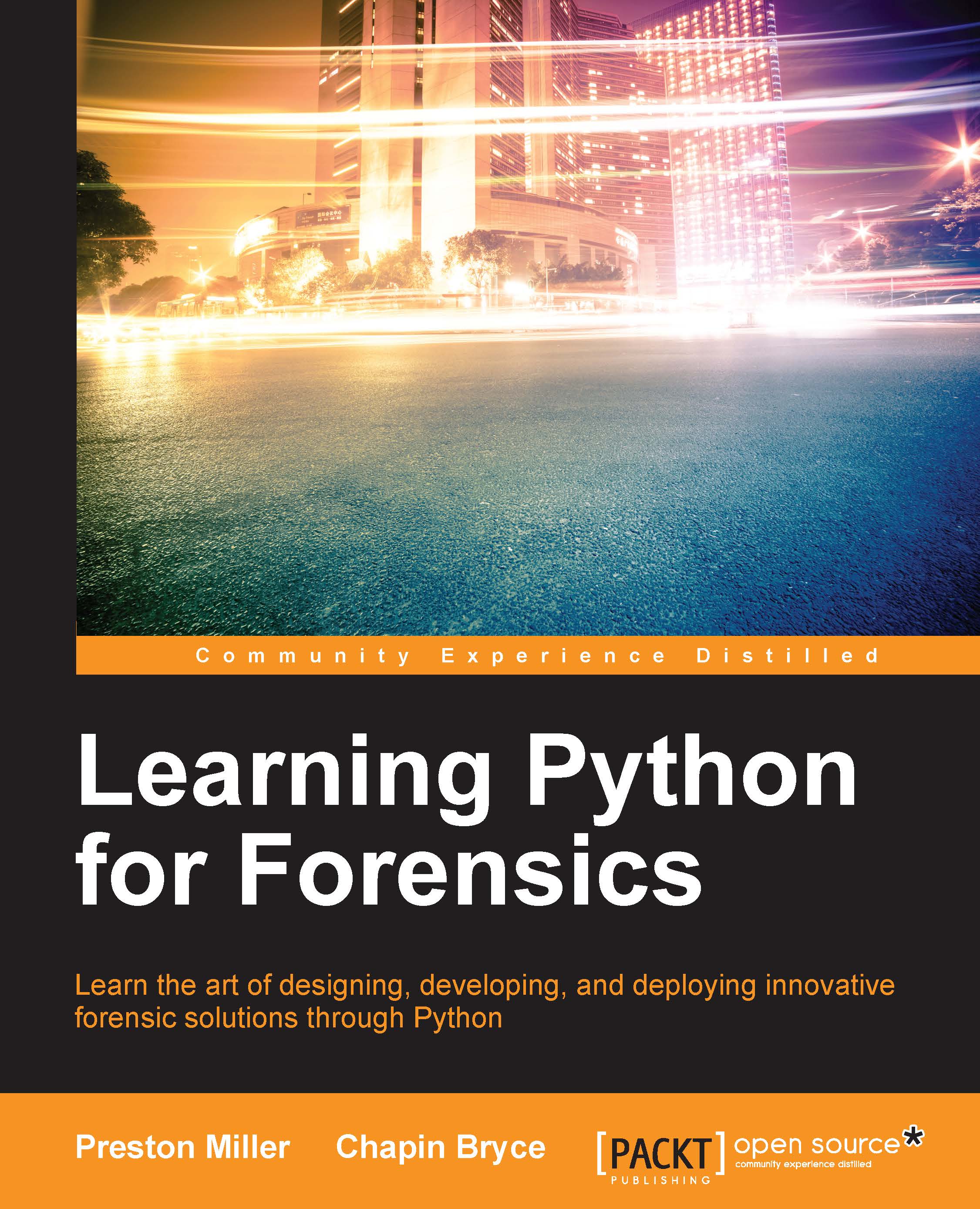IOError
An IOError can occur for a number of reasons. Most frequently, this is the result of a file or directory not existing. Oftentimes, this occurs because the user-supplied faulty data. For example, if we try to open a file for reading named myfile.txt, and it does not exist, Python will generate an IOError. See the following code:
>>> infile = open('myfile.txt') Traceback (most recent call last): File "<stdin>", line 1, in <module> IOError: [Errno 2] No such file or directory: 'myfile.txt'
Another source of error is the path to the file. If the filename itself is correct, but the path is incorrect then Python will generate an IOError. For example, supplying a path to a file with just single backslashes can cause errors. This is due to the fact that, in Python, backslashes must be escaped by another backslash. Alternatively, we could use a single forward slash or use the "r" prefix to create a string literal and prevent this...