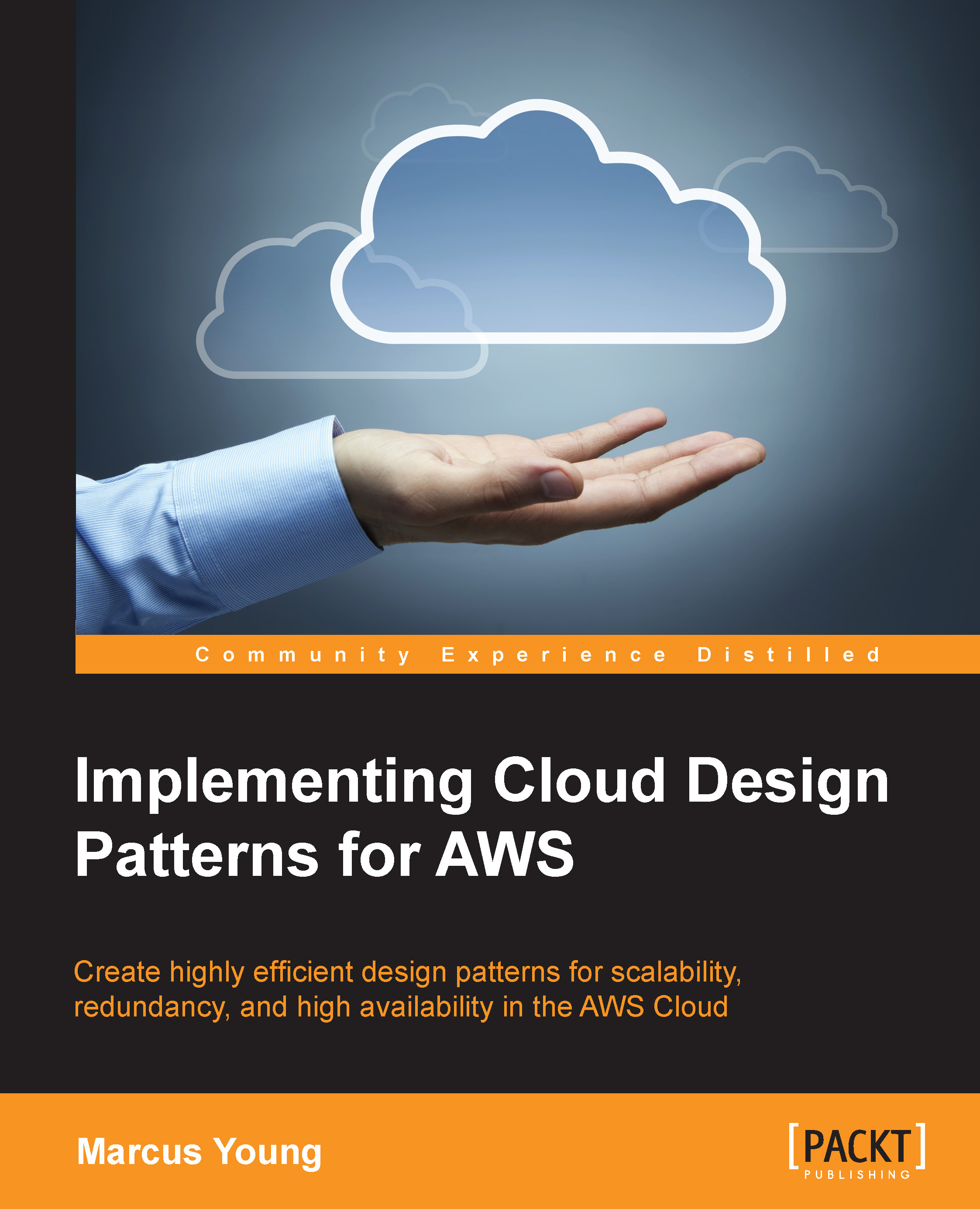Scale out pattern
We have discussed up to this point how to scale up in resources on an instance but not how to scale out. Scaling up an instance can only help in a few limited examples, but the more important issue is how to add processing power without affecting the client or the systems interacting with our services. To do this, we will tie together a few different EC2 resources. The resource diagram, as shown, will help to visualize what we are trying to accomplish:
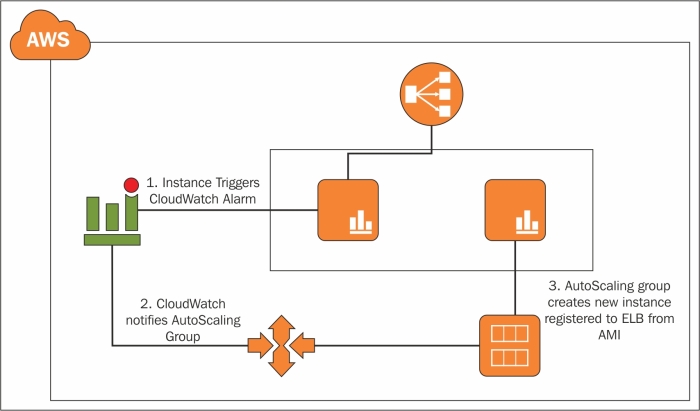
The general process for this pattern is:
- Create an elastic load balancer with forwarding ports and health checks
- Create a launch configuration for the instance
- Create an auto scaling group with configured CloudWatch alarms and scaling policies
To demonstrate this, we will first create an elastic load balancer. Browse to the Load Balancers portion of the AWS console and select Create Load Balancer as seen in the following screenshot:
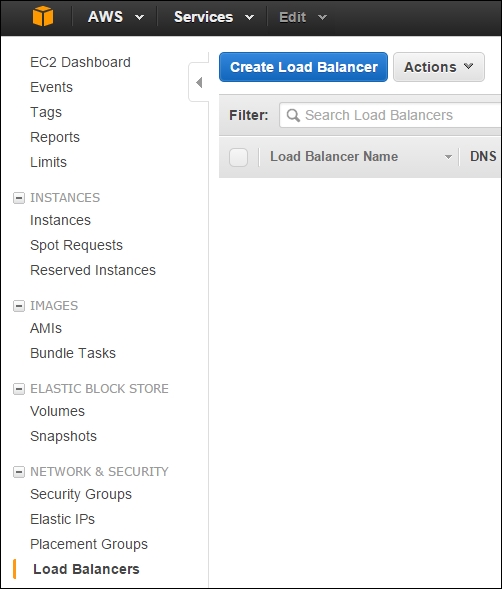
At the Define Load Balancer prompt, give it a descriptive name in the Load Balancer Name text box...