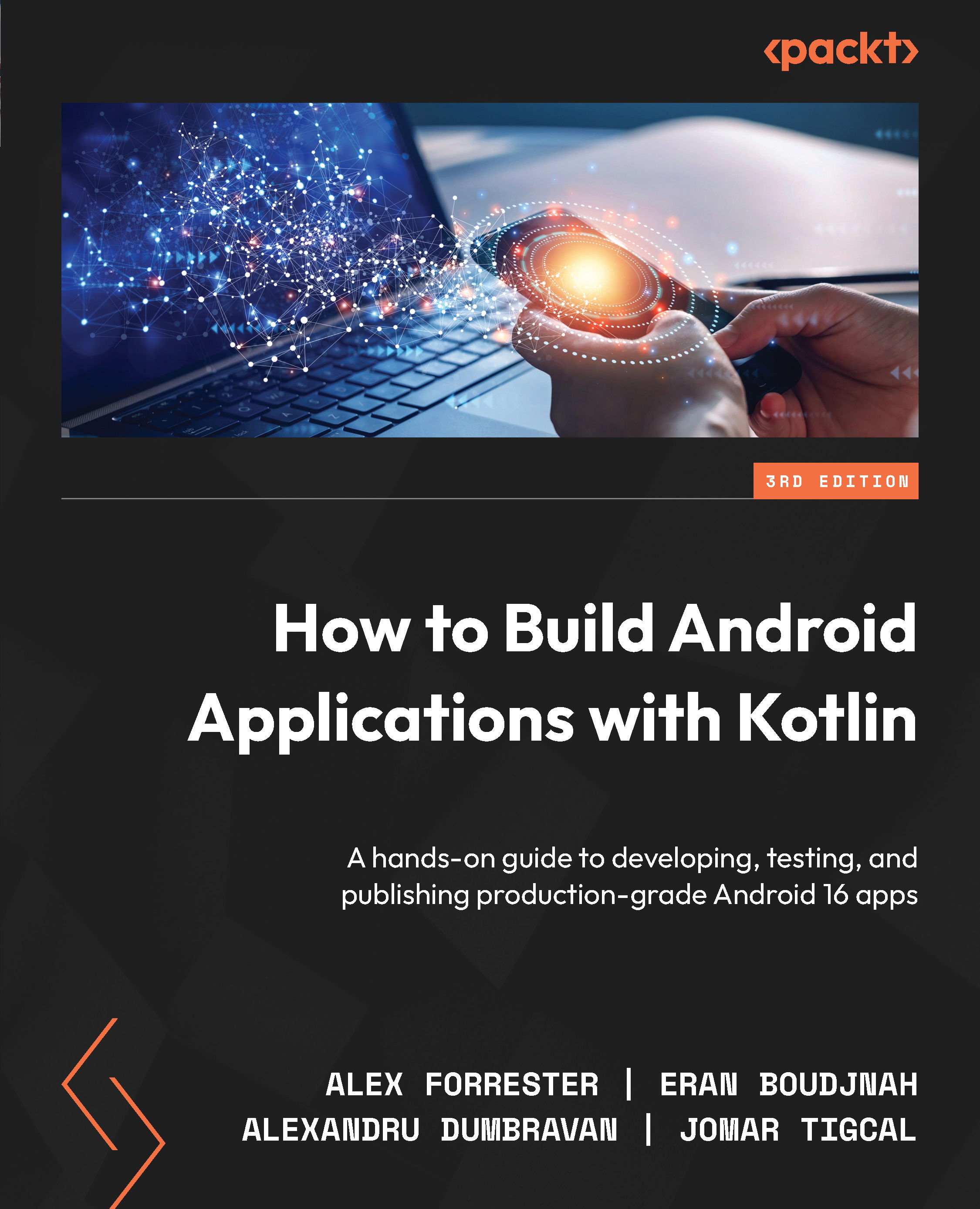The Android manifest file
The app you have just created, although simple, encompasses the core building blocks that you will use in all the projects you create. The app is driven from the AndroidManifest.xml file, a manifest file that details the contents of your app. To open it, locate the tool window by selecting View | Tool Windows | Project. Once displayed, the drop-down options on the top of the Project window allow you to change the way you view your project, with the most commonly used displays being Android and Project:
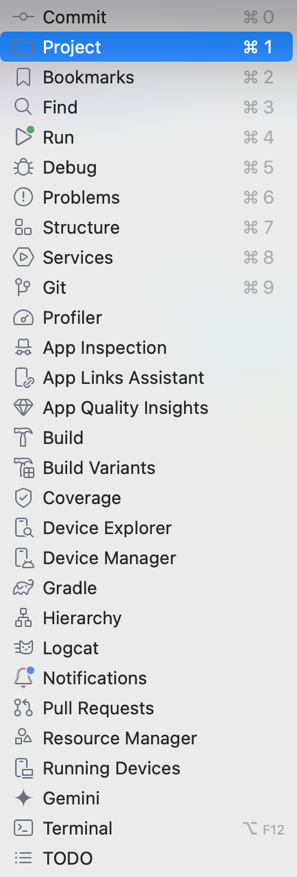
The AndroidManifest.xml file is located at app | manifests in the Android display of the Project window:
<?xml version="1.0" encoding="utf-8"?>
<manifest
xmlns:android="
http://schemas.android.com/apk/res/android"
xmlns:tools="http://schemas.android.com/tools">
<application...