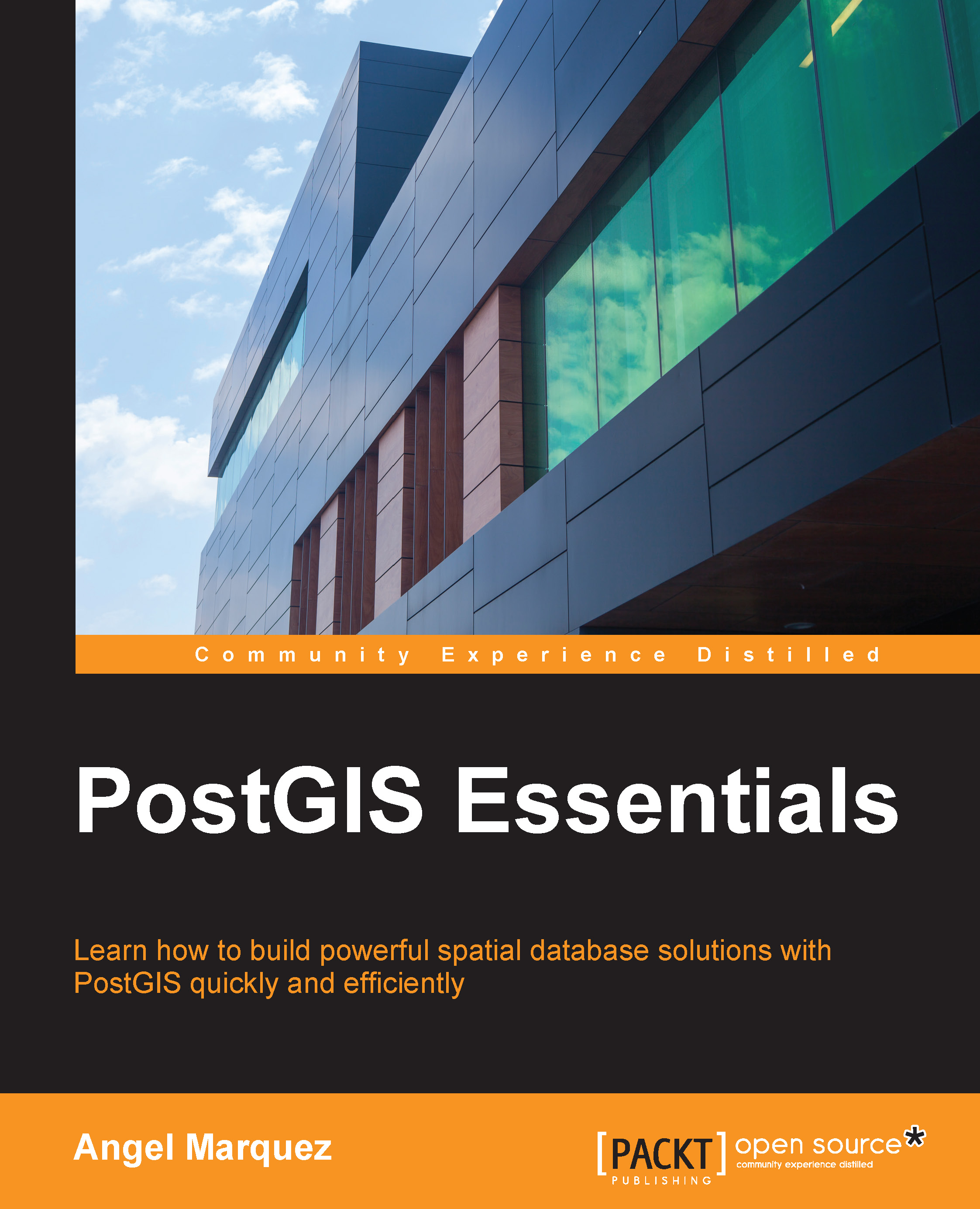Using the await operator to get asynchronous task results
This recipe walks you through the basic scenario of using asynchronous functions. We will compare how to get an asynchronous operation result with TPL and with the await operator.
Getting ready
To step through this recipe, you will need Visual Studio 2015. There are no other prerequisites. The source code for this recipe can be found at BookSamples\Chapter5\Recipe1.
How to do it...
To use the await operator in order to get asynchronous task results, perform the following steps:
- Start Visual Studio 2015. Create a new C# console application project.
- In the
Program.csfile, add the followingusingdirectives:using System; using System.Threading.Tasks; using static System.Console; using static System.Threading.Thread;
- Add the following code snippet below the
Mainmethod:static Task AsynchronyWithTPL() { Task<string> t = GetInfoAsync("Task 1"); Task t2 = t.ContinueWith(task => WriteLine(t.Result), TaskContinuationOptions...