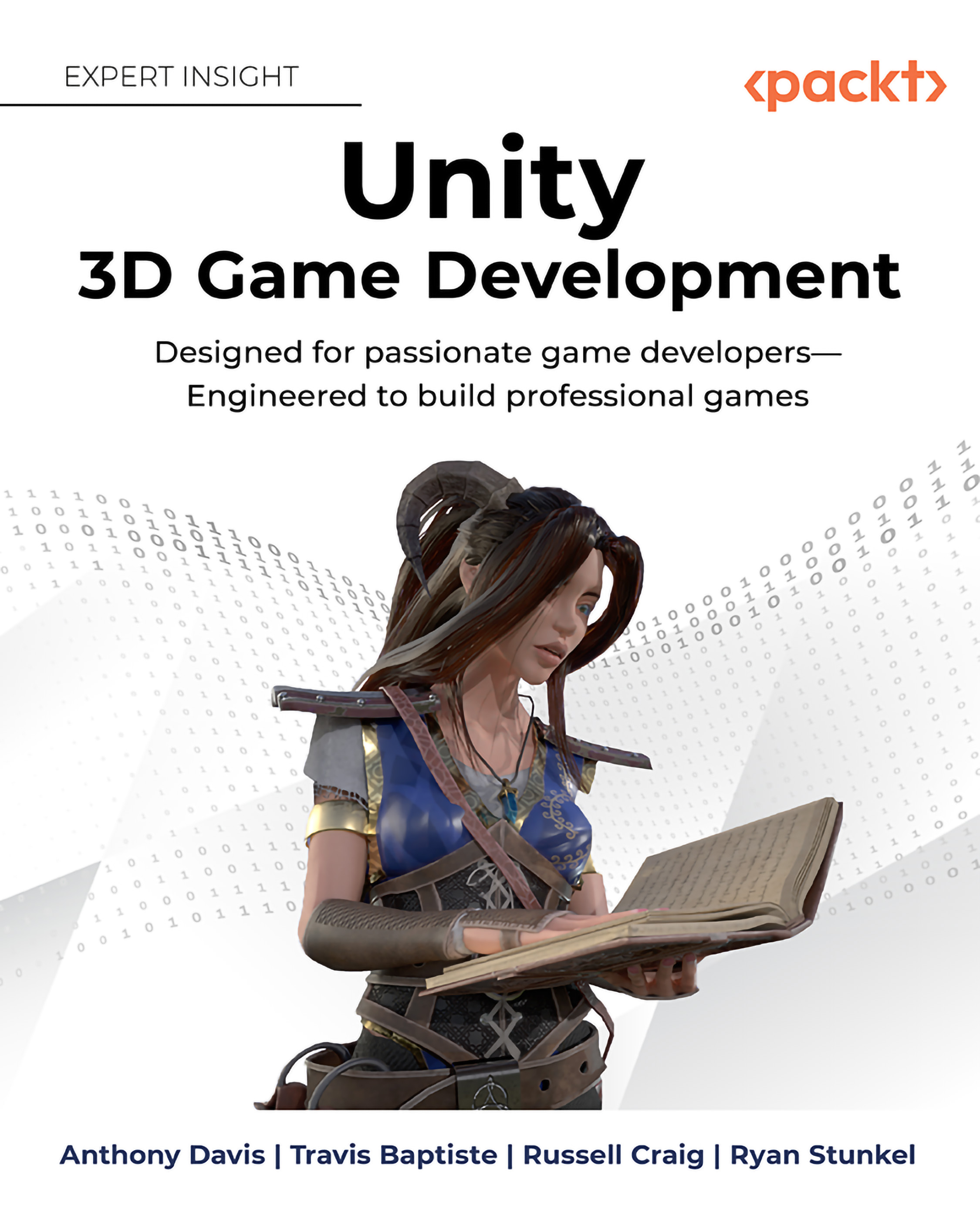UI in our project
Our project is not user interface-heavy. We purposefully wanted to keep it as light as possible to create a tight immersion within the environment. To keep it as light as possible, we have three major portions to talk about.
- Main menu
- Escape menu
- Spatial UI
To begin, we will talk about the main menu and how that starts our immersion into the game right from the beginning.
Main menu
Our menu is going to be primarily a non-diegetic menu system. From the start of the application, Myvari will be in the woods looking at her book. The menu will be off to the left with the Title, Play, and Quit options available to select. When the Play button is pressed, there will be a camera movement with a small cinematic animation that triggers the beginning of the game. Possession of our character happens right after Myvari starts her idle animation after the cinematic animation finishes from the Play button press. This system gives a feel that...