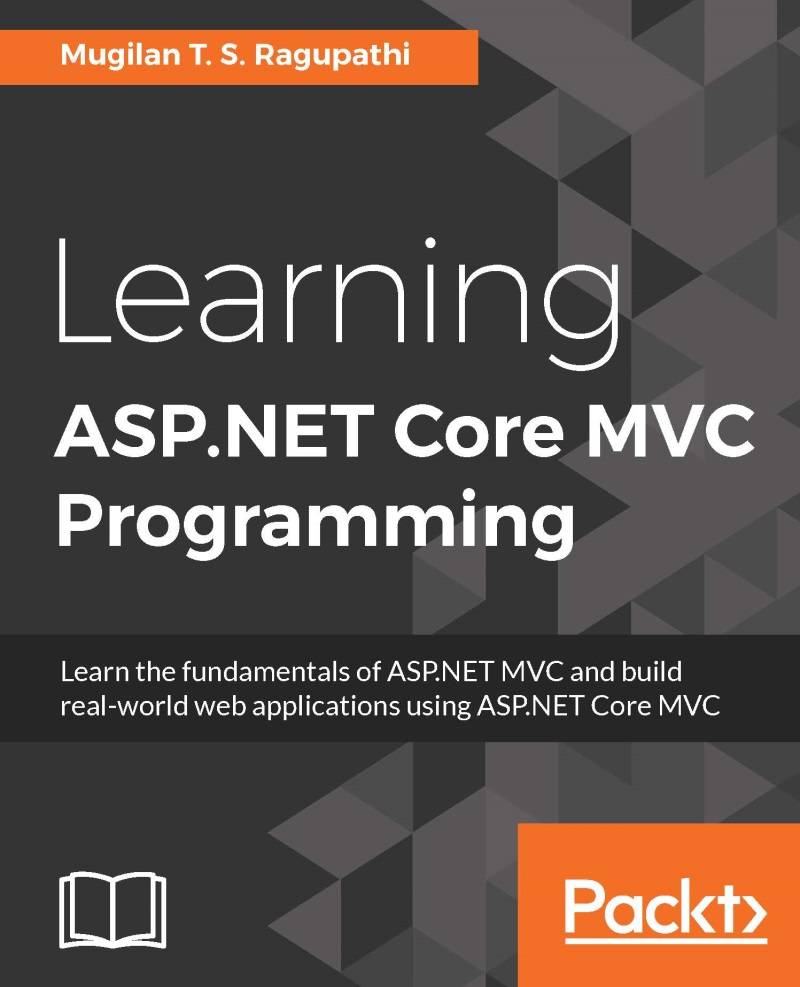Adding Models
Models represent your business domain classes. Now, we are going to learn about how to use the Models in our controller. Create a Models folder and add a simple Employee class. This is a just a plain old C# class:
public class Employee {
public int EmployeeId { get; set; }
public string Name { get; set; }
public string Designation { get; set; }
}
Create a new action method, Employee, in our HomeController, and create an object of the Employee Model with some values, and pass the Model to the View. Our idea is to use the Model employee values in the View to present them to the user:
using Chapter3.Models;
public IActionResult Employee() {
//Sample Model - Usually this comes from database
Employee emp1 = new Employee {
EmployeeId = 1,
Name = "Jon Skeet",
Designation = " Software Architect"
};
return View(emp1);
}
Now, we need to add the respective View for this action...