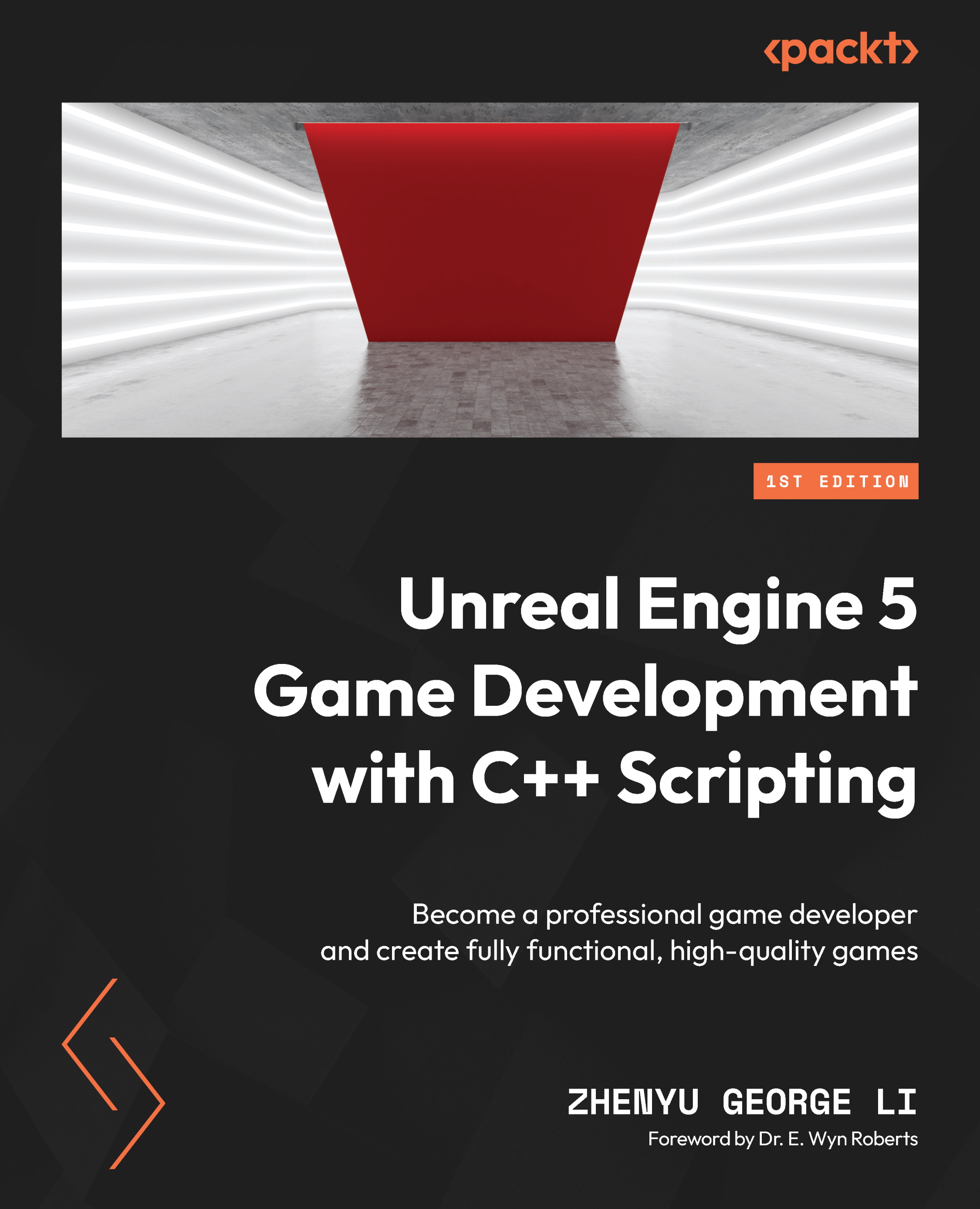Summary
Having completing this chapter, you should now be capable of creating your own game-player character from scratch.
First, you learned how to set up the top-down camera view by adding a Camera component and a SprintArm component to the PlayerAvatar class. The camera is attached to the spring arm, so it is placed at the top-down view position and moves with the character. In the PlayerAvatar constructor, you not only created the SpringArm and Camera components but also initialized the settings for the character as well as its CharacterMovement component.
Once BP_PlayerAvatar was set up, it was used to substitute the default top-down game character.
You then created the PlayerAvatarAnimInstance class and defined the two variables (Speed and State). Based on that, you also created the animation blueprint and defined the State Machine for leveraging the character’s state animations.
Finally, you wrote the code for the APlayerAvatar::Tick() function to sync the...