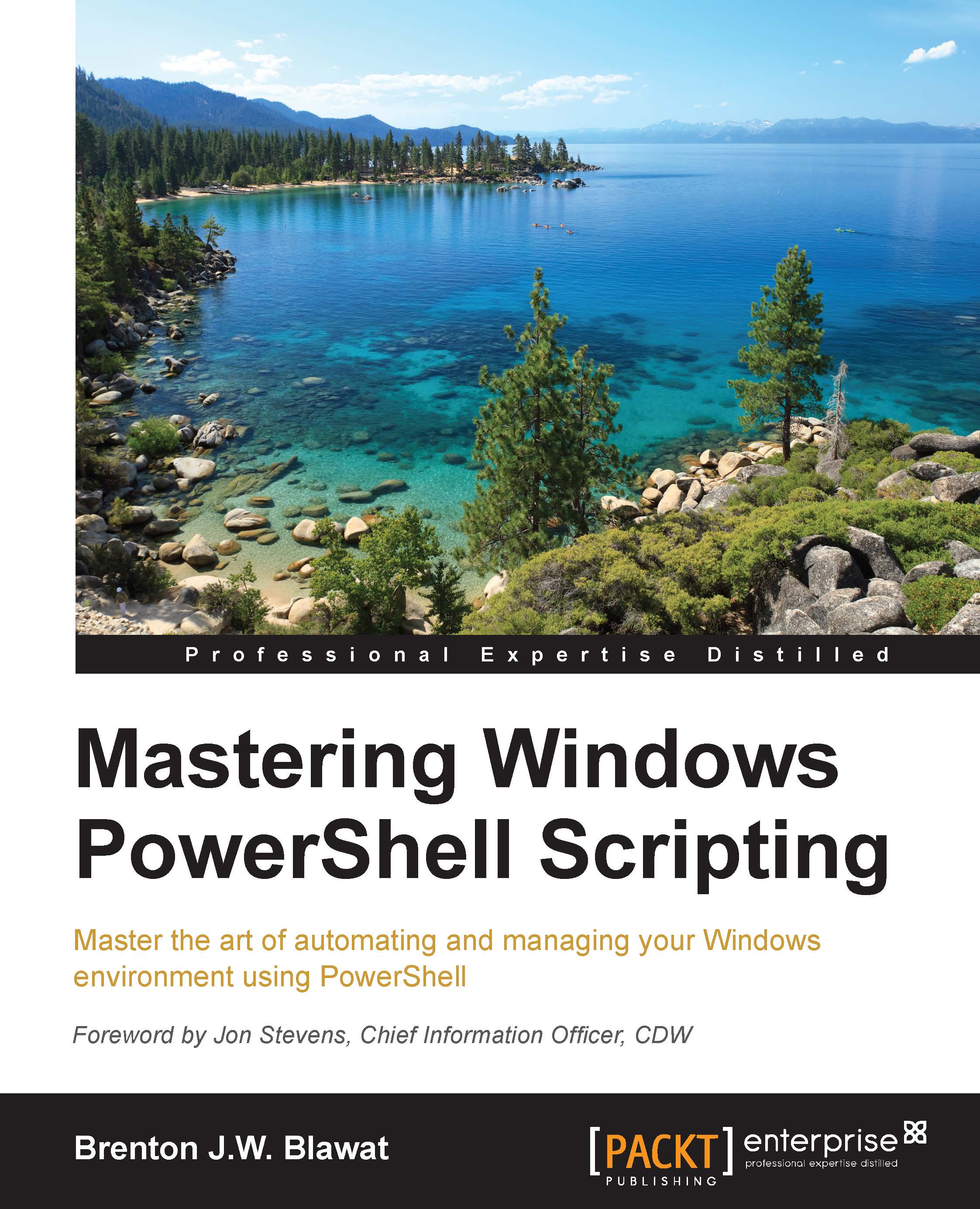Viewing file and folder extended attributes
When you use the standard get-item and get-childitem cmdlets, you are able to see the default mode attributes for the files and folders that are available with FAT32 file systems. With the introduction of New Technology File System (NTFS), however, Microsoft extended the file and folder attributes to a much larger set. This was done to support additional features and technologies surrounding NTFS such as encryption and compression.
The list of new attributes includes:
Compressed: This attribute designates that the filesystem applied compression to the files or folders.Encrypted: This attribute designates that the filesystem applied encryption to the files or folders.Normal: This attribute, when assigned, clears the other attributes to make the files to have only theNotContentIndexedattribute and folders to have theNotContentIndexedandDirectoryattributes.NotContentIndexed: This attribute designates that the filesystem should include the...