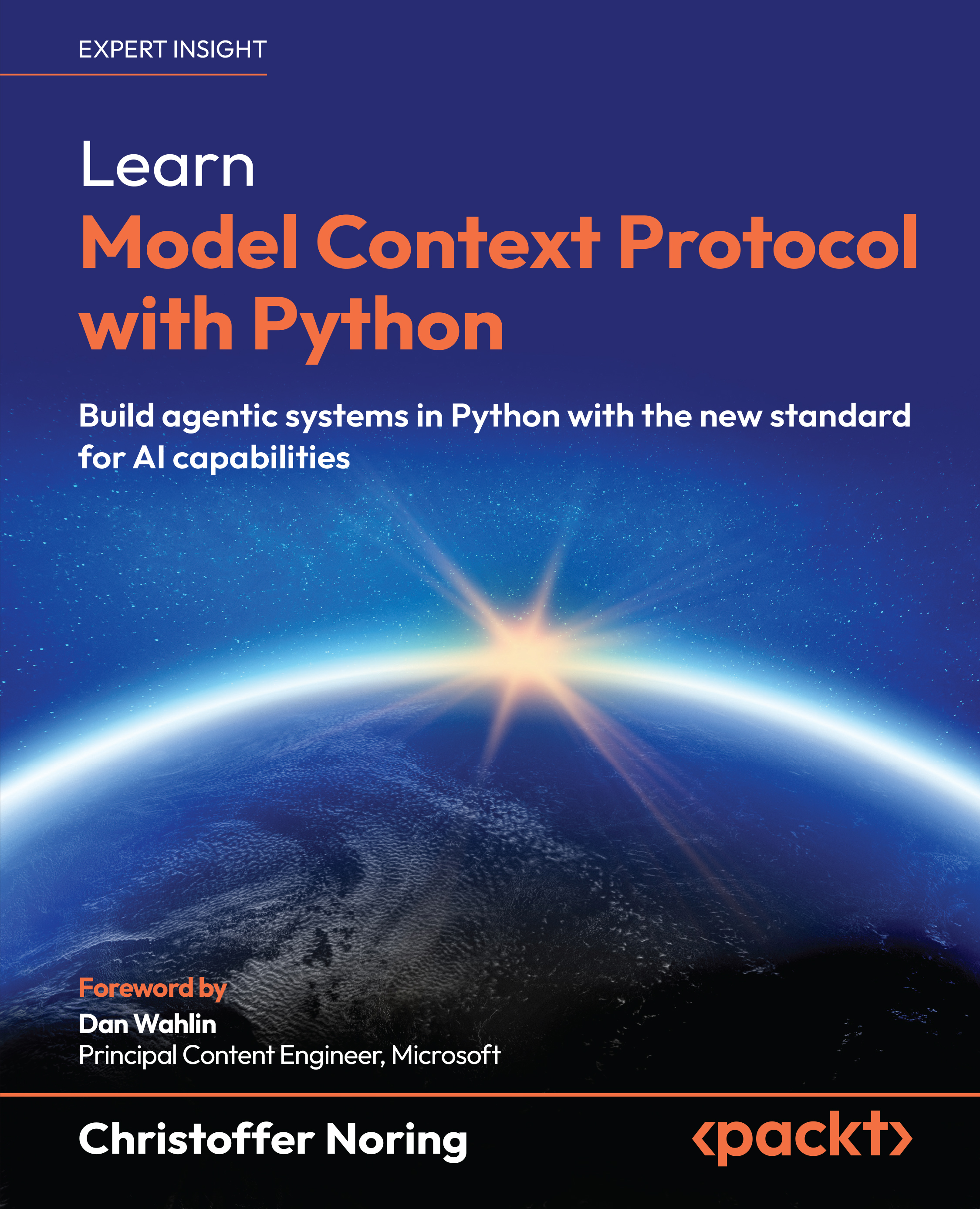Adding a server
You’ve already seen in the previous section how various servers can be added, but let’s go through the motions of adding and using a server. Let’s use Playwright, an end-to-end (E2E) testing framework, as an example. To install it as an MCP server, what you usually do for any server is to locate its GitHub repo and see what its installation instructions are. For Playwright, its repository is here: https://github.com/microsoft/playwright-mcp.
There are quite a lot of instructions as this server offers a lot of features, but let’s grab the installation instructions from its Getting started section, which looks like so:
"playwright": {
"command": "npx",
"args": [
"@playwright/mcp@latest"
]
}
Here, we see how it’s clearly a STDIO type server as its command and args properties are populated.
Step 1: Installing the server
Let’s install this via...