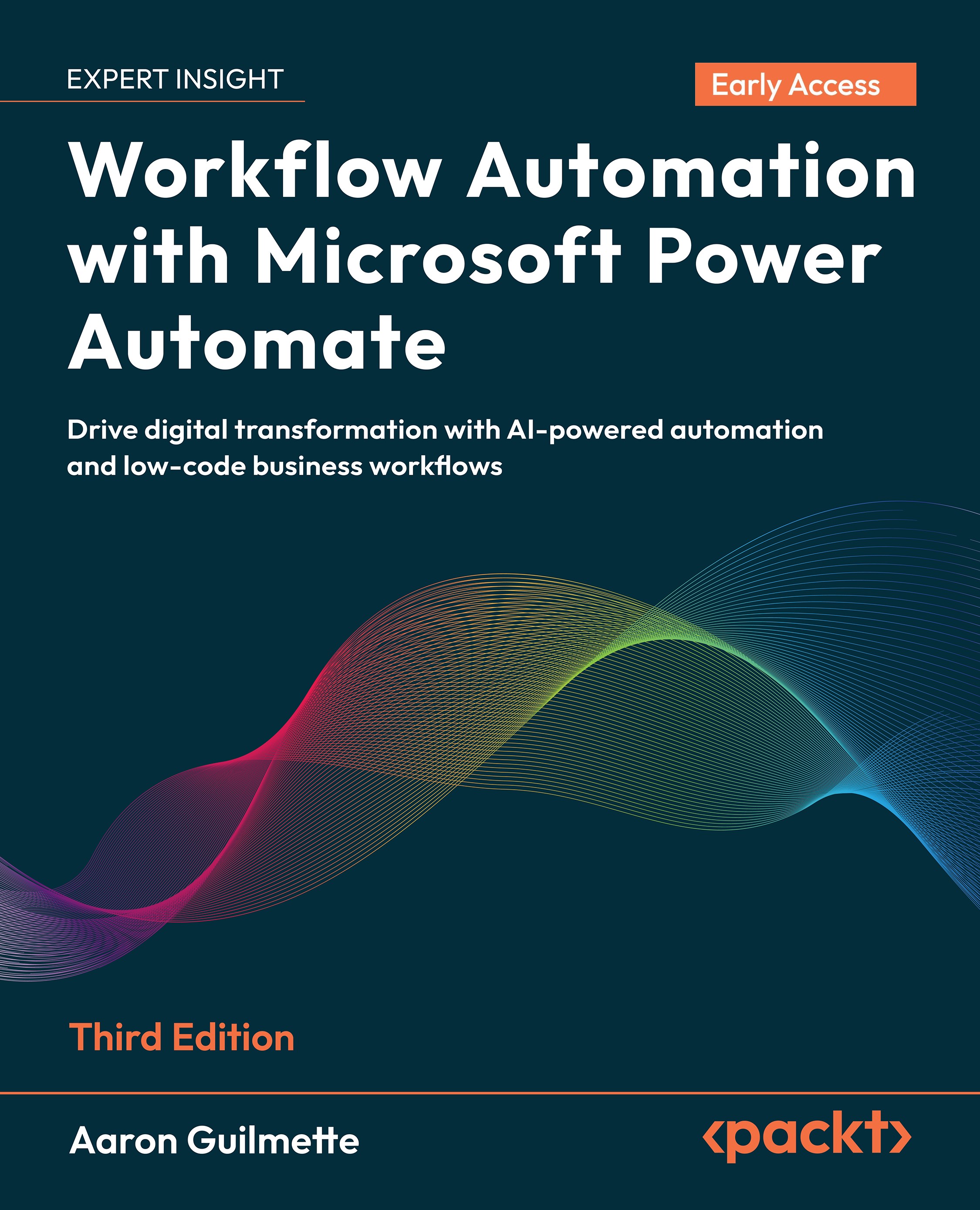Creating a flow with Copilot
Writing a good prompt is more than just being clear or describing how you want the results to look—it's also about giving Copilot enough context to understand exactly what you're trying to do. Copilot encourages experimentation. You can test different versions of your prompt to see which one gets the best results. If your first attempt doesn't quite hit the mark, adjust your wording and try again.To get the best results, follow these tips:
- Use the "When X happens, do Y" format: This helps Copilot clearly understand the trigger and the action.
- Be specific: Instead of saying something vague like "I want to process an email," try: "When an email arrives, post the subject line to the 'Contoso' Teams General channel."
- Mention apps or connectors where possible: Mention tools like Outlook, SharePoint, OneDrive, or Forms in your prompt so Copilot knows exactly...