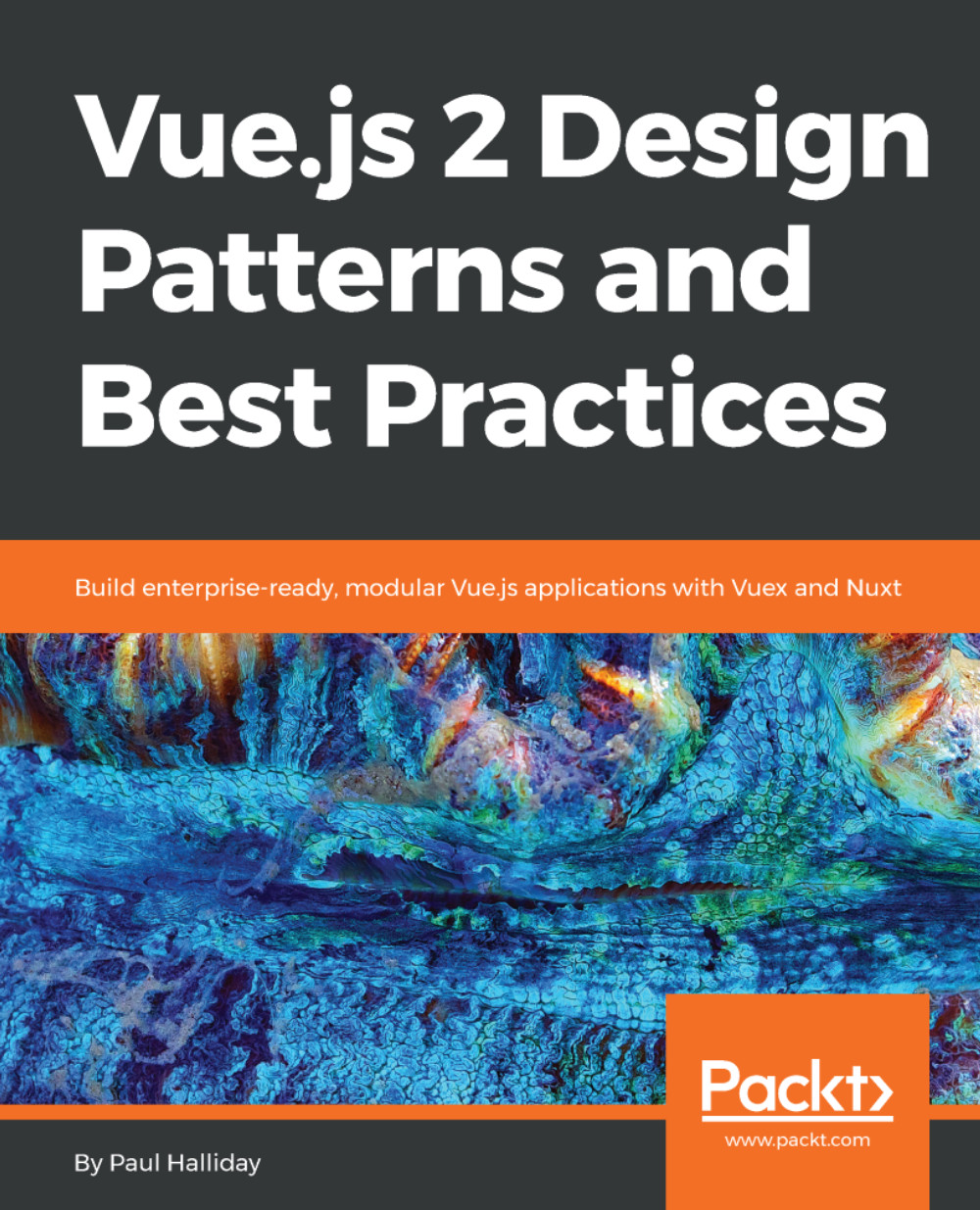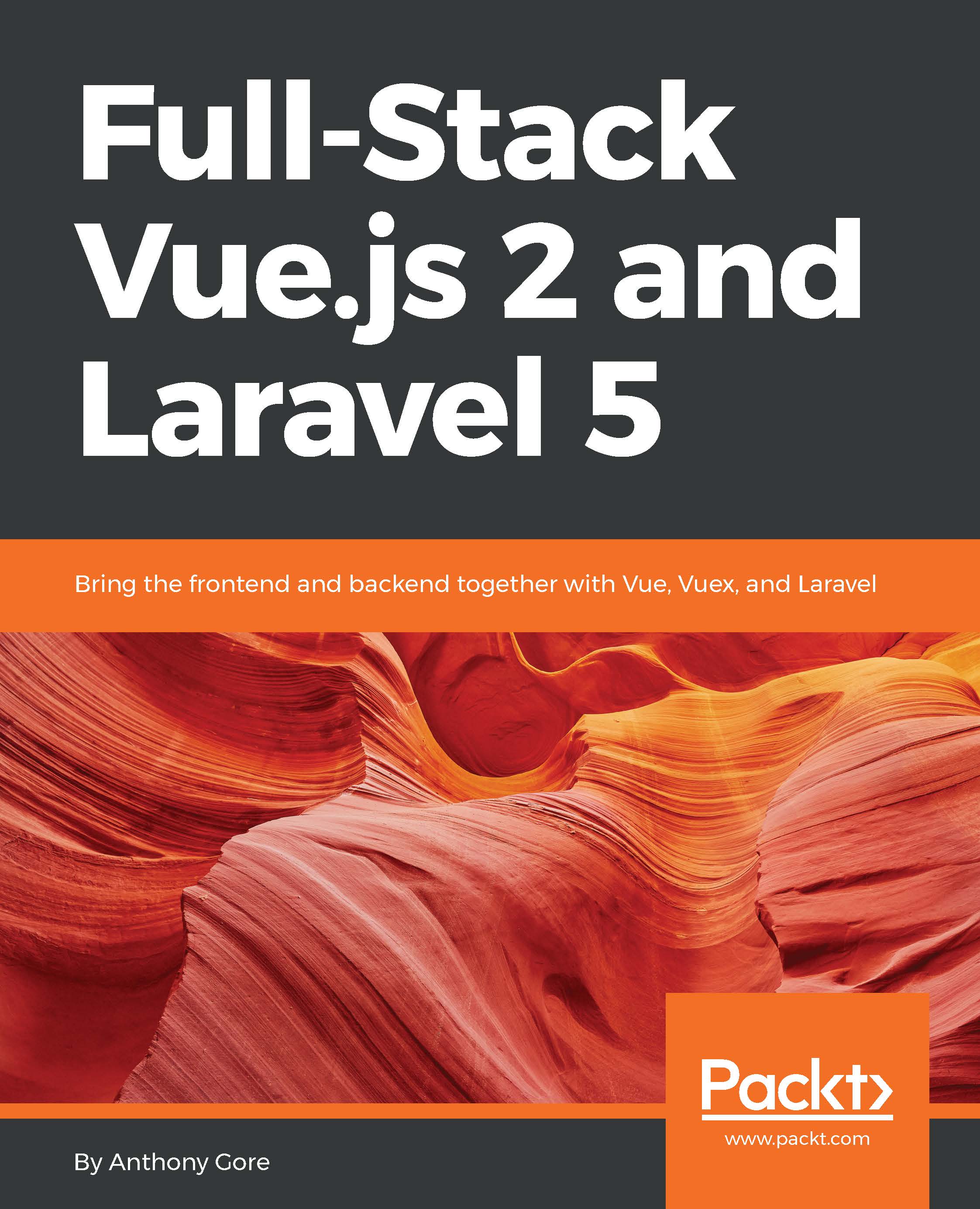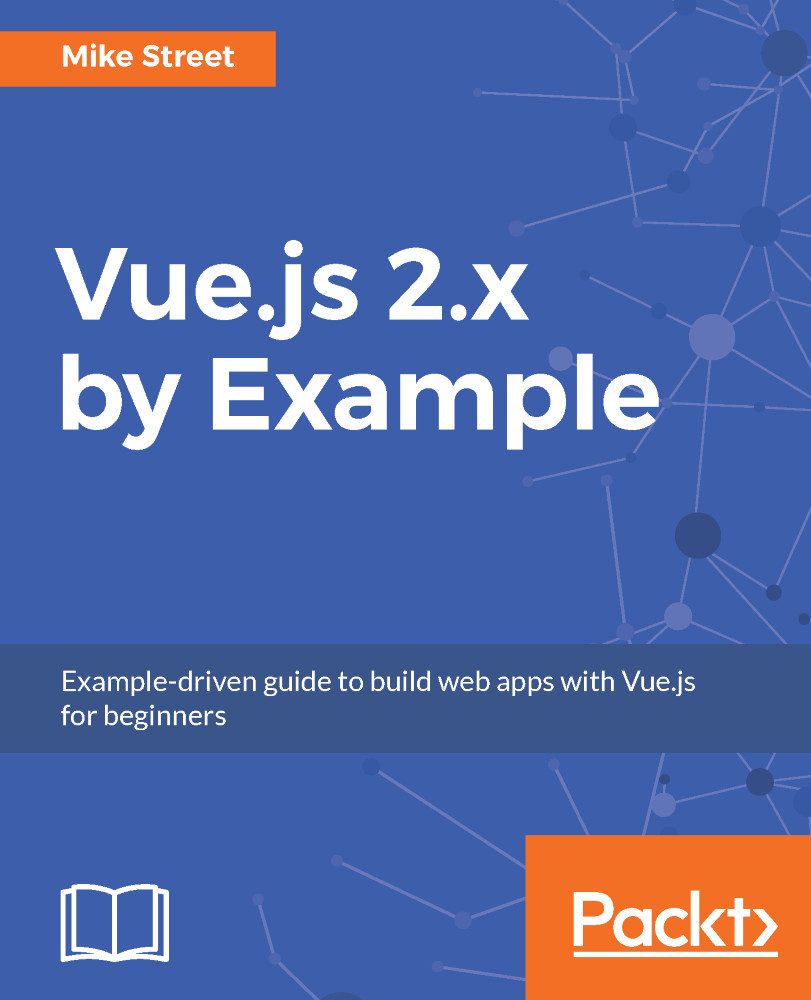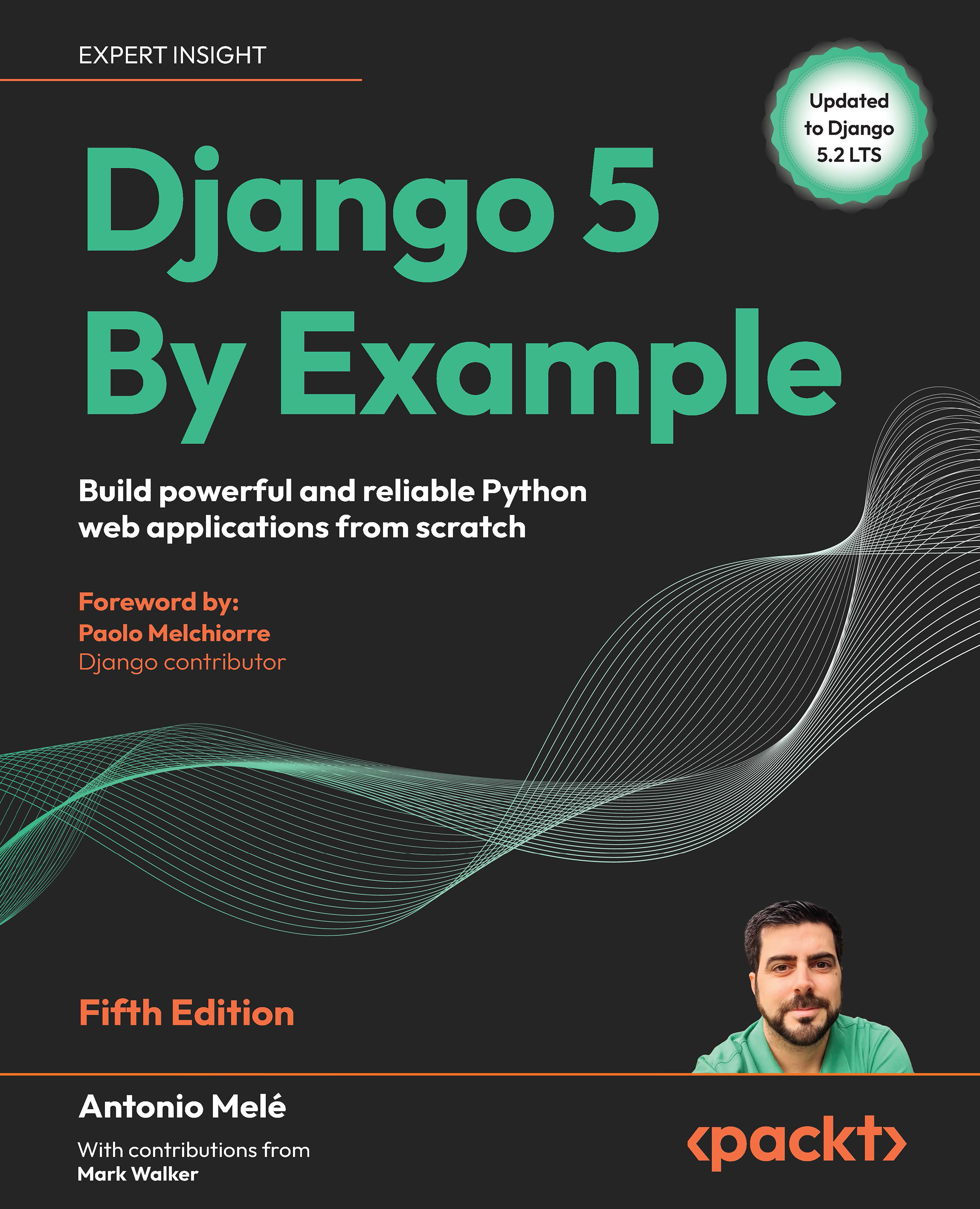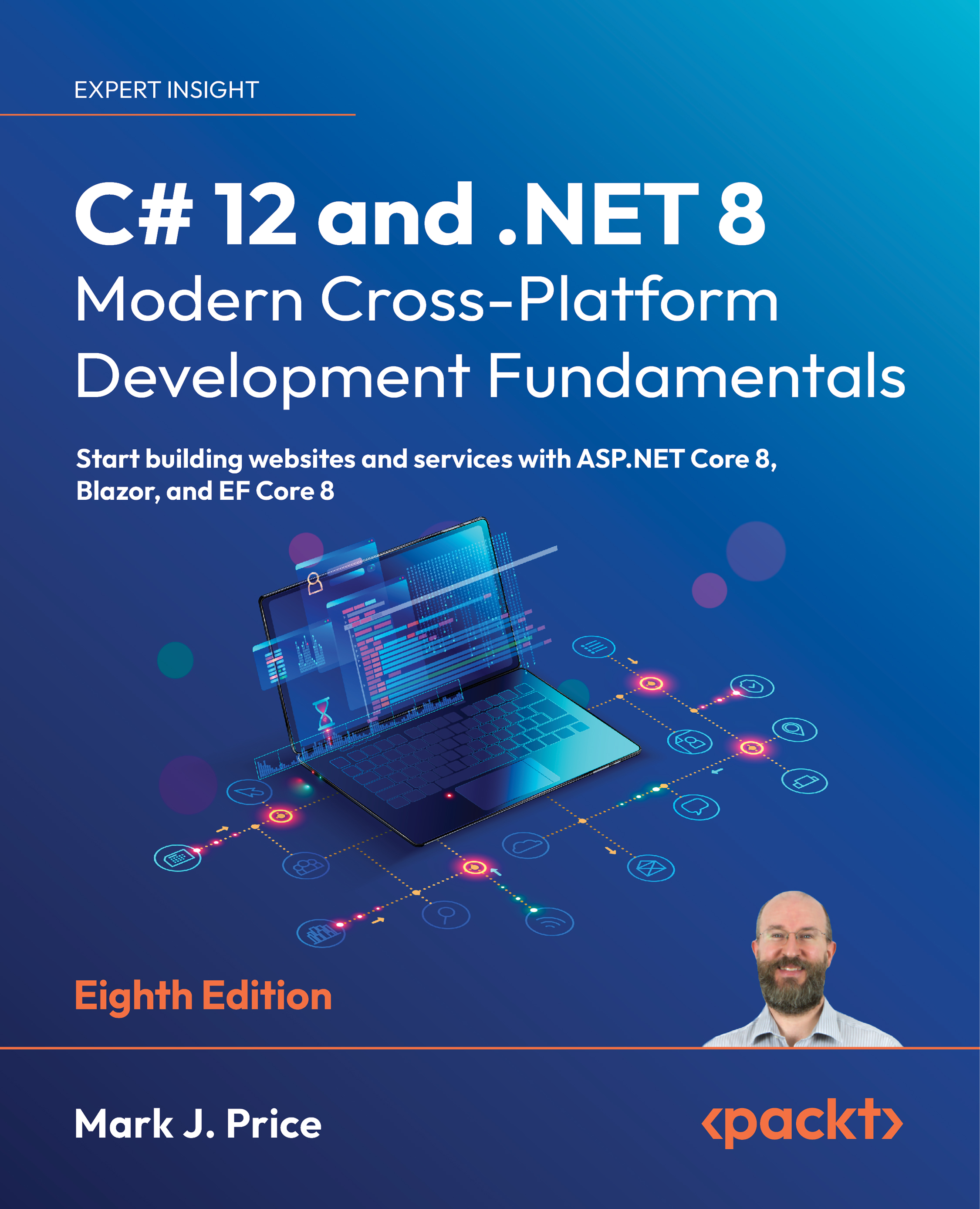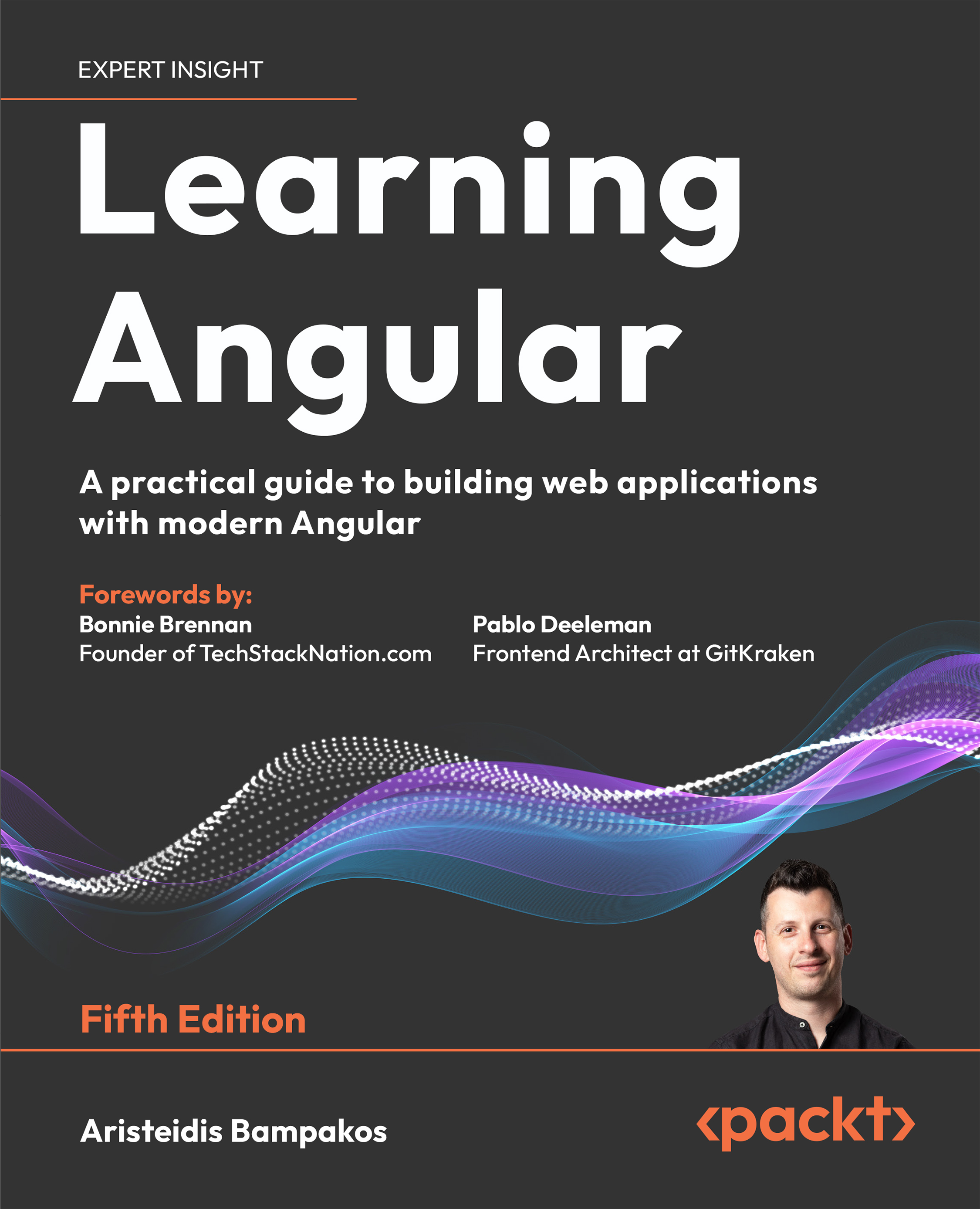This book seeks to outline how to best structure your Vue applications with common development patterns, best practices, and anti-patterns to avoid.
Our journey starts by taking a look at how Vue shapes up to other common projects, and if you measure your frameworks by GitHub stars, Vue is clearly a future winner. According to https://bestof.js.org, in 2017 it currently measures at 114 stars per day in comparison to React's 76 and Angular's 32.
Framework discussion when talking about modern web development technologies is an interesting one. Very rarely do you find a true, unbiased comparison... but that's fine! It's not about which framework or library is best, but rather what's best for your team, project goals, consumers, and hundreds of other variables. As a Vue developer, you're likely a person that wants to build reactive web applications with a simple, easy-to-use API.
It's this adaptable, easy-to-use API that makes Vue pleasant to work with, and perhaps one of the strongest points of Vue is the simple, focused documentation. It has a significantly low barrier to entry: simply add a script file from a CDN, initialize a new Vue instance... and you're away! Granted, there's much more to Vue than this, but in contrast to some fully fledged frameworks such as Angular, you'd be forgiven for thinking it's that easy.
Vue uses templates, declarative bindings, and a component-based architecture to separate concerns and make projects easier to maintain. This becomes especially important when considering which framework to use inside of an enterprise. Usually, this is where projects such Angular shine as it's ability to enforce standards across the entire project.
We've established it's easy to use, but Vue is quite young in comparison to its competitors... how do we know it's not all hype? Is it being used in production by anyone? It certainly is! GitLab recently wrote an article about why they chose Vue.js (https://about.gitlab.com/2016/10/20/why-we-chose-vue/), and the primary benefits they cited were ease of use, less code, and fewer assumptions. Other companies such as Laravel, Nintendo, Sainsbury's and Alibaba are all following this route and even companies such as Rever Shine rewrote their web client from Angular 2.x to Vue 2.x (https://medium.com/reverdev/why-we-moved-from-angular-2-to-vue-js-and-why-we-didnt-choose-react-ef807d9f4163).
It's not just public – facing web applications that are taking advantage of Vue.js—NativeScript Sidekick (https://www.nativescript.org/blog/announcing-the-nativescript-sidekick-public-preview), a project focused on improving the NativeScript development experience, is built with Electron and Vue.js.
If we gain some insights from the State of JavaScript survey (http://2016.stateofjs.com/2016/frontend/) by Sacha Greif (https://twitter.com/SachaGreif) and Michael Rambeau (http://michaelrambeau.com/), we can see that a whopping 89% of people used Vue before and want to use it again. Other libraries such as React have similar satisfaction rates at 92%, but Angular 2 and onwards didn't see anywhere near as much love, with 65% wanting to use it again:
What other options are available to us as frontend developers? How do they shape up to Vue? Let's start with React.
 United States
United States
 Great Britain
Great Britain
 India
India
 Germany
Germany
 France
France
 Canada
Canada
 Russia
Russia
 Spain
Spain
 Brazil
Brazil
 Australia
Australia
 Singapore
Singapore
 Canary Islands
Canary Islands
 Hungary
Hungary
 Ukraine
Ukraine
 Luxembourg
Luxembourg
 Estonia
Estonia
 Lithuania
Lithuania
 South Korea
South Korea
 Turkey
Turkey
 Switzerland
Switzerland
 Colombia
Colombia
 Taiwan
Taiwan
 Chile
Chile
 Norway
Norway
 Ecuador
Ecuador
 Indonesia
Indonesia
 New Zealand
New Zealand
 Cyprus
Cyprus
 Denmark
Denmark
 Finland
Finland
 Poland
Poland
 Malta
Malta
 Czechia
Czechia
 Austria
Austria
 Sweden
Sweden
 Italy
Italy
 Egypt
Egypt
 Belgium
Belgium
 Portugal
Portugal
 Slovenia
Slovenia
 Ireland
Ireland
 Romania
Romania
 Greece
Greece
 Argentina
Argentina
 Netherlands
Netherlands
 Bulgaria
Bulgaria
 Latvia
Latvia
 South Africa
South Africa
 Malaysia
Malaysia
 Japan
Japan
 Slovakia
Slovakia
 Philippines
Philippines
 Mexico
Mexico
 Thailand
Thailand