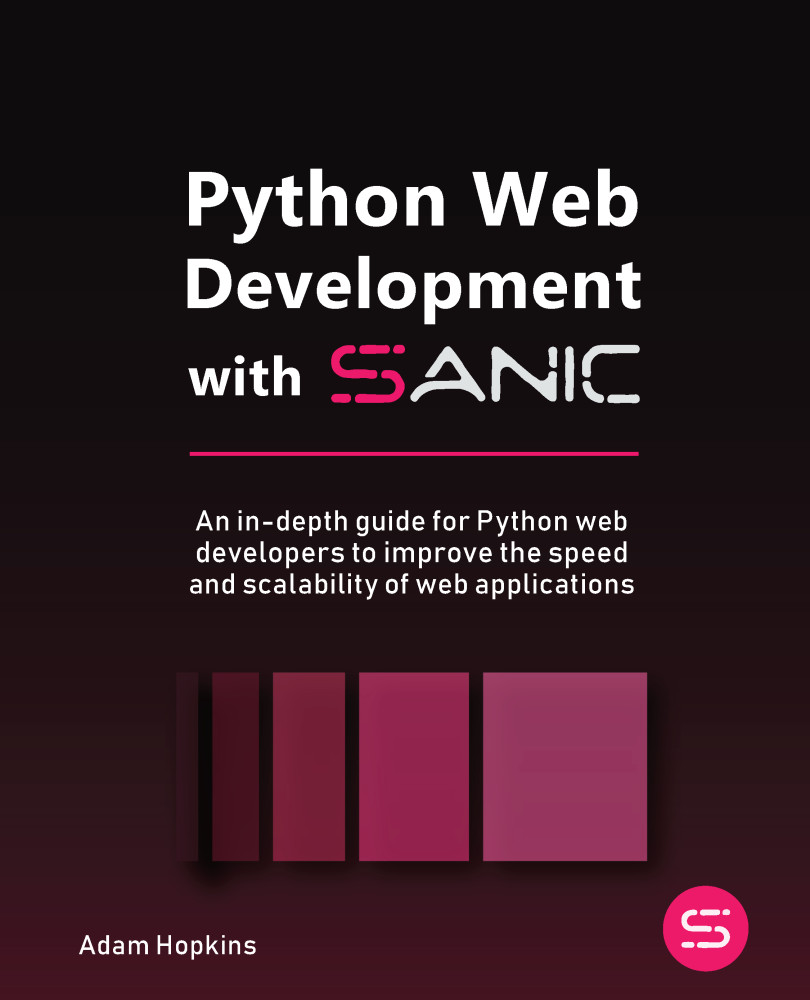Understanding Static Routing
Why do Cisco routers not automatically forward traffic like Cisco IOS switches do? Each interface on a Cisco router must be on a unique IP network. Without configuring an IP address on any of the router’s interfaces, the router will not know what to do with messages attempting to enter an interface without an IP assignment. Put simply, when you unbox a new Cisco IOS router and insert it into your network, it does not do anything by default.
When you configure an IP address on a Cisco IOS router’s interfaces, the router inserts two routes within its routing table. Take a look at the topology in Figure 11.1 to get a better understanding:
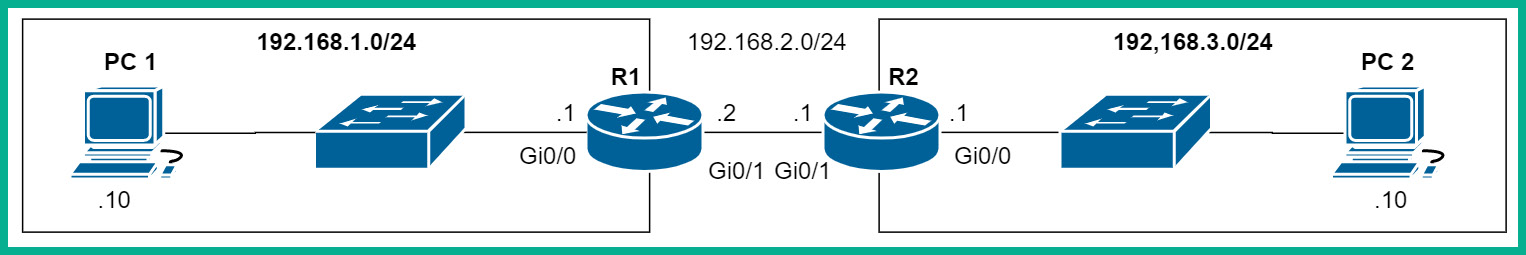
Figure 11.1: Simple network topology
Within the network topology, there are a total of three networks: 192.168.1.0/24, 192.168.2.0/24, and 192.168.3.0/24. You might think that these routers would automatically know about all the networks and update their routing table automatically...