The Liferay Portal reference architecture
Defining the architecture of a system from scratch requires an enormous amount of effort for researching, investigating, and taking right architectural decisions. We can reduce the effort by referring to the reference architecture for similar kinds of solutions. We can also ensure including a set of architectural best practices from the reference architecture. In this section, we will talk about the reference architecture of Liferay-Portal-based solution. This reference architecture can be used as a base for any Liferay-Portal-based portal solution. Of course, necessary changes have to be made in the reference architecture depending upon specific requirements. The rest of the chapter will help Liferay architects to make the right architectural decisions for such changes.
Here is the reference architecture diagram of Liferay-Portal-based solution:
As shown in the previous diagram, users of the portal will access the Portal using tablets, mobile devices, or through PC browsers. Liferay Portal 6.1 supports various devices, and we won't need any special component to render content for mobile devices. Liferay Portal can even detect specific devices and respond with device-specific content. Liferay also supports creating responsive web design using its UI framework called
AlloyUI.
As shown in the reference architecture, every request will pass through Firewall. Firewall will filter unsecure requests. All valid user requests will be passed to the Hardware Load Balancer. The hardware load balancer is a hardware appliance which distributes loads between multiple web servers. The hardware load balancer can also deal with the failure of web servers. In case a of failure of any web server, the hardware load balancer diverts traffic to working web servers. There are a number of hardware load balancers available on the market. Some of the popular hardware load balancer vendors include F5, Cisco, Radware, CoyotePoint, and Barracuda.
The Web tier includes a series of Apache Web Servers. As shown in the reference architecture diagram, each Web Server is connected with each Application Server. The Web Server acts as a Software Load Balancer for Application Servers. Web servers can also act as components to serve static resources. The Apache Web Server connects with the Liferay Portal application server using mod_jk, mod_proxy, or mod_proxy_ajp connectors. These are popular connecters available with the Apache Web Server.
The Application tier includes one or more Liferay Portal application servers. Liferay Portal can be deployed on many different application servers. The reference architecture recommends using the most popular Apache Tomcat Server. Application servers are connected with web servers using the AJP protocol or the HTTP protocol. As shown in the diagram, there is a communication link between Application Servers. Each Application Server is connected with other Application Servers to replicate the session information, and cache and/or search indexes. Each Application Server is connected to dedicated Database Servers and Active Directory Servers.
The Database Repository tier
The Liferay Portal server connects to the Database Repository tier. For production systems, it is advisable to set up multiple database instances with replication. Such a setup ensures high availability of Database Servers. Liferay Portal works with majority of open source and propriety databases. In our reference architecture, we will use MySQL, which is one of the popular open source databases.
The Search Repository tier
Liferay Portal comes with an embedded Apache Lucene search engine. The Lucene search engine stores search indexes in a filesystem. As shown in the reference architecture diagram, each Application Server has its own search index repository in the Search Repository tier. Search engine repositories can be synchronized by the Liferay Portal server using the Cluster Link feature.
The Media Repository tier
Liferay Portal comes with a media repository, which includes a document library, image gallery, and so on. Liferay Portal provides different options to store the media repository content. By default, Liferay stores the media repository content on a filesystem. It can be configured to store the media repository content on a database, Java Content Repository (JCR), CMIS-based repository, or Amazon S3. As shown in the reference architecture diagram, we have used a centralized filesystem to store the media repository content. To avoid issues related to concurrent access on a centralized filesystem, it is recommended to use Storage Area Network (SAN) as the centralized filesystem to store the Media Library content.
The Active Directory tier
Liferay comes with its own user repository. Liferay maintains its user repository in a database. But for production systems, it is recommended to integrate the user repository with identity management systems. The reference architecture refers using the Active Directory server. Liferay Portal connects with the Active Directory Server using the LDAP protocol.
Reference architecture characteristics
In the previous section, we learned about various tiers of the reference architecture. Let's understand how the reference architecture addresses architectural concerns.
As shown in the architecture diagram, horizontal scaling is used for both the Web tier and the Application tier. Most of the components in the architecture are decoupled and hence if the user base is increased, we can scale up by adding extra nodes. We can establish linear scalability of the solution by using a performance benchmarking exercise. This can enable us to increase the capacity of the system by increasing 'x' number of Liferay application servers, web servers, or database servers.
The reference architecture divides the load of the system to multiple tiers. A static resource's requests can be served by the Web tier directly. Also, the Web tier is load balanced using the Hardware Load Balancer. So, the load on each web server is also controlled. Similarly, all application requests will be served by the clustered Application Server tier. The Application Server connects with the Database tier which is again clustered to ensure the load is distributed. The reference architecture ensures that the architecture of the solution is robust enough for delivering high performance.
High availability and fault tolerance
The reference architecture ensures that the most important tiers of the solutions are clustered and load balanced to ensure that the system is highly available and fault tolerant. As shown in the diagram, the Web tier, Application tier, and Database tier are clustered, which means that if any nodes from these tiers go down, the system will still respond to user requests.
The reference architecture places Firewall in front of the Hardware Load Balancer, which ensures that all the security threats are filtered. Depending upon the security needs, it is advisable to set up a firewall between each tier as well. So for example, the Web tier can access the Application tier, but the opposite can be prevented. Depending upon the project need, the architecture supports configuring SSL-based access.
 Argentina
Argentina
 Australia
Australia
 Austria
Austria
 Belgium
Belgium
 Brazil
Brazil
 Bulgaria
Bulgaria
 Canada
Canada
 Chile
Chile
 Colombia
Colombia
 Cyprus
Cyprus
 Czechia
Czechia
 Denmark
Denmark
 Ecuador
Ecuador
 Egypt
Egypt
 Estonia
Estonia
 Finland
Finland
 France
France
 Germany
Germany
 Great Britain
Great Britain
 Greece
Greece
 Hungary
Hungary
 India
India
 Indonesia
Indonesia
 Ireland
Ireland
 Italy
Italy
 Japan
Japan
 Latvia
Latvia
 Lithuania
Lithuania
 Luxembourg
Luxembourg
 Malaysia
Malaysia
 Malta
Malta
 Mexico
Mexico
 Netherlands
Netherlands
 New Zealand
New Zealand
 Norway
Norway
 Philippines
Philippines
 Poland
Poland
 Portugal
Portugal
 Romania
Romania
 Russia
Russia
 Singapore
Singapore
 Slovakia
Slovakia
 Slovenia
Slovenia
 South Africa
South Africa
 South Korea
South Korea
 Spain
Spain
 Sweden
Sweden
 Switzerland
Switzerland
 Taiwan
Taiwan
 Thailand
Thailand
 Turkey
Turkey
 Ukraine
Ukraine
 United States
United States
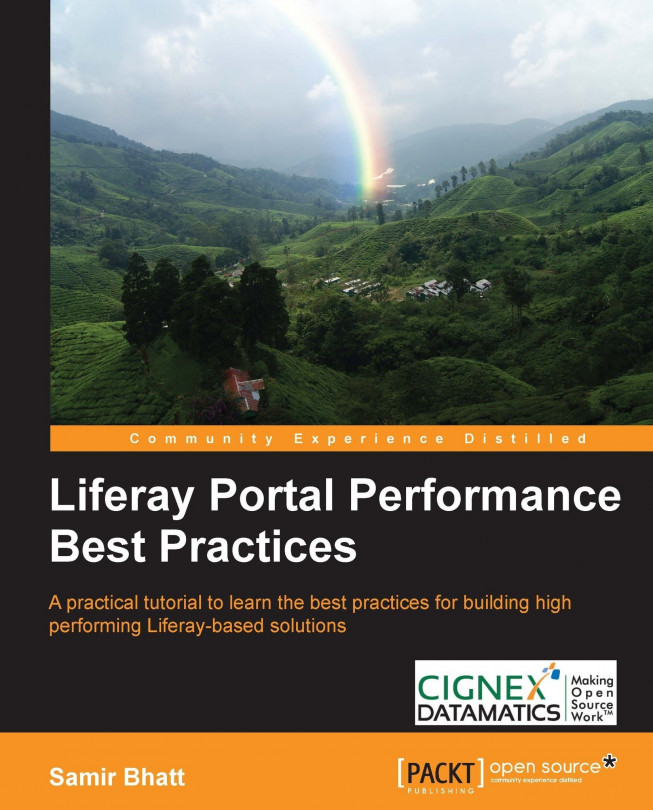














![Pentesting Web Applications: Testing real time web apps [Video]](https://content.packt.com/V07343/cover_image_large.png)