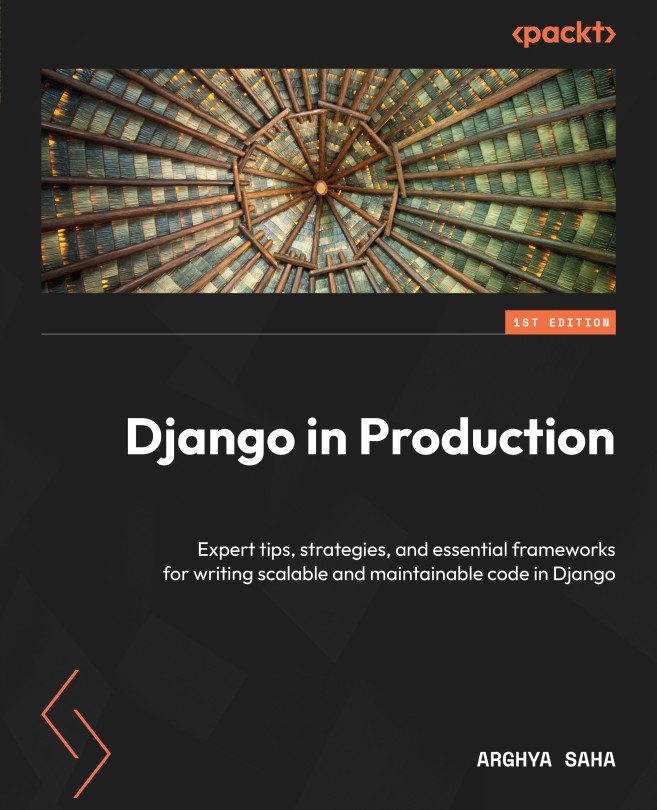Dockerizing Django Applications
In previous chapters, we discussed how to write application code for a Django application. In the next few chapters, we will explore the different tools that we can use to improve our development experience, deploy our code to a production system that is scalable, and monitor our production system.
Let us get started with improving our development experience. In Chapter 1, while setting up our local development for the Django project, we mentioned Docker. We will learn how to use Docker to develop our Django application. In this chapter, we shall primarily focus on Dockerizing our Django application locally with all the services running on our local system using containers.
In the previous chapters of this book, we used different remote services for Postgres and Redis while working with our Django project locally so that we did not get blocked by any installation steps. In order to ensure that everyone can easily follow all the instructions given...