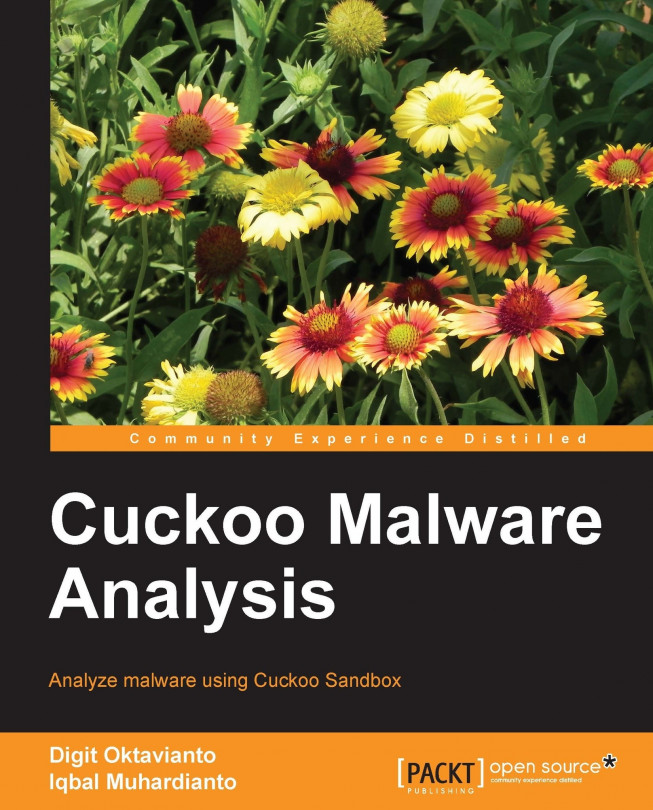This section deals with binary files that contain malware samples. For this purpose, we may need to isolate the environment of the malware once again.
Please repeat adding the Host-only Adapter
vboxnet0and set it just the way we did in Chapter 1, Getting Started with Automated Malware Analysis using Cuckoo Sandbox.Start the windows-cuckoo from VirtualBox, set the IP, and save the snapshot of it.
Remember to turn it off, change the Cuckoo configuration, and restart it.
You can start to analyze the binary file using the following command:
$ python utils/submit.py --platform windows shares/Sality.G.exe
Also remember that the
.exefile was named asSality.G.exein order to warn the user that this file is a virus namedSality.G.exe. This file disguises itself as a keygen and activator for certain software.Please make sure you have a Success message as shown in the preceding screenshot with task with ID 50.
Windows will open the binary file.
We do not need...