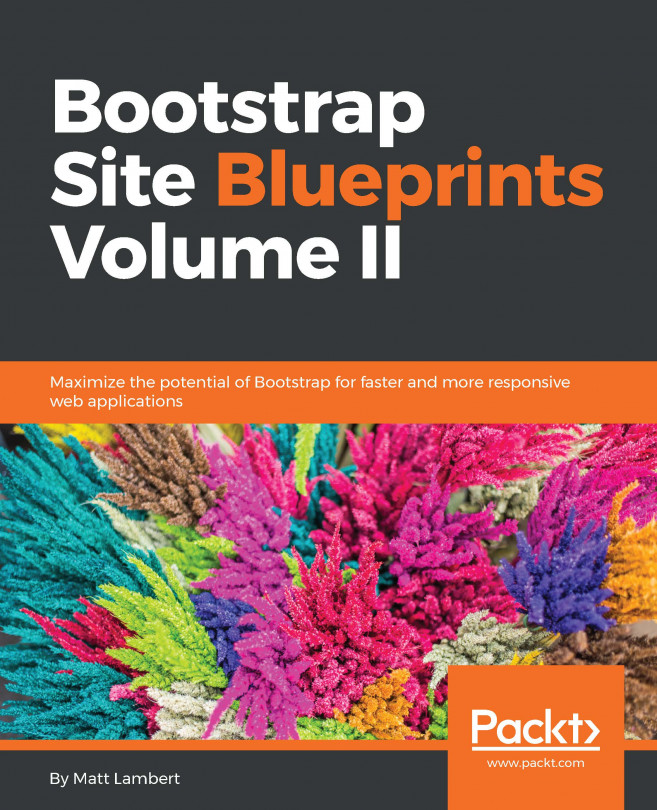The Contact page
We're down to the final page of our restaurant website. The last thing do is set up our Contact page, which will include an actual Google map along with some required content that all restaurants should ideally list on their website. Here's what the Contact page will look like once we're done:

Inserting the Google Map
If you haven't done this before, you should note that Google actually makes it quite easy to generate maps that you can insert into your website. First, let's head over to http://google.com/maps. Once it loads up, enter the address of your restaurant. I don't have an actual restaurant, so I'm just using Vancouver as my search term. After the map is generated, there will be a little Settings gear icon near the bottom-right corner of the window. Click on this icon and you'll see a pop-up menu. Choose the Share or Embed Map option from the menu.
Clicking on this link will launch a modal. Make sure you click on the second tab, called Embed Map. The first thing in...