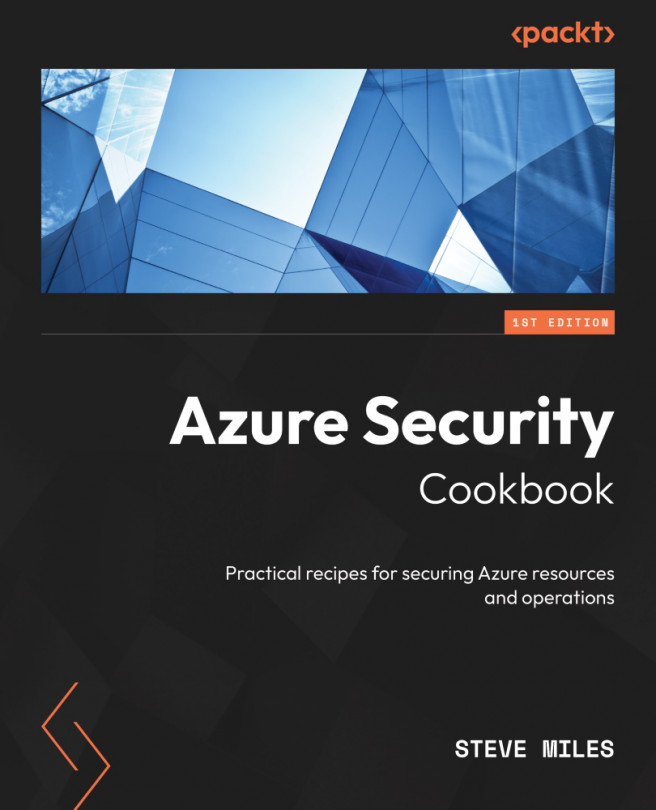Securing Azure SQL Databases
In the previous chapter, we covered recipes for protecting the integrity of Azure VMs by ensuring that they were updated, antimalware was enabled, and disks were encrypted disks.
With public cloud provider platforms, the shared responsibility model means that while the provider is responsible for providing security and control mechanisms of the platform hosting that data that can be enabled, the customer is always responsible for correctly implementing and configuring those controls and ensuring appropriate governance and operations.
To avoid doubt, it is critical to call out that the customer is always responsible for the data stored on those platforms and its operation.
We can use an analogy of a rented property and your relationship with the landlord. While the landlord will be responsible for providing doors and windows and the controls such as locks, alarms, and a gated entrance for vehicle access with CCTV to monitor the property, you are...