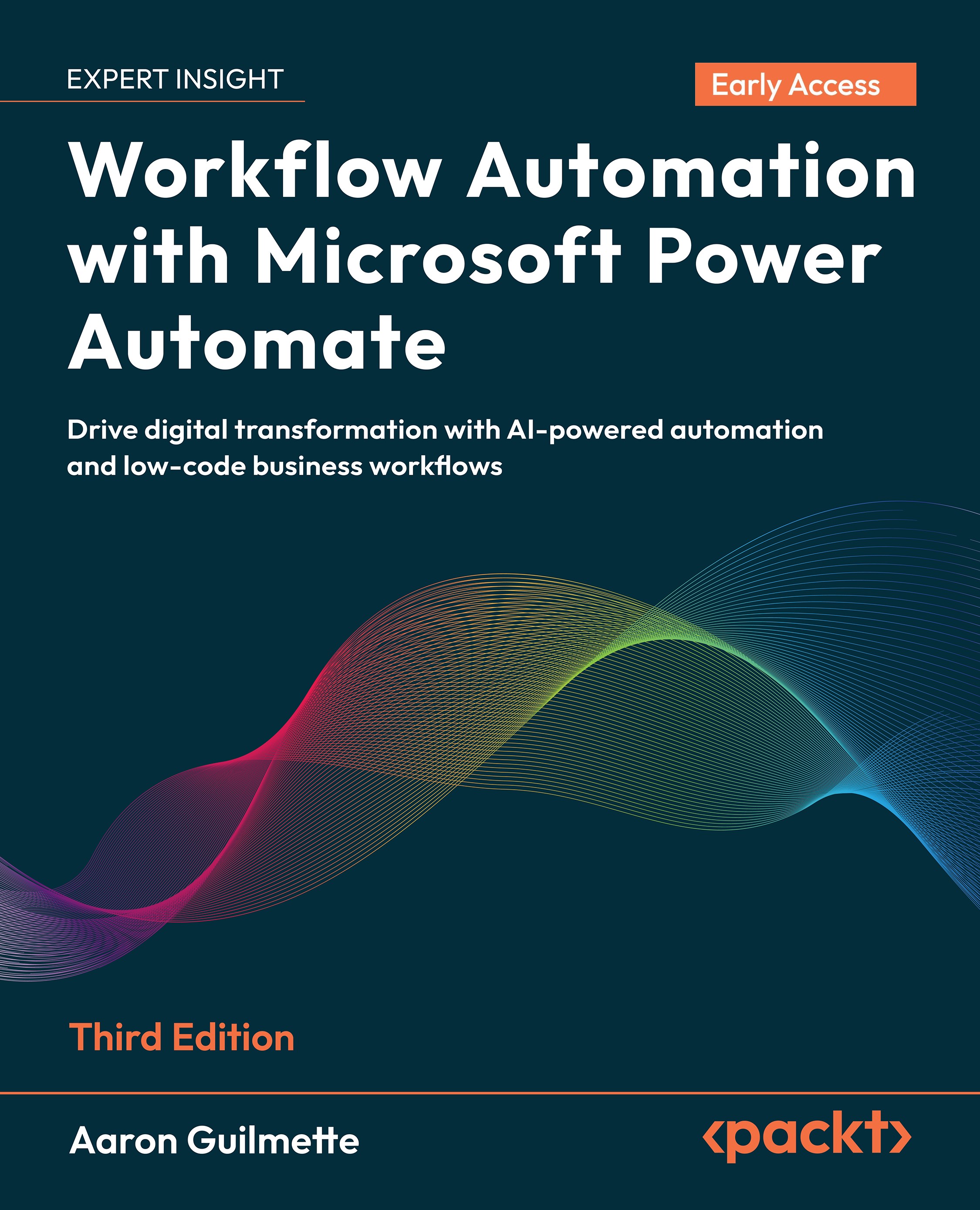Navigating web pages
Before you can build a flow that sends data to or retrieves data from web pages, you'll need to learn the basics of how to make robotic process automation interact with the browser.We'll cover the basics of navigating a web page in the following steps:
- Launch the Power Automate Desktop application.
- Click New and then select Flow.
- On the Create a flow page, enter a Flow name and click Create.
Once the flow loads, in the Actions pane, expand Browser automation and then select Launch new Microsoft Edge. Drag it to the Main canvas area.
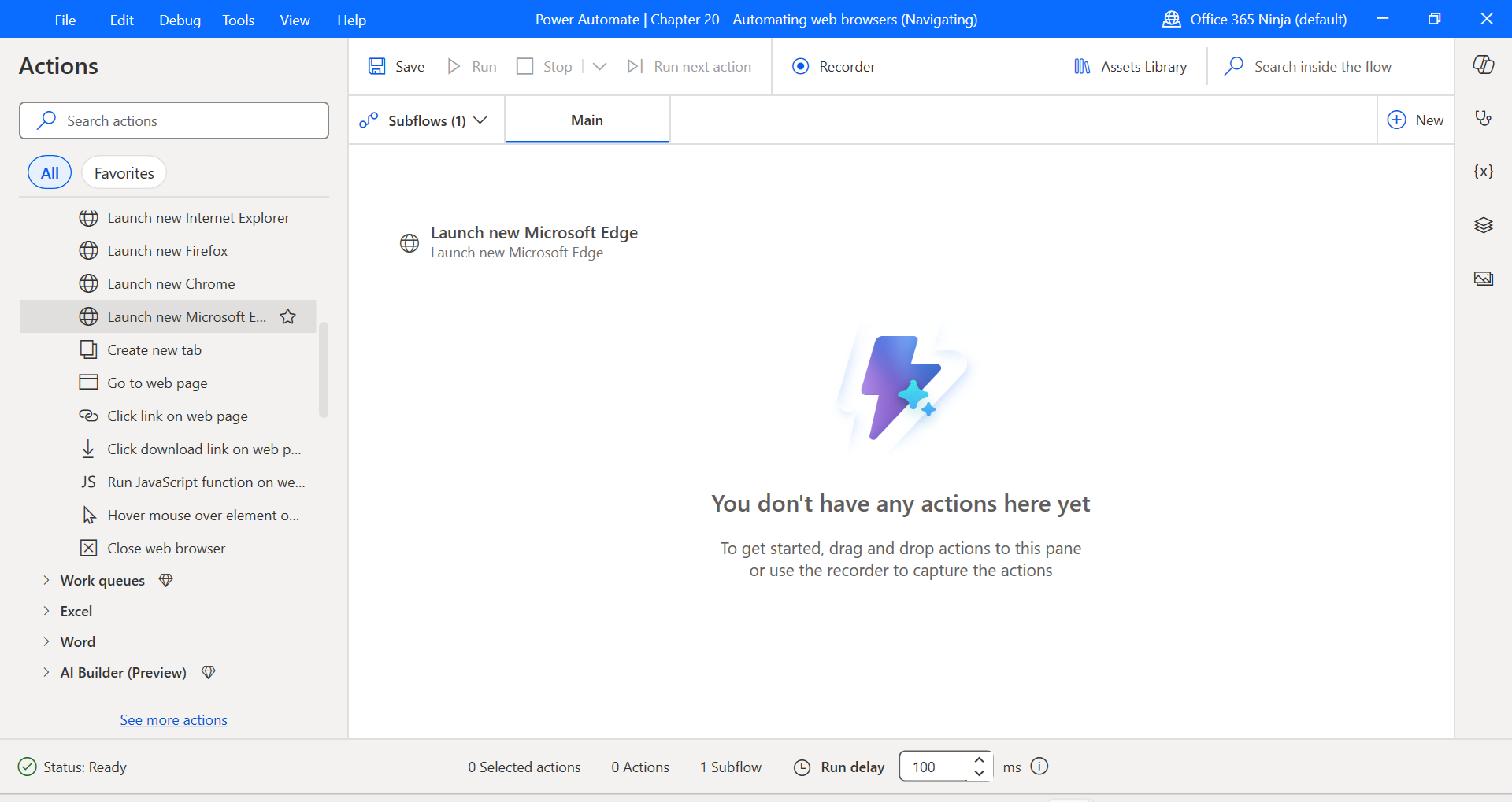
Figure 20.1 – Adding the Launch Microsoft Edge action - On the Launch new Microsoft Edge screen, click inside the Initial URL field. Enter a website, such as https://www.yahoo.com.
- Click Save.
- Click the Run button.
So far, so good! You've now launched a browser session! Close the...