Daniel Langenhan is a Virtualisation expert with formidable skills in Architecture, Design and Implementation for large multi-tier systems. His experience and knowledge of process management, enterprise-level storage, Linux and Windows operation systems has made him and his business a highly sought after international consultancy in the Asia-Pacific and European regions for multinational clientele in the areas of Finance, Communication, Education and Government. Daniel has been working with VMware products since 2002 and is directly associated with VMWare since 2008. His proven track record of successful integrations of Virtualisation into different business areas while minimizing cost and maximizing reliability and effectiveness of the solution for his clients. Currently, Daniel is operating in the Europe and Asia-Pacific region with his company vLeet GmbH and Melbourne Business Boosters Pty Ltd. Daniel's expertise and practical approach to VMWare has resulted in the publication of the following books: Instant VMware vCloud Starter, Packt Publishing VMware View Security Essentials, Packt Publishing VMware vCloud Director Cookbook, Packt Publishing VMware vRealize Orchestrator Cookbook, Packt Publishing VMware vRealize Orchestrator Essentials, Packt Publishing He has also lent his expertise to many other publishing projects as a Technical Editor.
Read more
 Argentina
Argentina
 Australia
Australia
 Austria
Austria
 Belgium
Belgium
 Brazil
Brazil
 Bulgaria
Bulgaria
 Canada
Canada
 Chile
Chile
 Colombia
Colombia
 Cyprus
Cyprus
 Czechia
Czechia
 Denmark
Denmark
 Ecuador
Ecuador
 Egypt
Egypt
 Estonia
Estonia
 Finland
Finland
 France
France
 Germany
Germany
 Great Britain
Great Britain
 Greece
Greece
 Hungary
Hungary
 India
India
 Indonesia
Indonesia
 Ireland
Ireland
 Italy
Italy
 Japan
Japan
 Latvia
Latvia
 Lithuania
Lithuania
 Luxembourg
Luxembourg
 Malaysia
Malaysia
 Malta
Malta
 Mexico
Mexico
 Netherlands
Netherlands
 New Zealand
New Zealand
 Norway
Norway
 Philippines
Philippines
 Poland
Poland
 Portugal
Portugal
 Romania
Romania
 Russia
Russia
 Singapore
Singapore
 Slovakia
Slovakia
 Slovenia
Slovenia
 South Africa
South Africa
 South Korea
South Korea
 Spain
Spain
 Sweden
Sweden
 Switzerland
Switzerland
 Taiwan
Taiwan
 Thailand
Thailand
 Turkey
Turkey
 Ukraine
Ukraine
 United States
United States
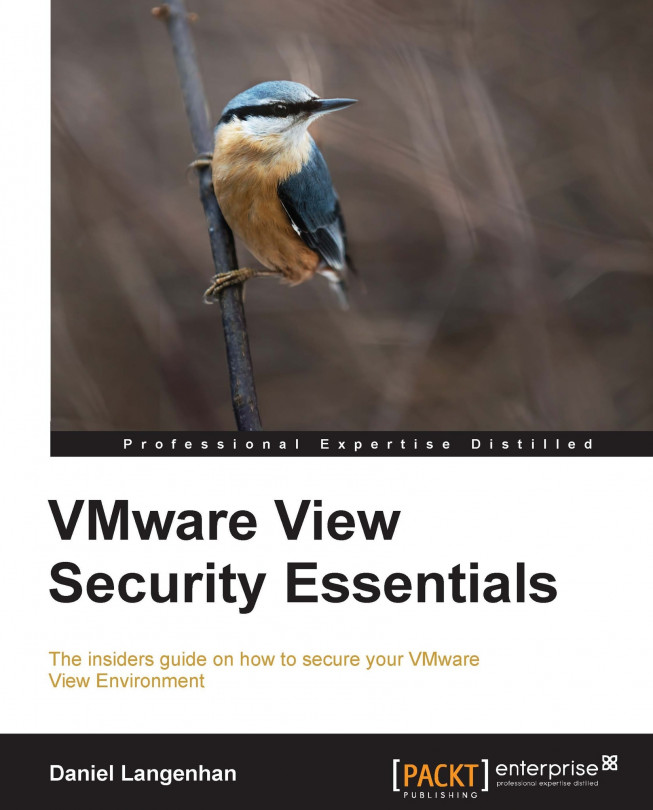














![Pentesting Web Applications: Testing real time web apps [Video]](https://content.packt.com/V07343/cover_image_large.png)