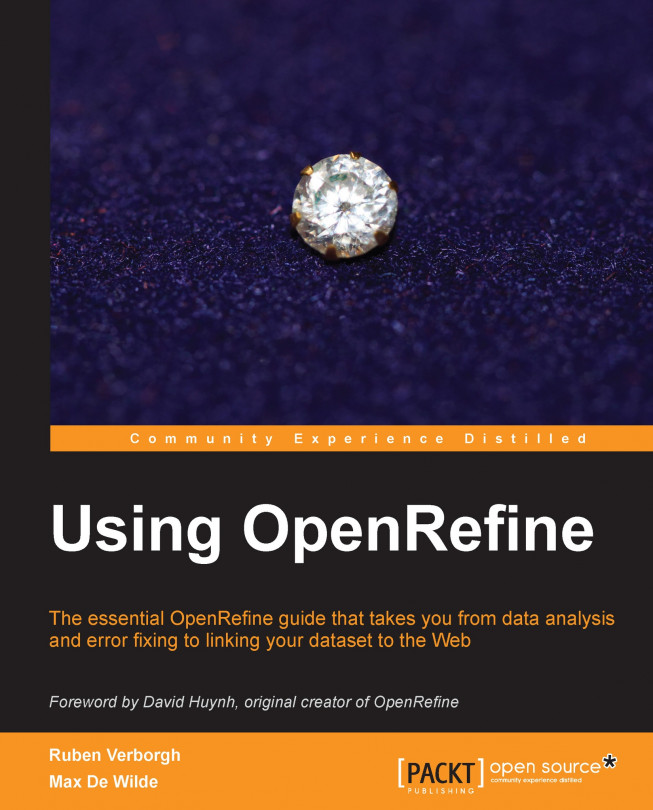Recipe 3 – clustering similar cells
Thanks to OpenRefine, you don't have to worry about inconsistencies that slipped in during the creation process of your data. If you have been investigating the various categories after splitting the multi-valued cells, you might have noticed that the same category labels do not always have the same spelling. For instance, there is Agricultural Equipment and Agricultural equipment (capitalization differences), Costumes and Costume (pluralization differences), and various other issues. The good news is that these can be resolved automatically; well, almost. But, OpenRefine definitely makes it a lot easier.
The process of finding the same items with slightly different spelling is called clustering. After you have split multi-valued cells, you can click on the Categories dropdown and navigate to Edit cells | Cluster and edit…. OpenRefine presents you with a dialog box where you can choose between different clustering methods, each of which can use various...