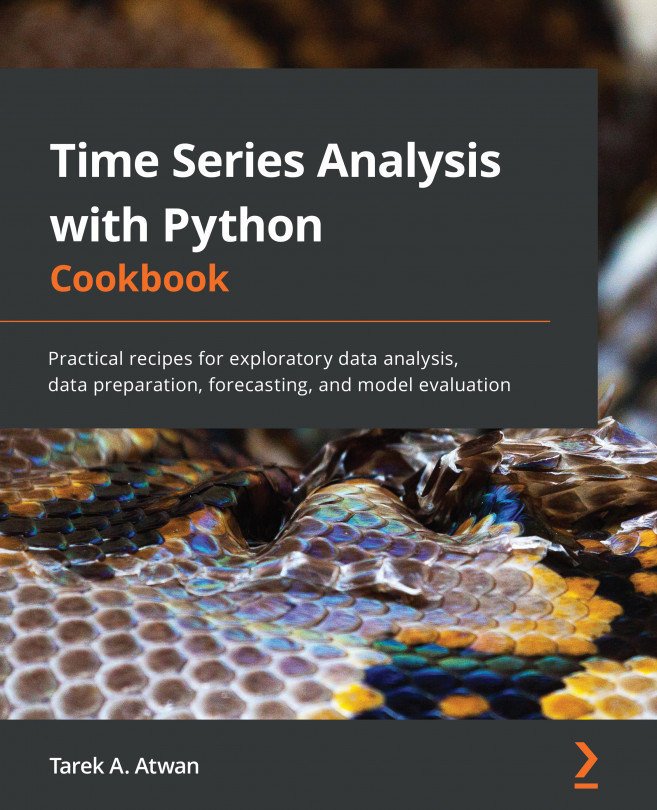Writing time series data to InfluxDB
When working with large time series data, such as a sensor or Internet of Things (IoT) data, you will need a more efficient way to store and query such data for further analytics. This is where time series databases shine, as they are built exclusively to work with complex and very large time series datasets.
In this recipe, we will work with InfluxDB as an example of how to write to a time series database.
Getting ready
You will be using the ExtraSensory dataset, a mobile sensory dataset made available by the University of California, San Diego, which you can download here: http://extrasensory.ucsd.edu/.
There are 278 columns in the dataset. You will be using two of these columns to demonstrate how to write to InfluxDB. You will be using the timestamp (date ranges from 2015-07-23 to 2016-06-02, covering 152 days) and the watch accelerometer reading (measured in milli G-forces or milli-G).
Before you can interact with InfluxDB using...