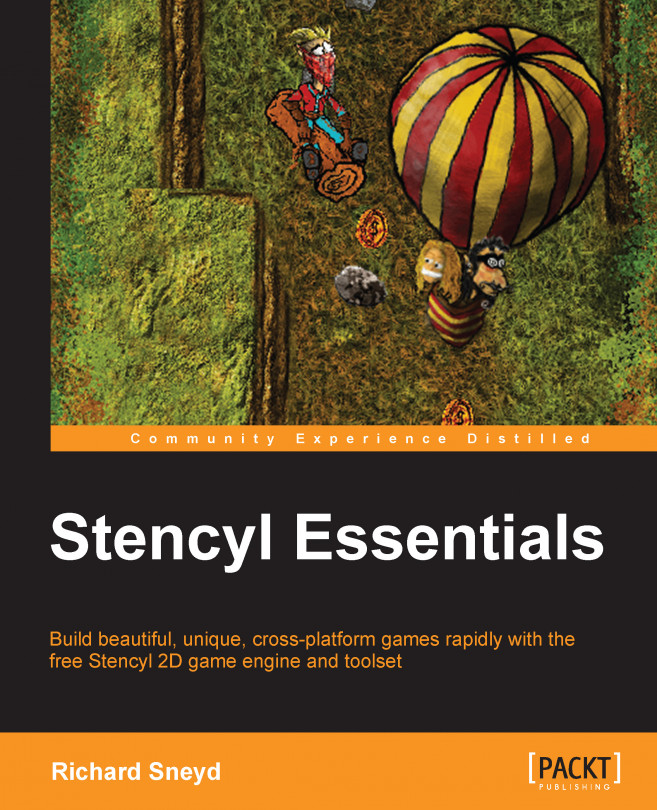One of the most important HUD elements in our game prototype is the dynamic cursor. Put simply, this is a special-purpose actor that we will create to replace the regular mouse cursor. It changes the animation, depending on the current movement state of the Player Character, hence the designation dynamic. To create the dynamic cursor, perform the following steps:
Create a new Actor Type, and name it
Dynamic Cursor.Select the Click here to add a frame button to import your first frame. Navigate to and select
Game Assets\Graphics\GUI Elements\down.png.Change the Name of the animation to
Down.Switch to the collisions context. Select the default collision box, and hit on Delete, as we will not need to calculate the collisions for this actor, as shown in the following screenshot:

Duplicate the Down animation, as shown in the following screenshot:

Change the new animation's name from Copy of Down to
Left.Remove the redundant frame that is carried over from the Down animation, as...