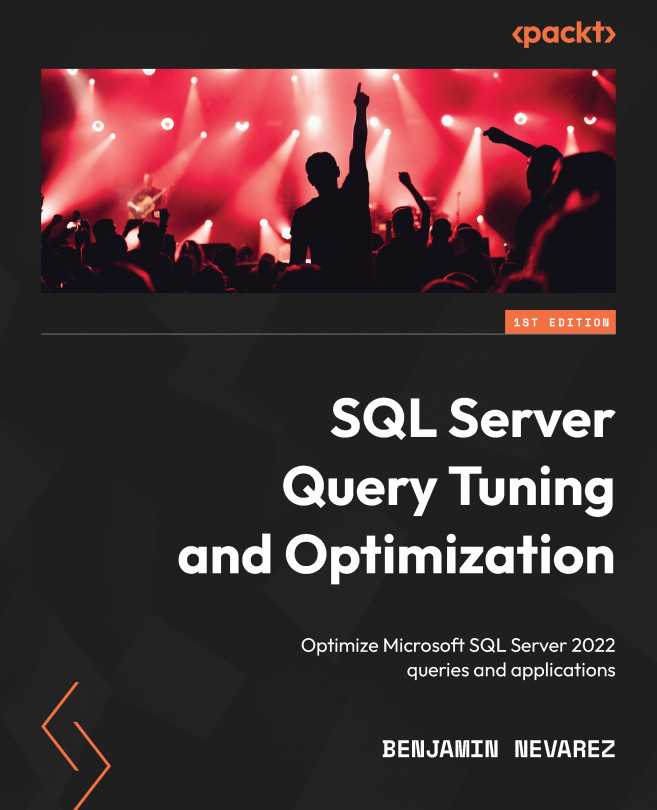Chapter 9: The Query Store
This chapter covers the Query Store, a feature introduced with SQL Server 2016 that allows you to troubleshoot queries and execution plan-related issues and monitor performance history. The Query Store collects information about queries, plans, and runtime statistics, helping you pinpoint performance differences due to changes in execution plans.
The Query Store has been improved with every release since then and, new with SQL Server 2022, allows you to enable some of the new intelligent query processing features. For example, features such as memory grant feedback, cardinality estimation feedback, and degree of parallelism feedback use the Query Store to persist their information on queries and plans.
New with SQL Server 2022, the Query Store can also be enabled on secondary replicas used by Always On availability groups. This can help in scenarios where you want to troubleshoot query performance on read-only workloads running on secondary replicas...