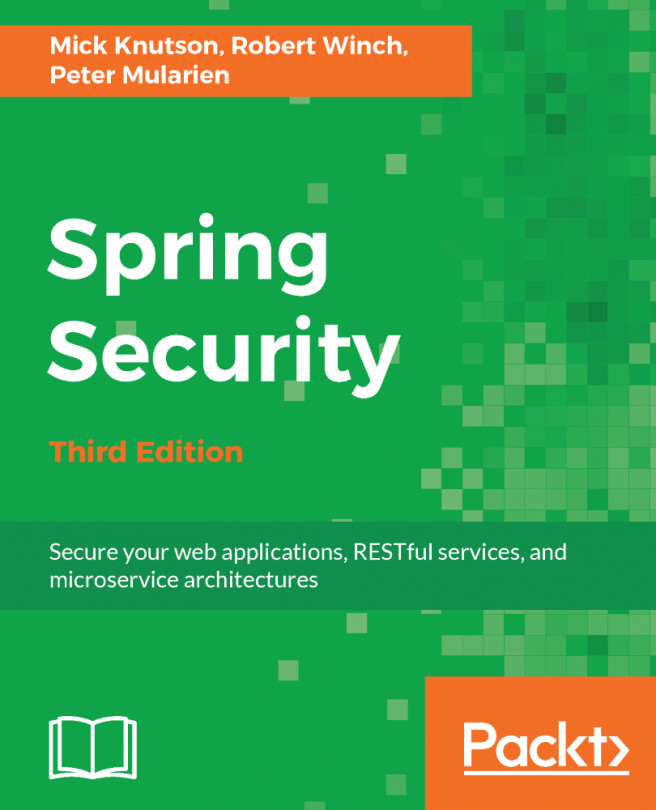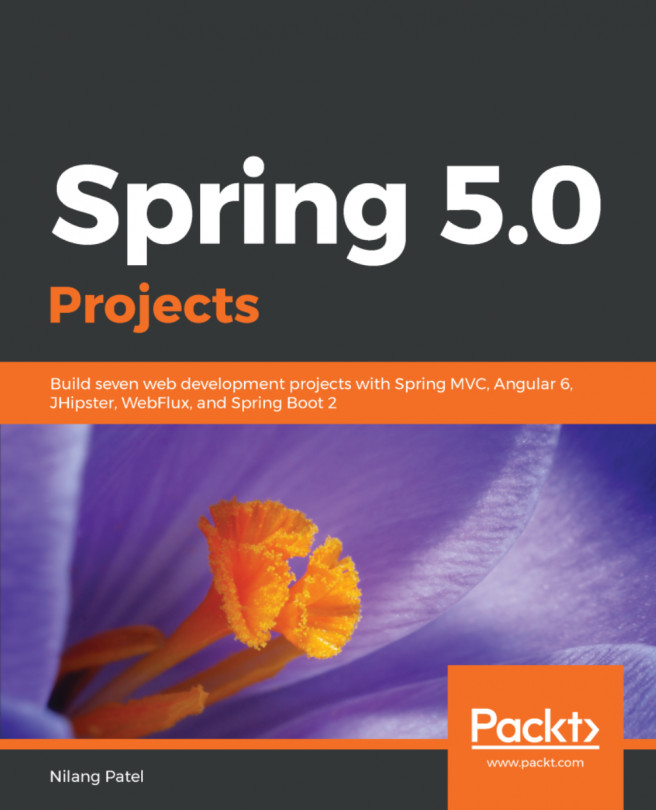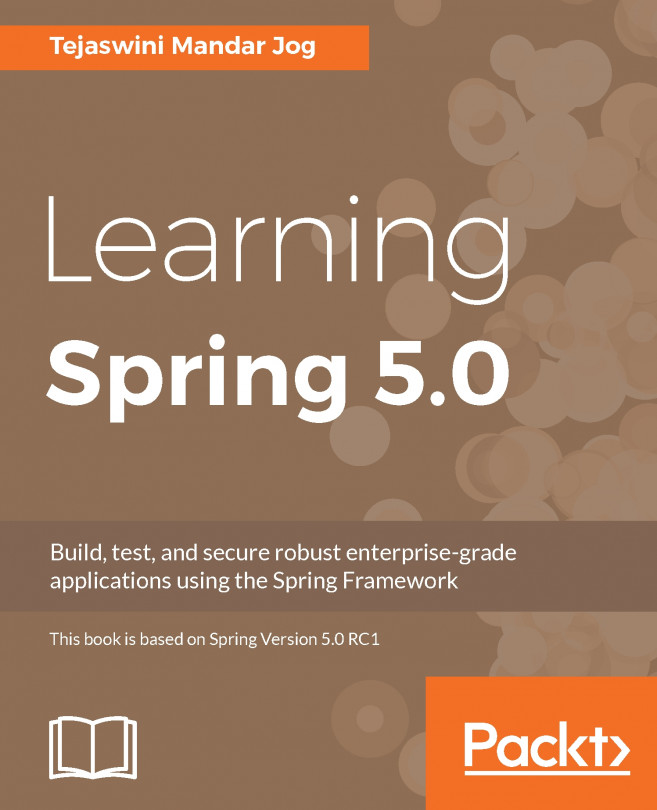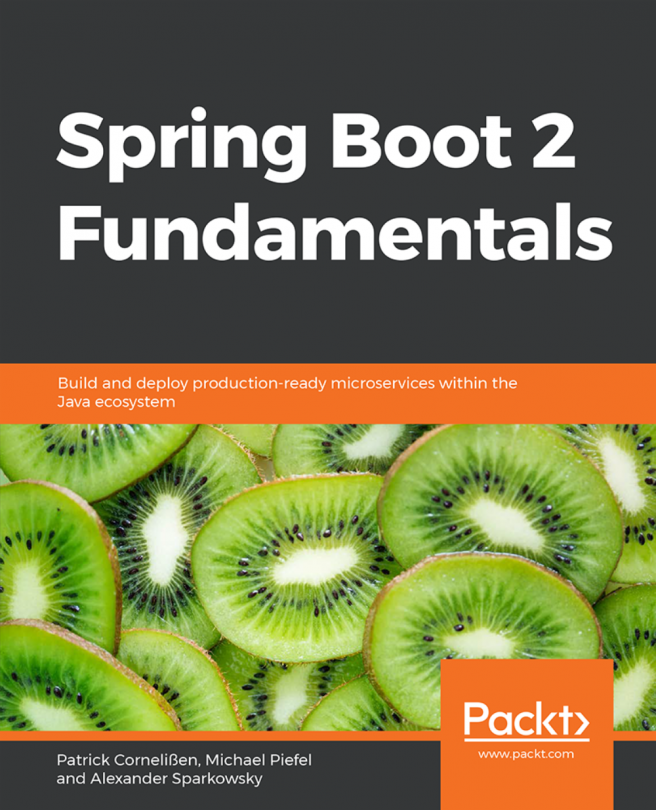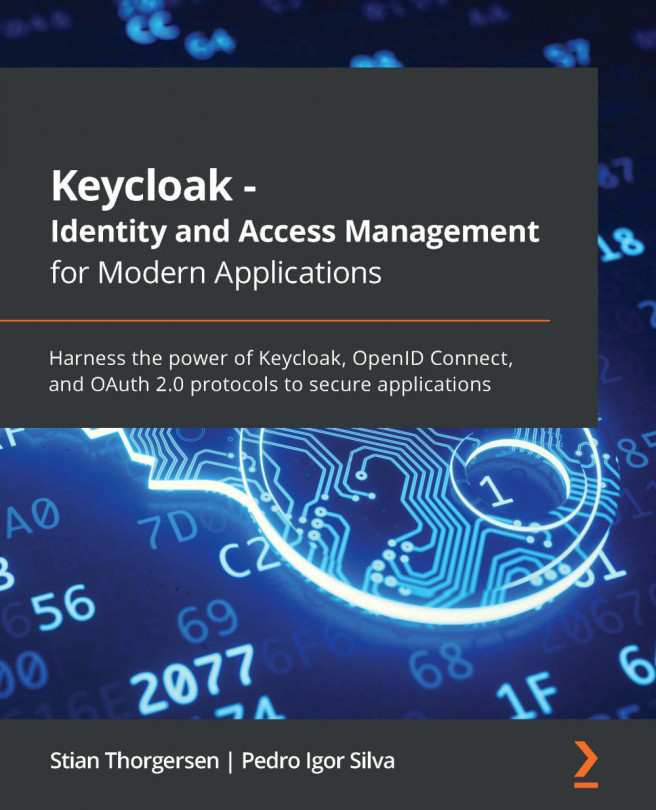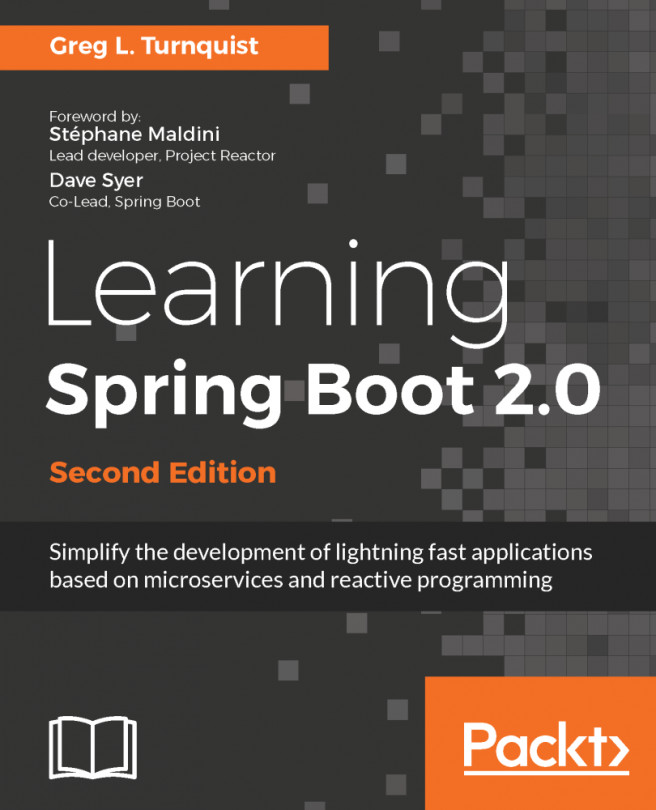This chapter discusses Spring Security's session management functionality. It starts off with an example of how Spring Security defends against session fixation. We will then discuss how concurrency control can be leveraged to restrict access to software licensed on a per-user basis. We will also see how session management can be leveraged for administrative functions. Last, we will explore how HttpSession is used in Spring Security and how we can control its creation.
The following is a list of topics that will be covered in this chapter:
- Session management/session fixation
- Concurrency control
- Managing logged in users
- How HttpSession is used in Spring Security and how to control creation
- How to use the DebugFilter class to discover where HttpSession was created