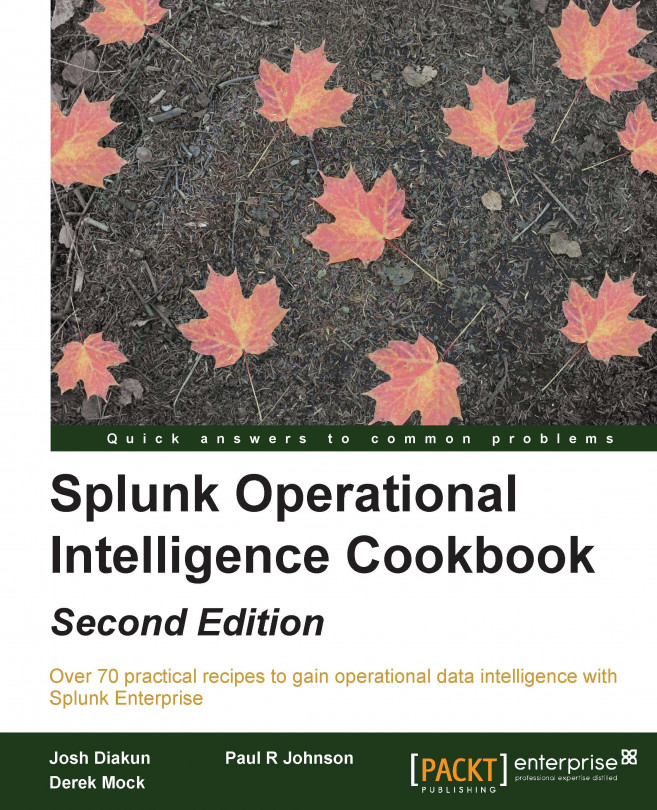Charting the number of method requests by type and host
In our environment, where multiple hosts are responding to web requests for customers who browse the website, it is good to get an idea of the current number of each method request split by the host. Methods relate to request/response actions between a customer's web client and our web hosts. Having this type of information can enable us to understand if these requests are properly being balanced across the hosts or if one host is receiving the majority of the load.
In this recipe, you will write a Splunk search to chart the number of method requests split by type and host. You will then graphically represent these values on a dashboard, using a column chart.
Getting ready
To step through this recipe, you will need a running Splunk Enterprise server, with the sample data loaded from Chapter 1, Play Time – Getting Data In. You should be familiar with the Splunk search bar, the time range picker, and the Visualization tab. It is not required...