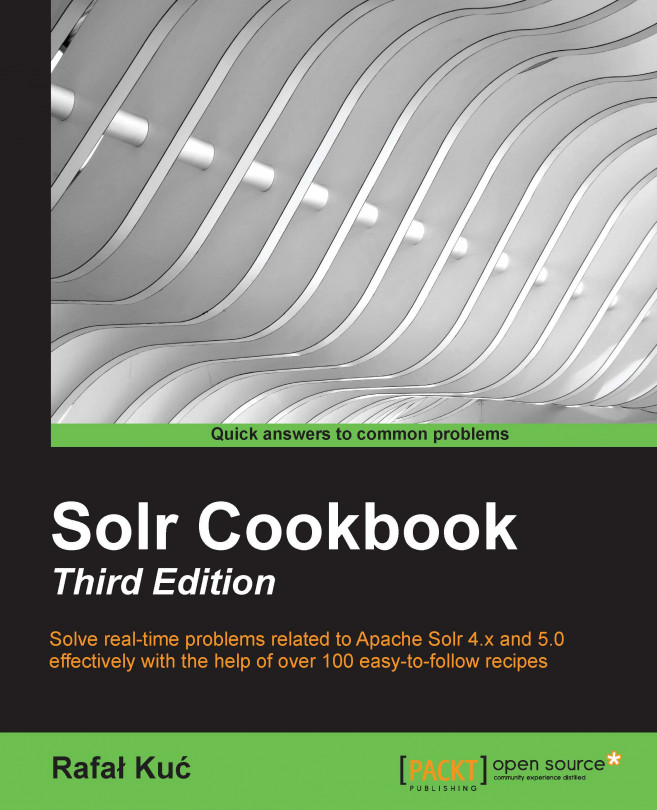Rafał Kuć is a software engineer, trainer, speaker and consultant. He is working as a consultant and software engineer at Sematext Group Inc. where he concentrates on open source technologies such as Apache Lucene, Solr, and Elasticsearch. He has more than 14 years of experience in various software domains—from banking software to e–commerce products. He is mainly focused on Java; however, he is open to every tool and programming language that might help him to achieve his goals easily and quickly. Rafał is also one of the founders of the solr.pl site, where he tries to share his knowledge and help people solve their Solr and Lucene problems. He is also a speaker at various conferences around the world such as Lucene Eurocon, Berlin Buzzwords, ApacheCon, Lucene/Solr Revolution, Velocity, and DevOps Days. Rafał began his journey with Lucene in 2002; however, it wasn't love at first sight. When he came back to Lucene in late 2003, he revised his thoughts about the framework and saw the potential in search technologies. Then Solr came and that was it. He started working with Elasticsearch in the middle of 2010. At present, Lucene, Solr, Elasticsearch, and information retrieval are his main areas of interest. Rafał is also the author of the Solr Cookbook series, ElasticSearch Server and its second edition, and the first and second editions of Mastering ElasticSearch, all published by Packt Publishing.
Read more about Rafal Kuc