Kubernetes
This chapter is dedicated to describing the Kubernetes container orchestrator and its implementation in Azure, called Azure Kubernetes Service (AKS). We discussed the importance and the tasks handled by orchestrators in the Which tools are needed to manage microservices? section of Chapter 11, Applying a Microservice Architecture to Your Enterprise Application. Here, it is worth recalling just that Kubernetes is the de facto standard for orchestrators.
We will show also how to install and use minikube on your local machine, which is a one-node Kubernetes simulator you can use to try out all of the examples in this chapter, and also to test your own applications. Simulators are useful both to avoid wasting too much money on an actual cloud-based Kubernetes cluster, and to provide a different Kubernetes cluster to each developer.
This chapter explains the fundamental Kubernetes concepts and then focuses on how to interact with a Kubernetes cluster and how to deploy...





















































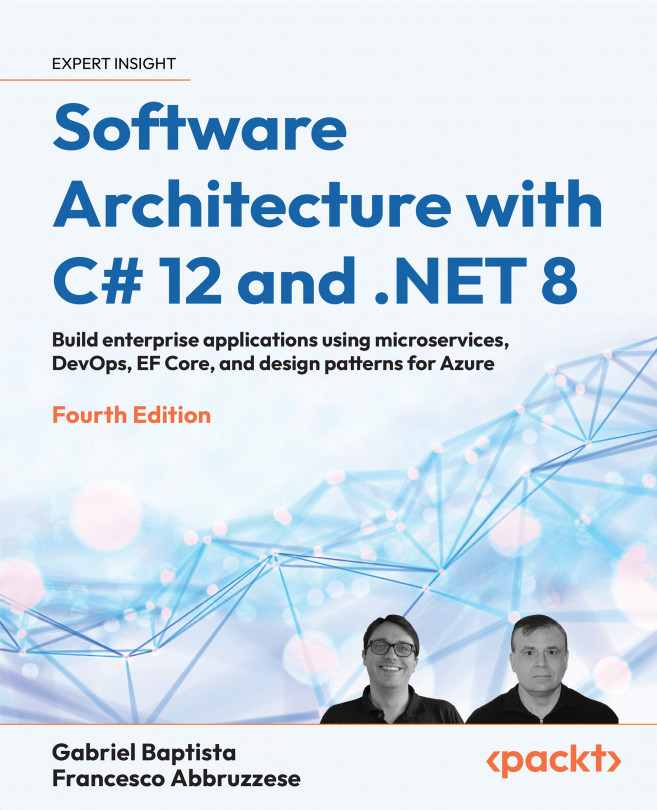

 with the mouse.
with the mouse.









