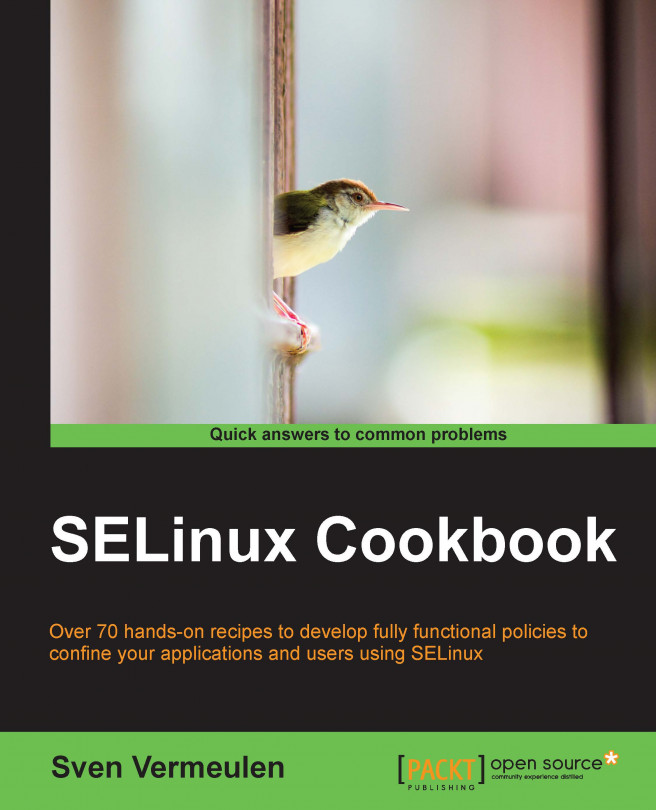In this chapter, we will look at SELinux debugging through the following recipes:
Identifying whether SELinux is to blame
Analyzing SELINUX_ERR messages
Logging positive policy decisions
Looking through SELinux constraints
Ensuring an SELinux rule is never allowed
Using strace to clarify permission issues
Using strace against daemons
Auditing system behavior