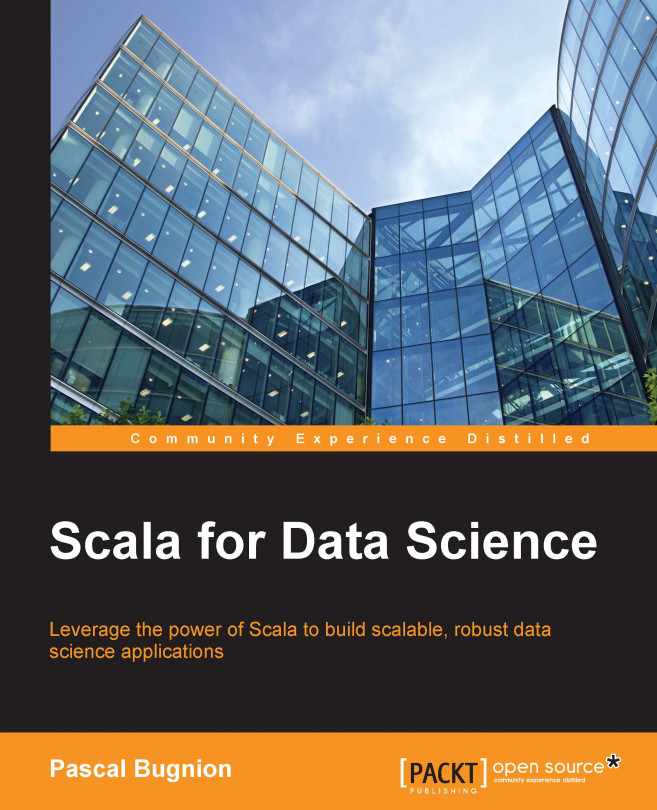In the first 12 chapters of this book, we introduced basic tools and libraries for anyone wanting to build data science applications: we learned how to interact with SQL and MongoDB databases, how to build fast batch processing applications using Spark, how to apply state-of-the-art machine learning algorithms using MLlib, and how to build modular concurrent applications in Akka.
In the last chapters of this book, we will branch out to look at a web framework: Play. You might wonder why a web framework would feature in a data science book; surely such topics are best left to software engineers or web developers. Data scientists, however, rarely exist in a vacuum. They often need to communicate results or insights to stakeholders. As compelling as an ROC curve may be to someone well versed in statistics, it may not carry as much weight with less technical people. Indeed, it can be much easier to sell insights when they are accompanied by an engaging visualization...