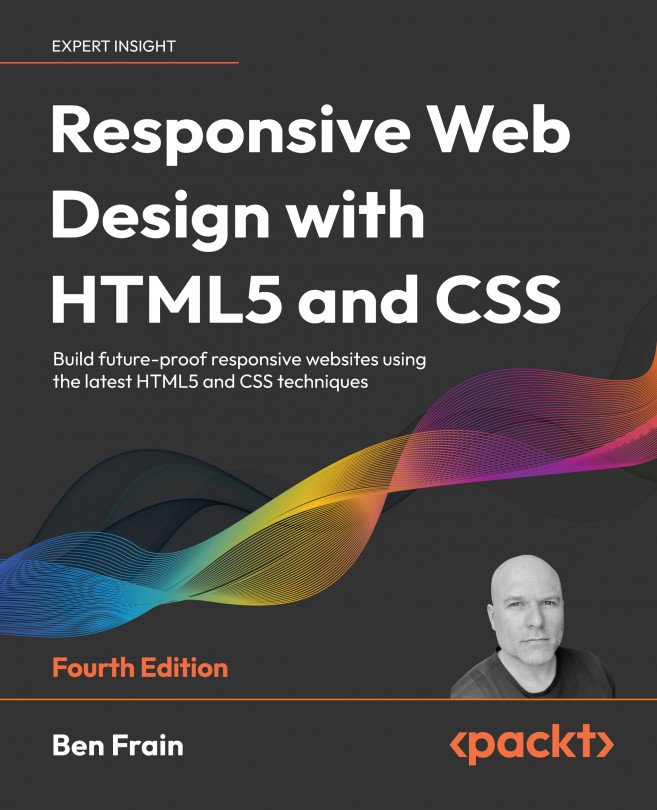Stunning Aesthetics with CSS
In this chapter, we are going to look at a selection of CSS capabilities for enriching your designs. Every year that passes, CSS introduces more features that enable us to do in code what was previously only possible with an image editor.
Replacing images with effects in code is usually a good thing. Not only does it tend to make things more maintainable and flexible, but it also results in less page “weight” for the end user, with images almost always producing a far greater file size than the comparable code.
In this chapter, we will cover:
- How to create text shadows
- How to create box shadows
- How to make linear and radial gradients
- How to make conic gradients
- How to use multiple backgrounds
- Using CSS background gradients to make patterns
- How to implement high-resolution background images with media queries
- How to use CSS filters (and their performance implications)
- Clipping...