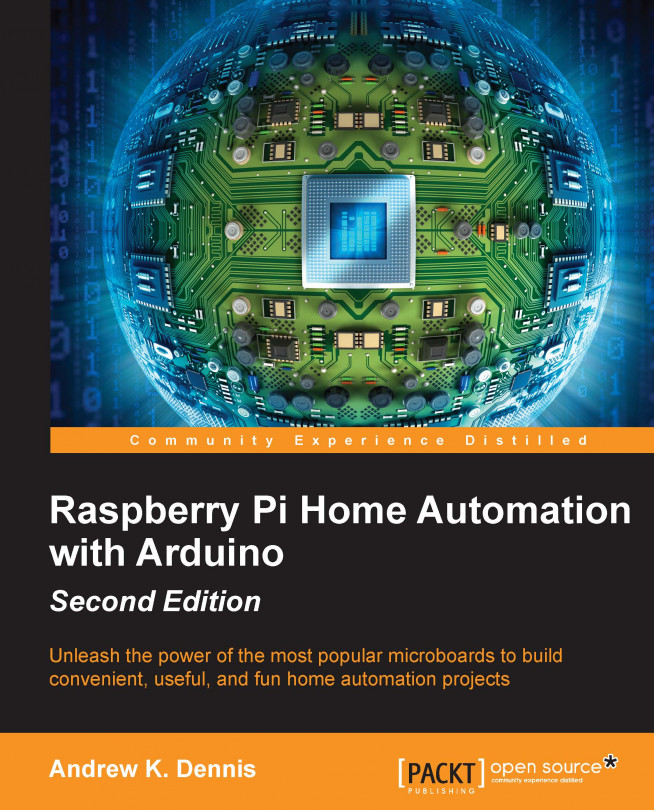In the previous chapter, you learned how to control blinds and curtains. In this chapter, we will be building a damp detection device. This will bring together some of the ideas from other chapters and teach you the next steps used to expand the system.
The purpose of the damp detection device is to alert you when an area becomes damp or is at risk of flooding. A common method of checking for signs of flooding and dampness is to run a damp heat test. This involves checking a combination of temperature and humidity to see whether an area is susceptible to dampness, for example, if some insulation has become wet.
For this project we will use:
The Raspberry Pi
The Raspberry Pi to Arduino bridge shield
An Ethernet shield
An LED
An Arduino Uno
The AM2302 sensor
The Seeed Grove water sensor