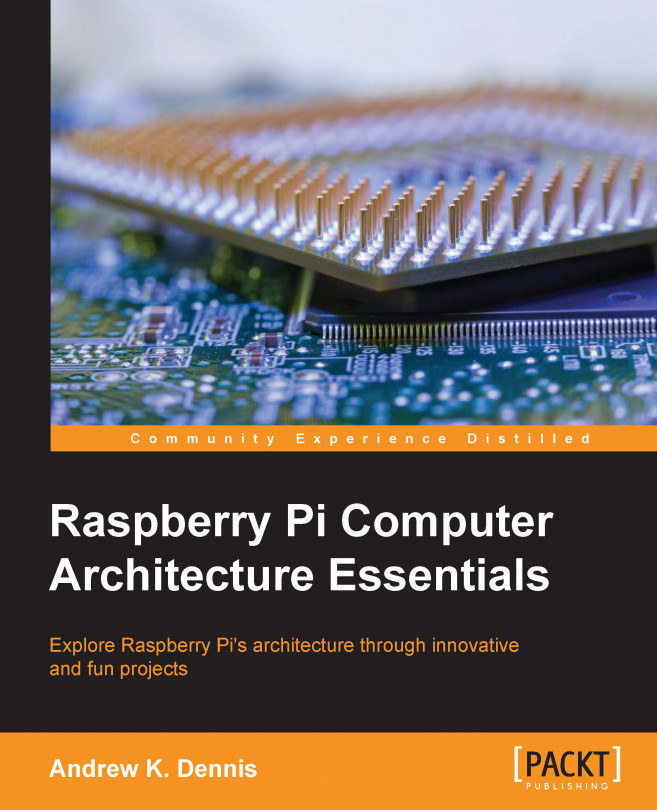In this chapter, we will explore how we can integrate third-party microcontrollers into a project using the Raspberry Pi. This allows us to then build a variety of projects, from home automation to robotics. Here, we will bring together some of the skills we have learned over the previous chapters. In this chapter we will cover the following topics:
The Genuino/Arduino microcontroller
Setting up the Arduino software
Working with the serial and I2C pins we enabled earlier in the book
Communicating between devices using Python and the Arduino programming language
For the projects in this chapter you will need the following components:
Genuino/Arduino Uno
USB cable
1.6 and 3.3 Ohm resistors
Wires and breadboard
Ethernet shield (optional if you wish to try out the Arduino web server examples)
We have chosen the Ardunio Uno microcontroller as it is popular, cheap and versatile. Next, we will look at it in more detail.