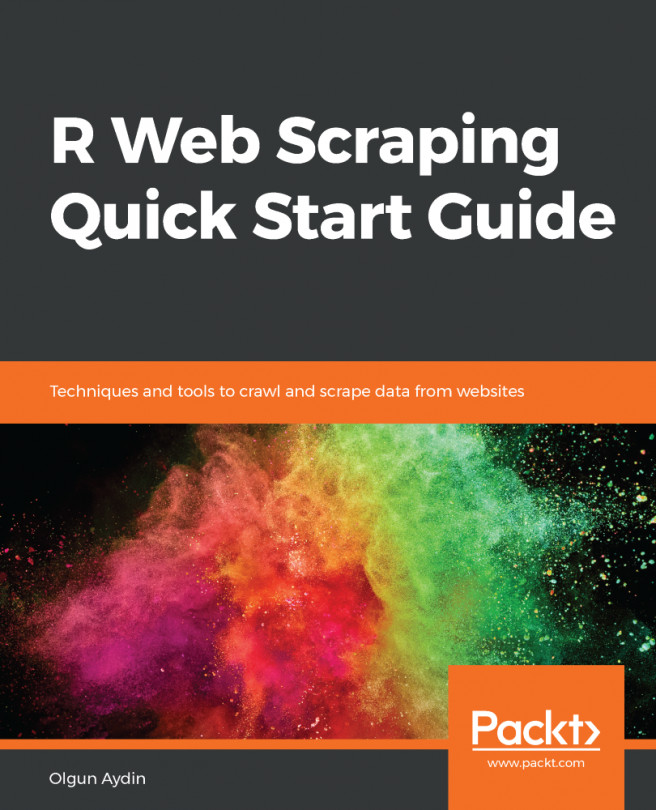All the data we need today is already available on the internet, which is great news for data scientists. The only barrier to using this data is the ability to access it. There are some platforms that even include APIs (such as Twitter) that support data collection from web pages, but it is not possible to crawl most web pages using this advantage.
Before we go on to scrape the web with R, we need to specify that this is advanced data analysis, data collection. We will use the Hadley Wickham's method for web scraping using rvest. The package also requires selectr and xml2 packages.
The way to operate the rvest pole is simple and straightforward. Just as we first made web pages manually, the rvest package defines the web page link as the first step. After that, appropriate labels have to be defined. The HTML language edits content using various tags...