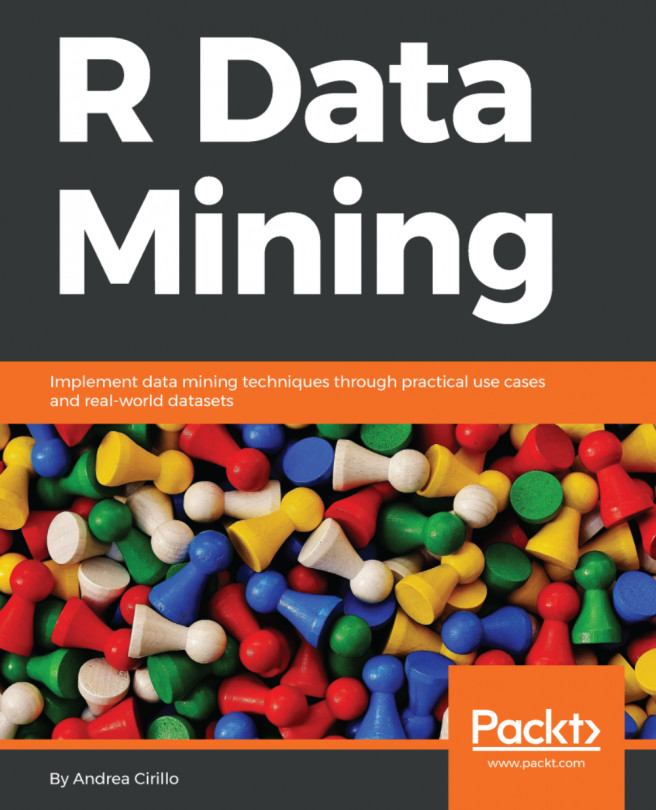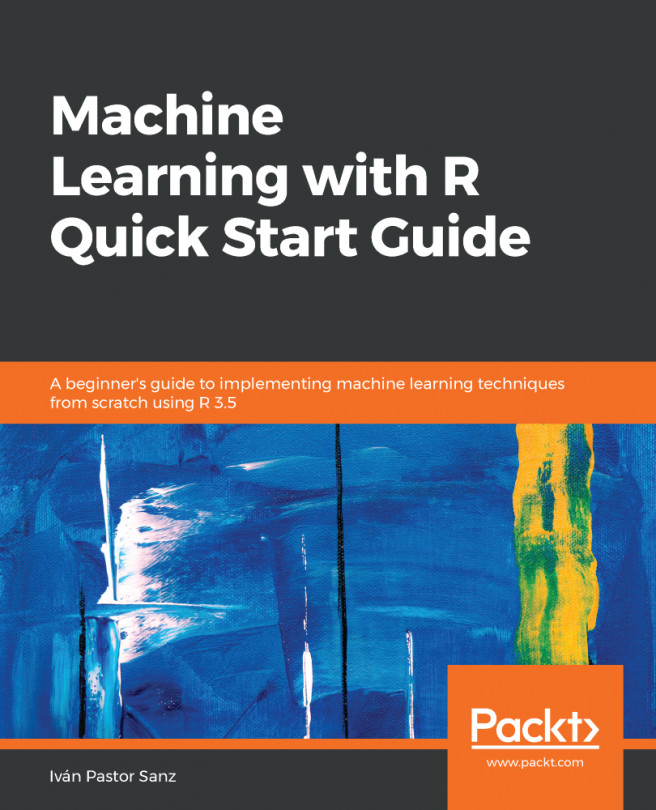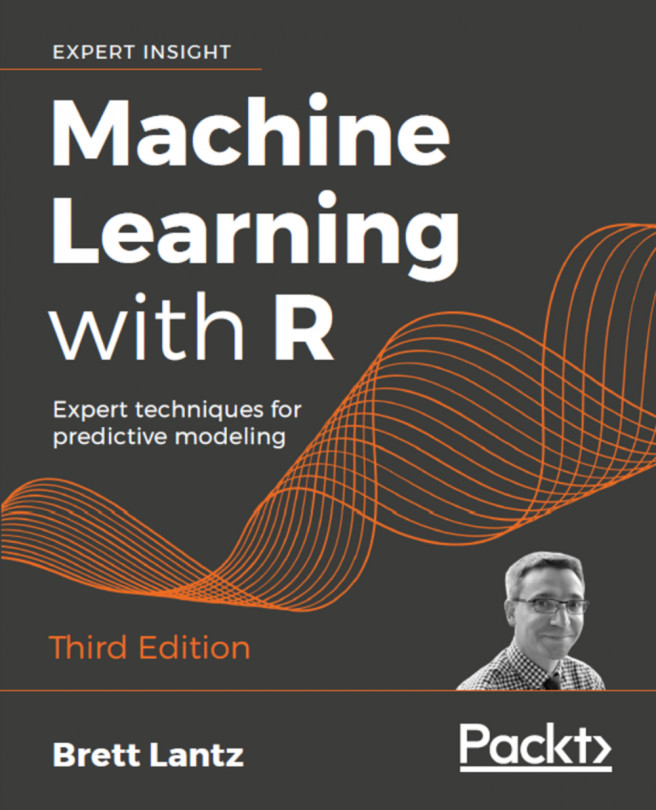Rendering and sharing an R markdown report
You now have a sense of how flexible and useful this instrument can be in letting you organize and disclose the results from your data mining activity.
Rendering an R markdown report
We are ready to deploy our report and take a look at it. We can easily do this by following two alternative ways:
- Clicking on
Run Documentwithin the RStudio user interface:

- Rendering the document through the
render()function, which comes directly from thermarkdownpackage.
Whichever way you choose, this will be the output obtained:

We now have to see how to share this with Mr. Clough.
Sharing an R Markdown report
The alternatives available to share R Markdown documents are basically two:
- Static R Markdown reports: If the document encompasses only static elements, you can render it in different file formats, such as
.html,.pdf, or even Word. Be aware that in order to create such a kind of document, you need to selectDocumentfrom theNew R Markdownwindow. Let me show...