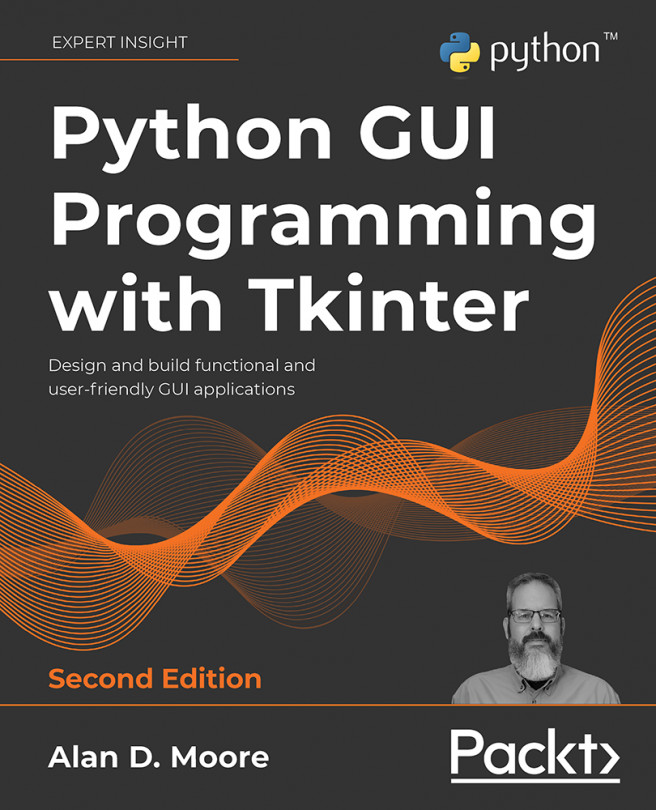Maintaining Cross-Platform Compatibility
Word has spread throughout ABQ AgriLabs about your application, and it is being requested as a way to visualize and work on experimental data files. As a result, it now needs to run on Windows, macOS, and Linux systems equally well. Fortunately for you, Python and Tkinter are supported on these three operating systems, and you'll be pleasantly surprised to find that your application already runs unaltered on all three. However, there are some small issues that you need to address and remain aware of in order for your application to be a good citizen on each platform.
In this chapter, we'll learn more about cross-platform compatibility as we cover the following topics:
- In Writing cross-platform Python, you'll learn how to keep basic Python code functional across multiple platforms.
- In Writing cross-platform Tkinter, you'll learn about cross-platform issues that affect Tkinter code specifically. ...