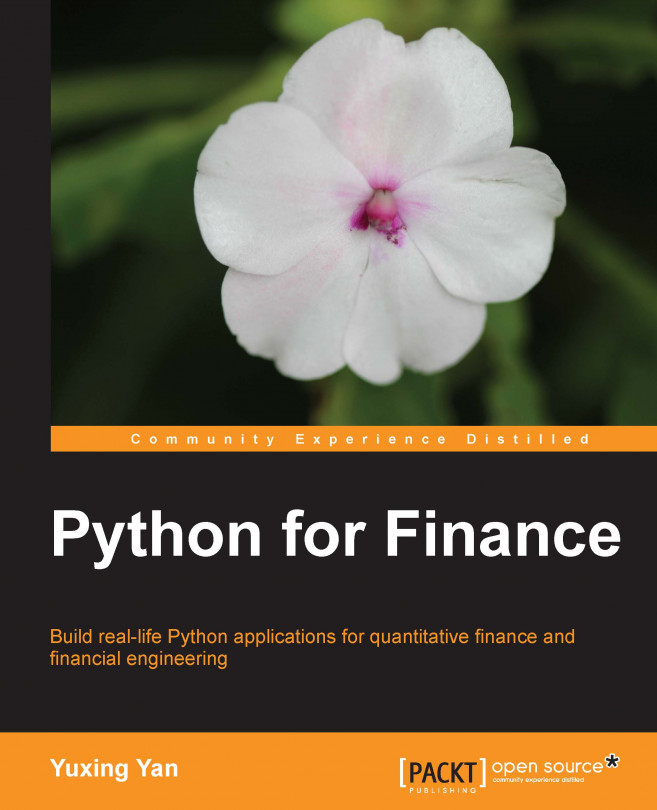Installing Pandas and statsmodels
In the previous chapter, we used ActivePython. Although this package includes Pandas using PyPm to install, statsmodel is unavailable in PyPm. Fortunately, we could use Anaconda, introduced in Chapter 4, 13 Lines of Python Code to Price a Call Option. The major reason that we recommend Anaconda is that the package includes NumPy, SciPy, matplotlib, Pandas, and statsmodels. The second reason is its wonderful editor called Spyder.
To install Anaconda, perform the following two steps:
Go to http://continuum.io/downloads.
According to your machine, choose an appropriate package, such as Anaconda-1.8.0-Windows-x86.exe for a Windows version.
There are several ways to launch Python. After clicking on Start | All Programs, search Anaconda; we will see the following hierarchy:

In the following three sections, we show different ways to launch Python.
Launching Python using the Anaconda command prompt
For launching Python using the Anaconda command prompt, perform the following...