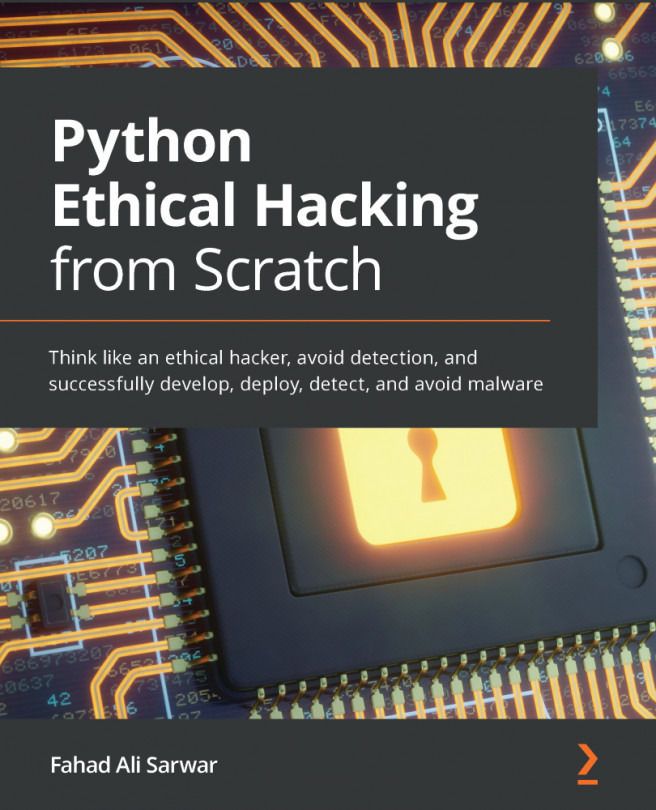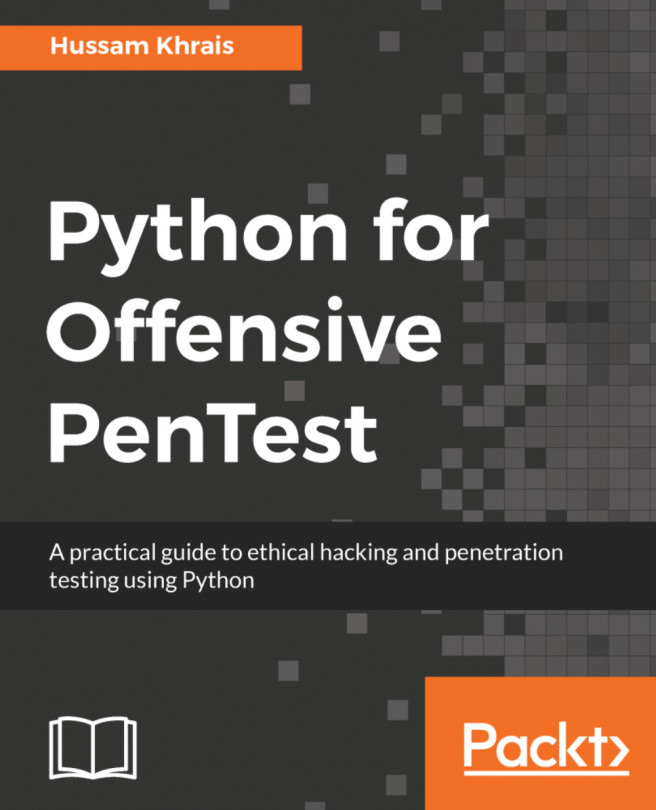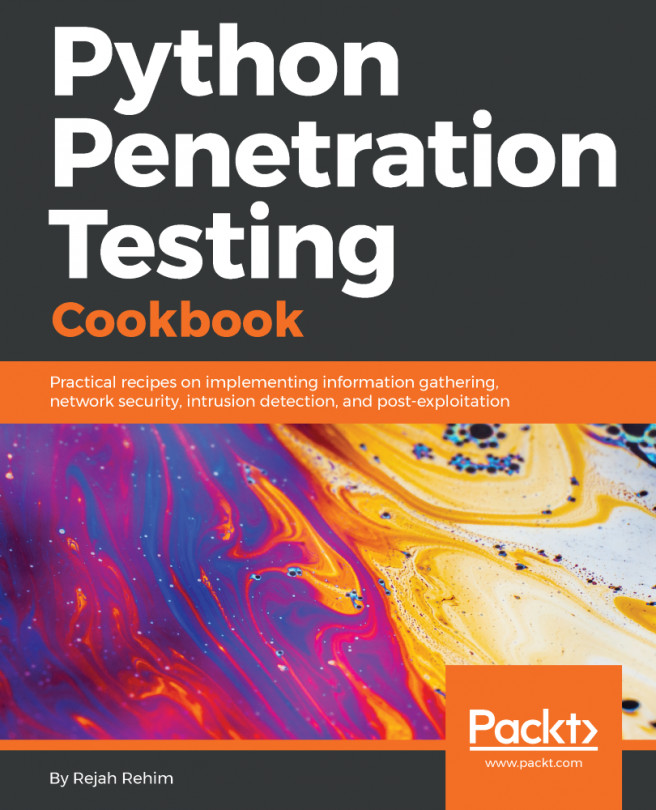Chapter 3: Reconnaissance and Information Gathering
In this chapter, we will learn about the basics of networking. Without having a solid understanding of computer networks, you will not be able to go very far in the field of penetration testing and ethical hacking. We will cover some basic details about how networking works. We will also take a look at the different abstraction layers in networking and the role of each layer.
Every ethical hacking process starts with gathering relevant information about the target, and this chapter is dedicated to what type of information we can obtain and how this information can be useful to us. We will discuss the standard OSI model that's used to describe the network layers and how this model can be helpful for us. In this chapter, we will cover the following topics:
- What is a computer network?
- Classifying networks
- Network stack
- Network entities
- Protection
- Changing MAC