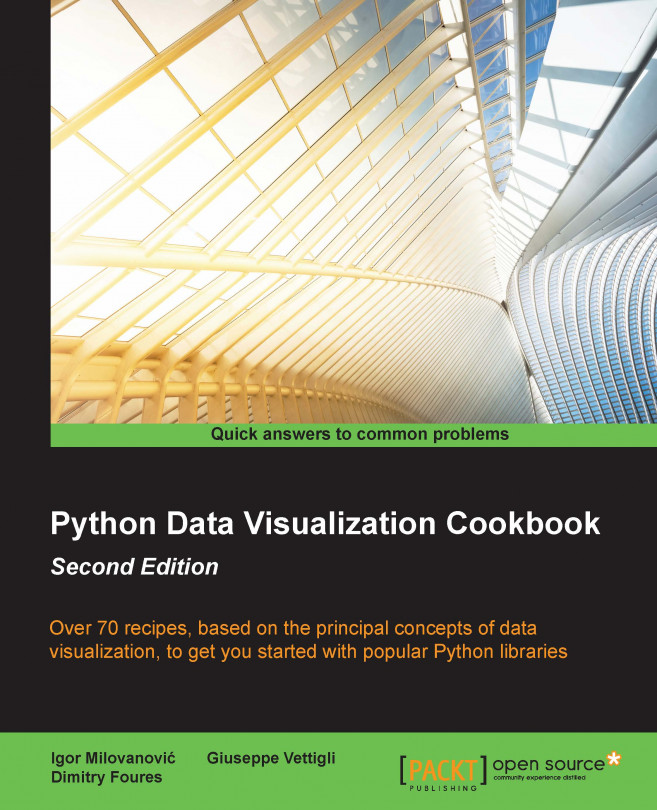Installing Python Imaging Library (PIL) for image processing
Python Imaging Library (PIL) enables image processing using Python. It has an extensive file format support and is powerful enough for image processing.
Some popular features of PIL are fast access to data, point operations, filtering, image resizing, rotation, and arbitrary affine transforms. For example, the histogram method allows us to get statistics about the images.
PIL can also be used for other purposes, such as batch processing, image archiving, creating thumbnails, conversion between image formats, and printing images.
PIL reads a large number of formats, while write support is (intentionally) restricted to the most commonly used interchange and presentation formats.
How to do it...
The easiest and most recommended way is to use your platform's package managers. For Debian and Ubuntu use the following commands:
$ sudo apt-get build-dep python-imaging $ sudo pip install http://effbot.org/downloads/Imaging-1.1.7.tar.gz
How it works...
This way we are satisfying all build dependencies using the apt-get system but also installing the latest stable release of PIL. Some older versions of Ubuntu usually don't provide the latest releases.
On RedHat and SciLinux systems, run the following commands:
# yum install python-imaging # yum install freetype-devel # pip install PIL
There's more...
There is a good online handbook, specifically, for PIL. You can read it at http://www.pythonware.com/library/pil/handbook/index.htm or download the PDF version from http://www.pythonware.com/media/data/pil-handbook.pdf.
There is also a PIL fork, Pillow, whose main aim is to fix installation issues. Pillow can be found at http://pypi.python.org/pypi/Pillow and it is easy to install (at the time of writing, Pillow is the only choice if you are using OS X).
On Windows, PIL can also be installed using a binary installation file. Install PIL in your Python site-packages by executing .exe from http://www.pythonware.com/products/pil/.
Now, if you want PIL used in a virtual environment, manually copy the PIL.pth file and the PIL directory at C:\Python27\Lib\site-packages to your virtualenv site-packages directory.