PLOT BAR CHARTS IN MATPLOTLIB
Listing 5.19 displays the content of barchart1.py that illustrates how to plot a bar chart in Matplotlib.
LISTING 5.19: barchart1.py
import matplotlib.pyplot as plt
x = [3, 1, 3, 12, 2, 4, 4]
y = [3, 2, 1, 4, 5, 6, 7]
plt.bar(x, y)
plt.title("Bar Chart")
plt.legend(["bar"])
plt.show()
Listing 5.19 contains an import statement followed by the variables x and y that are initialized as a list of numbers. Next, the bar chart is generated by invoking the bar() method of the plt class. The final block of code sets the title and legend for the bar chart and then displays the bar chart. Launch the code in Listing 5.19, and you will see the pie chart displayed in Figure 5.16.
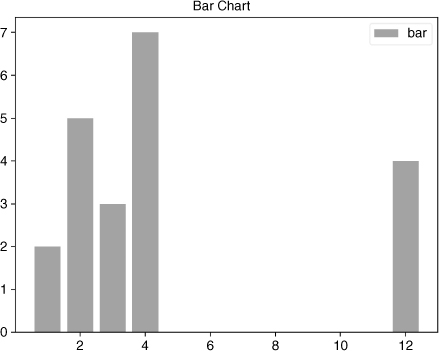
FIGURE 5.16 A bar chart using Matplotlib
Listing 5.20 displays the content of barchart2.py that illustrates how to plot a bar chart in Matplotlib.
LISTING 5.20: barchart2.py
import matplotlib.pyplot as plt
plt.bar([0.25,1.25,2.25,3.25,4.25],
[50,40,70,80,20...































































