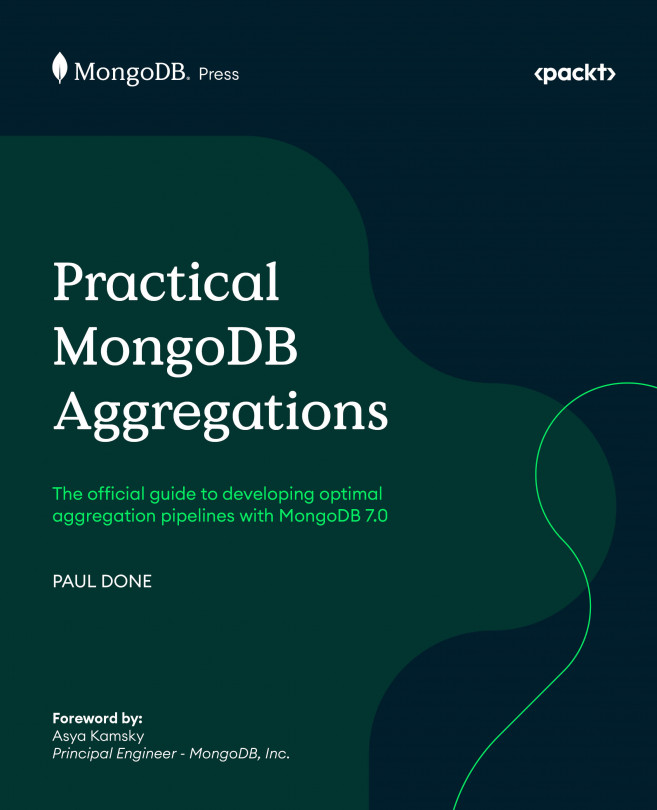Unpack arrays and group differently
You applied filters and groups to whole documents in the previous two examples. In this example, you will work with an array field contained in each document, unraveling each array's contents to enable you to subsequently group the resulting raw data in a way that helps you produce a critical business summary report.
Scenario
You want to generate a retail report to list the total value and quantity of expensive products sold (valued over 15 dollars). The source data is a list of shop orders, where each order contains the set of products purchased as part of the order.
Populating the sample data
Drop any old version of the database (if it exists) and then populate a new orders collection where each document contains an array of products purchased. Each order document contains an order ID plus a list of products purchased as part of the order, including each product's ID, name, and price:
db = db.getSiblingDB("book-unpack...