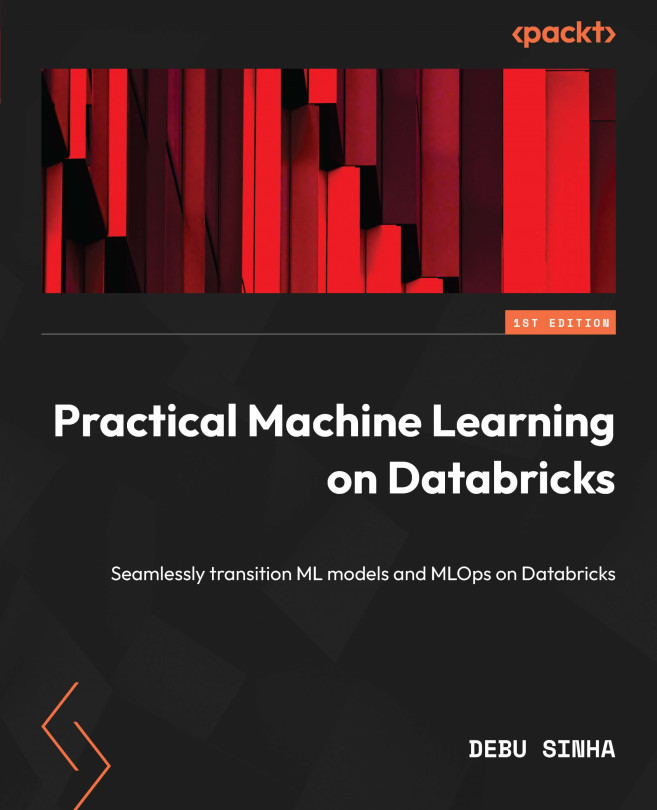Utilizing the Feature Store
In the last chapter, we briefly touched upon what a feature store is and how Databricks Feature Store is unique in its own way.
This chapter will take a more hands-on approach and utilize Databricks Feature Store to register our first feature table and discuss concepts related to Databricks Feature Store.
We will be covering the following topics:
- Diving into feature stores and the problems they solve
- Discovering feature stores on the Databricks platform
- Registering your first feature table in Databricks Feature Store