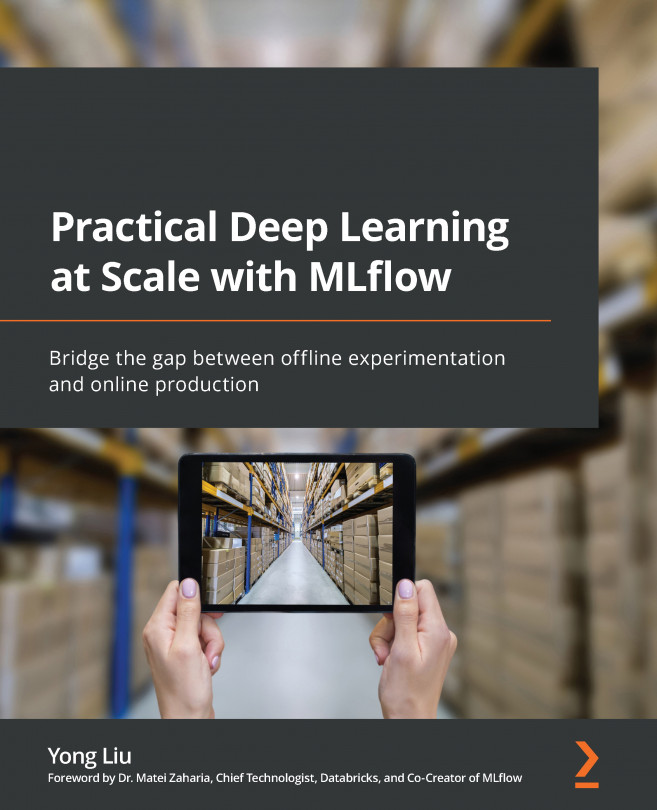Running remotely in the cloud with remote code in GitHub
The most reliable way to reproduce a DL pipeline is to point to a specific version of the project code in GitHub and then run it in the cloud without invoking any local resources. This way, we know the exact version of the code as well as using the same running environment defined in the project. Let's see how this works with our DL pipeline.
As a prerequisite and a reminder, the following three environment variables need to be set up before you issue the MLflow run command to complete this section of the learning:
export MLFLOW_TRACKING_URI=databricks export DATABRICKS_TOKEN=[databricks_token] export DATABRICKS_HOST='https://[your databricks host name/'
We already know how to set up these environment variables from the last section. There is potentially one more setup needed, which is to allow your Databricks server to access your GitHub repository if it is non-public (see the following GitHub Token...