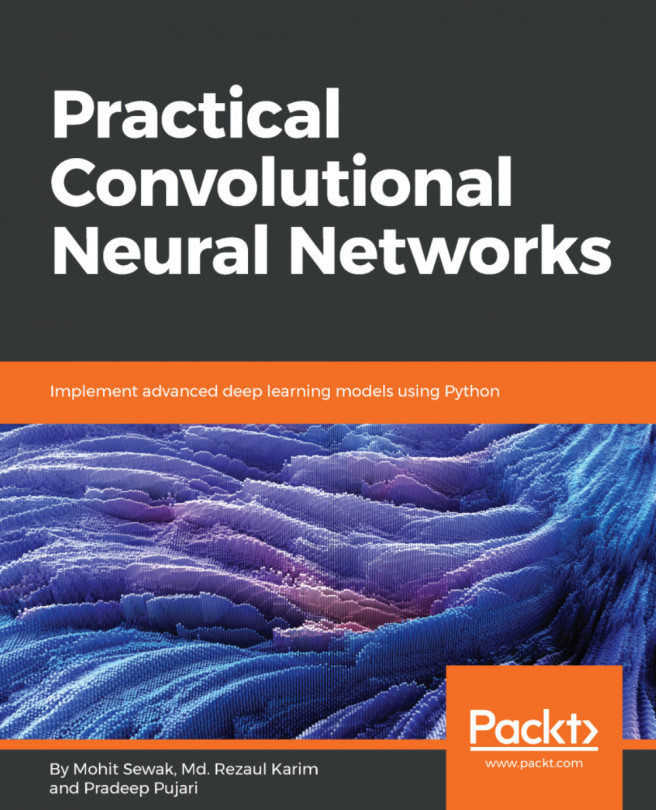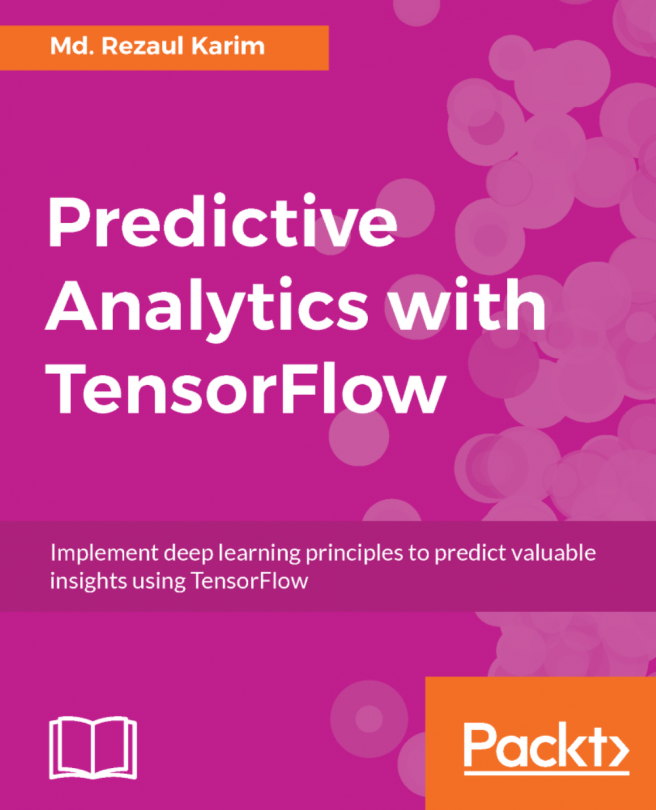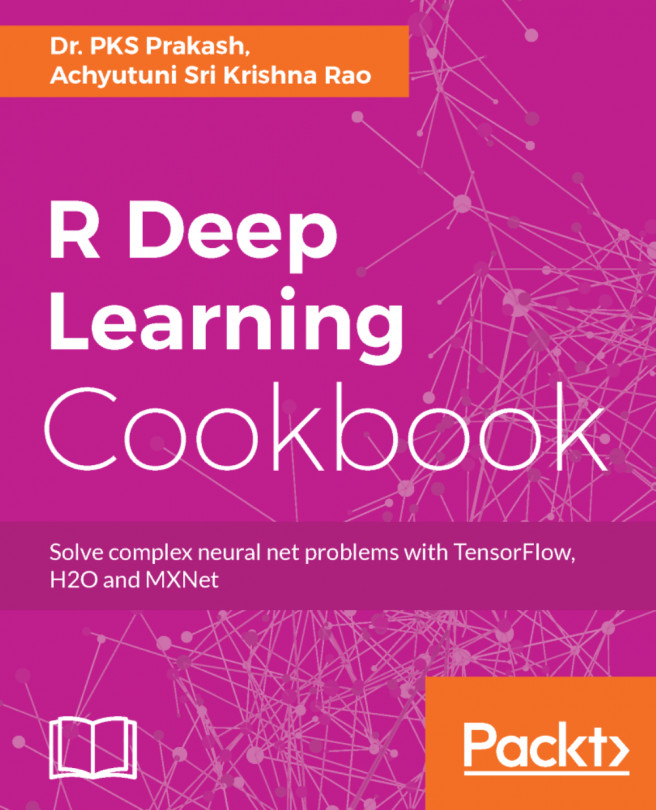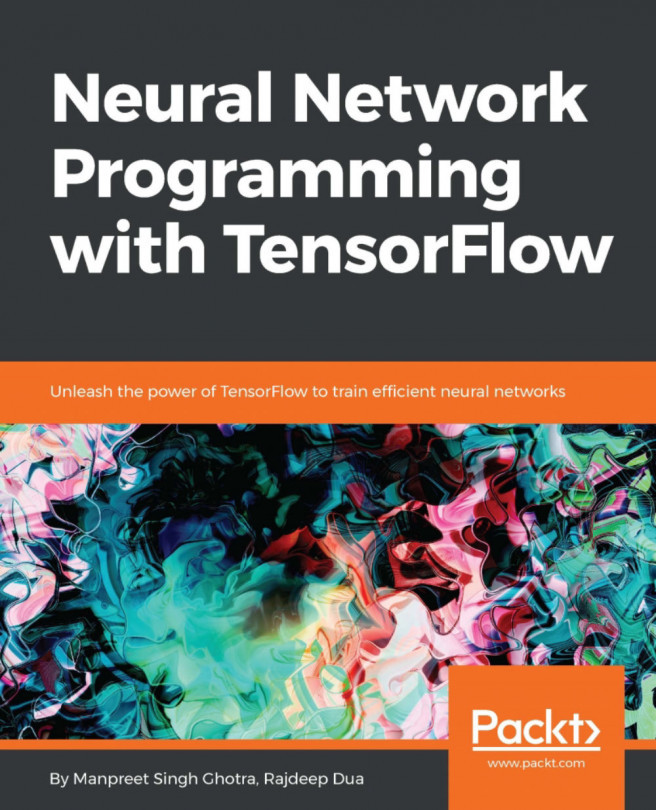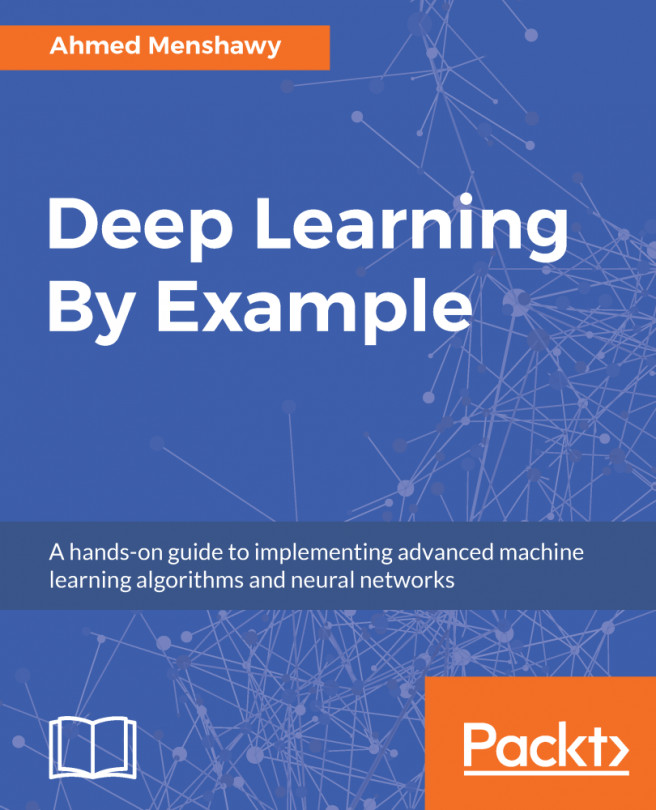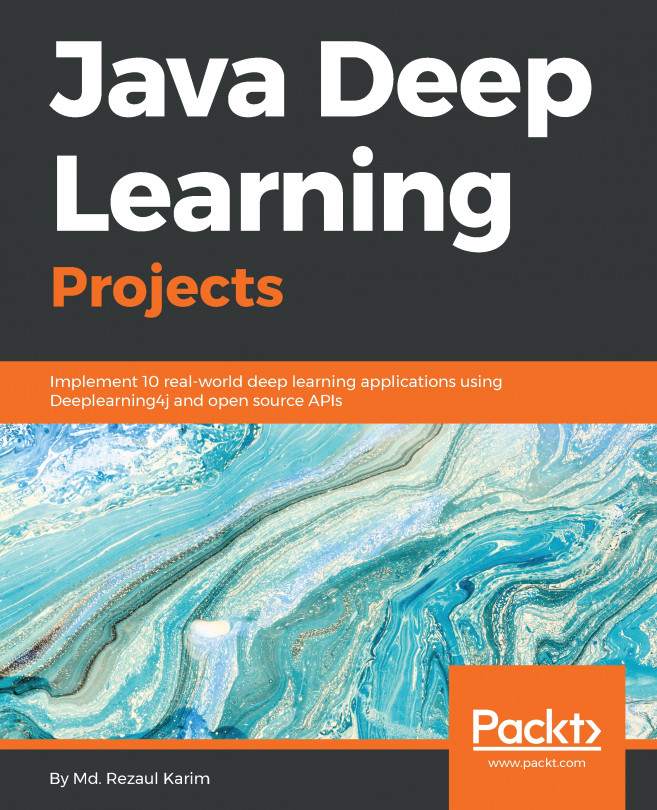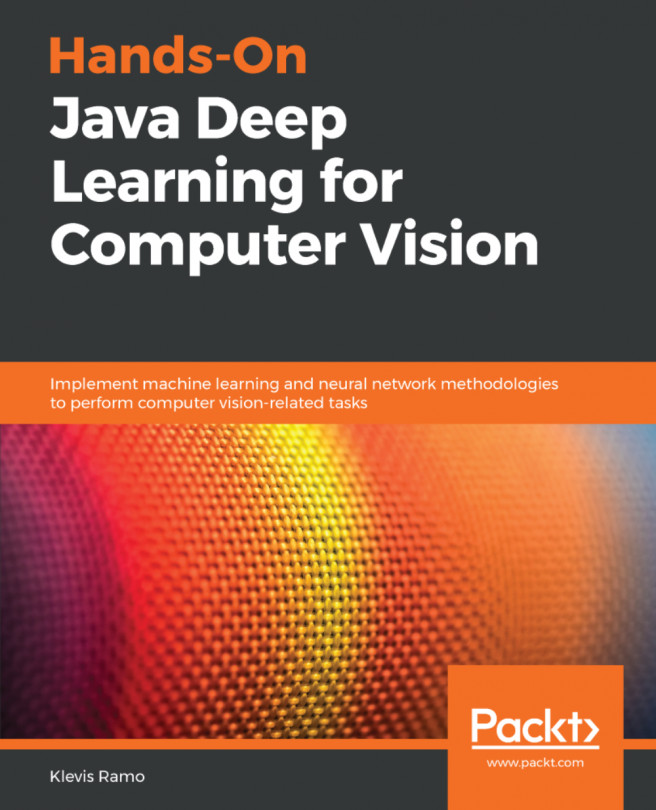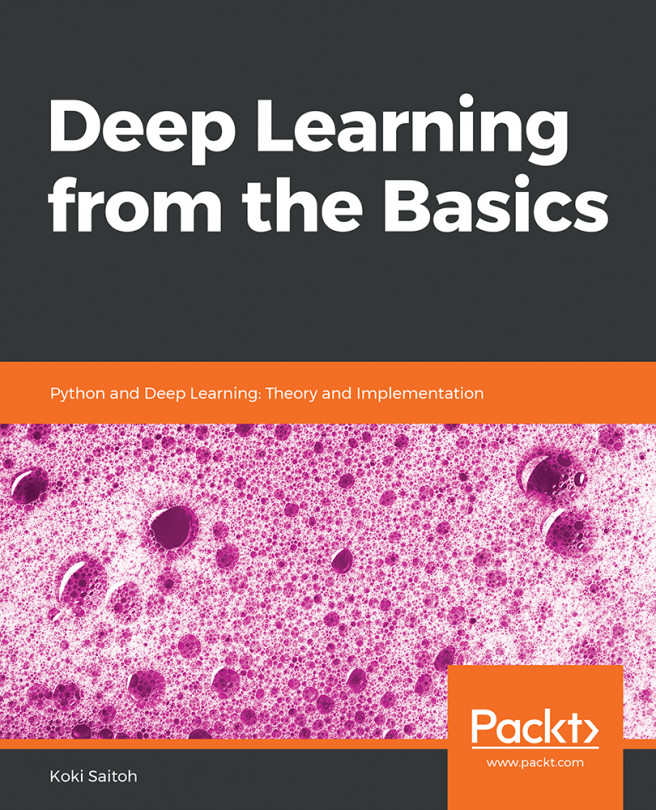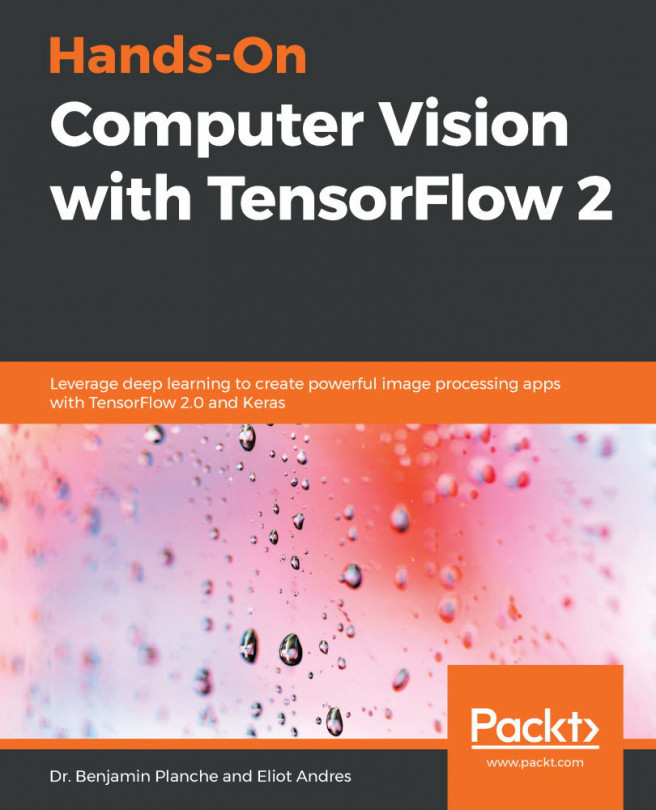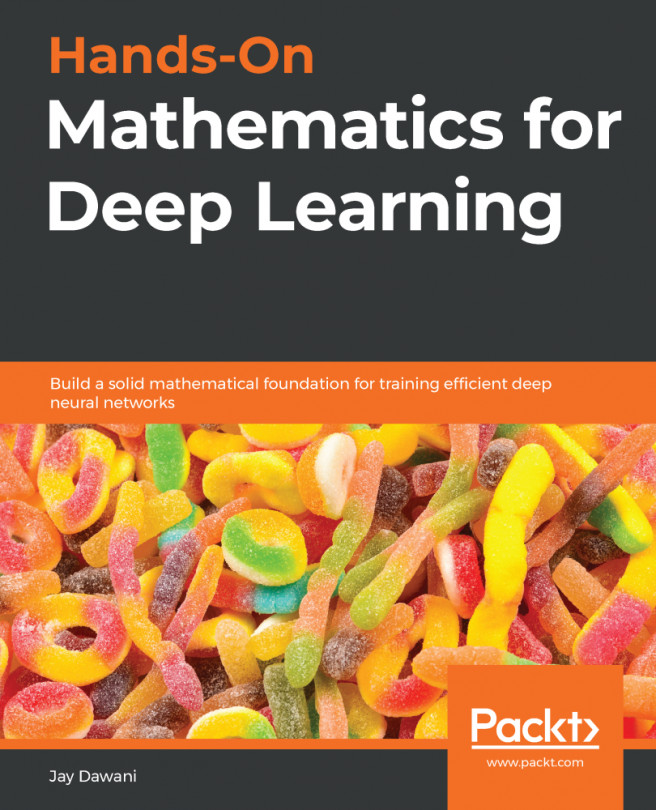Keras is a high-level deep neural networks API in Python that runs on top of TensorFlow, CNTK, or Theano.
Here are some core concepts you need to know for working with Keras. TensorFlow is a deep learning library for numerical computation and machine intelligence. It is open source and uses data flow graphs for numerical computation. Mathematical operations are represented by nodes and multidimensional data arrays; that is, tensors are represented by graph edges. This framework is extremely technical and hence it is probably difficult for data analysts. Keras makes deep neural network coding simple. It also runs seamlessly on CPU and GPU machines.
A model is the core data structure of Keras. The sequential model, which consists of a linear stack of layers, is the simplest type of model. It provides common functions, such as fit(), evaluate(), and compile().
You can create a sequential model with the help of the following lines of code:
from keras.models import Sequential
#Creating the Sequential model
model = Sequential()